 pschlik, on 16 March 2015 - 07:41 PM, said:
pschlik, on 16 March 2015 - 07:41 PM, said:
So, after messing with the positions a bit, Open Rails does seem to cooperate and uses the position in the .eng file. I moved the light just in front of the locomotive and right above the tracks, so it lights up a god amount but doesn't light up the locomotive itself.
 Better Light.jpg
Better Light.jpg
Of course, it will be pretty hard to go in a do this for pretty much every .eng file I have, since I'm not sure if I could easily automate something like this with any existing tools.
AFAIK, ORTS currently supports only one cone of light that actually illuminates the surroundings. Which one that is in the ENG file, I can´t tell, for a lack of experience with this particular matter.
However, RouteRiter has a neat little functionality called "ENG / WAG file editor" (on the rolling stock page), which enables you to do bulk edits on multiple files. So, it might be (note the conditional form, I have not tried this) to select, for example, all SD70ACe´s in your TRAINSET and have RR update the lights. Could be worth some investigation.
Also, once I get back to programming my Diesel Power Updater program, the next version will (hopefully) support replacements, addition or removal of everything one can find in a ENG / WAG file, including lights. One could then define data pre-sets for every type of loco, including power, brakes, etc., all the way to light setups. That could also simplify the solution to the "so many files to update" problem, but it will take quite a while, for sure, for me to get back to the problem (currently doing about 15 over-hours every week, on a 45-hrs a week job...)
Cheers, Markus
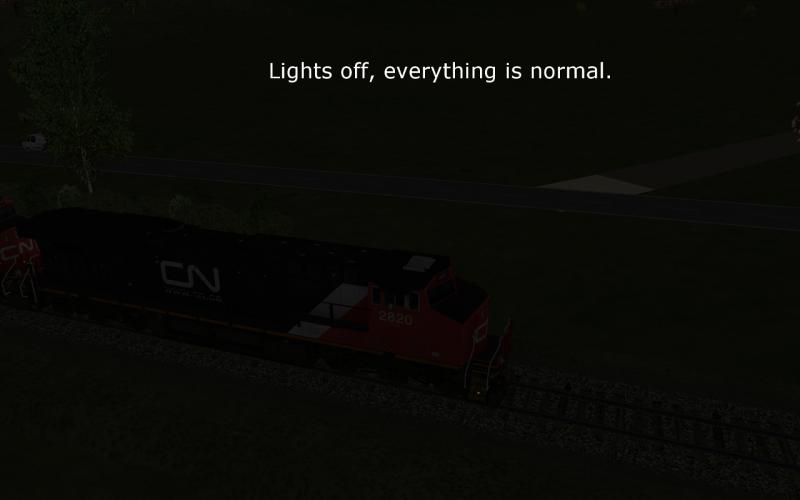
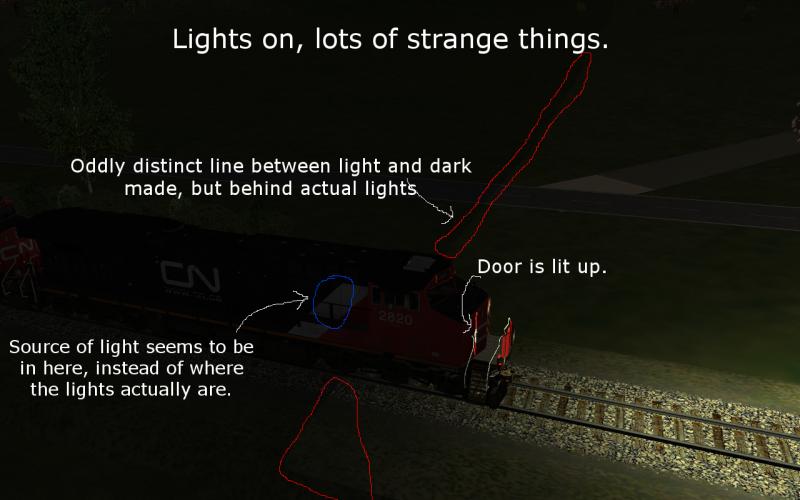
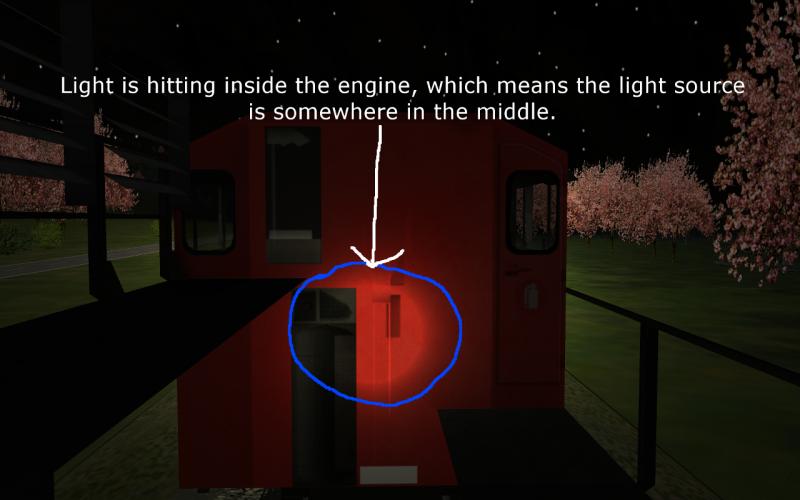

 Log In
Log In Register Now!
Register Now! Help
Help








