So my first question: Is there a place in the software for a user to tone down those lights? The "lights" statements in the .eng file sets location and color but there appears to be no adjustment in the old files for brightness. Anything in OR?
On to the second question: Is there a place where you can adjust the camera views? Specifically, I'd really like to be able to move laterally in the Trainspotter (4 key) view to get away from the standard "3/4" angle presented. You can go up or down to a degree but not side to side. Any way to tweak that?
OK, back to turning the sands to glass. :furiousPC: ;)
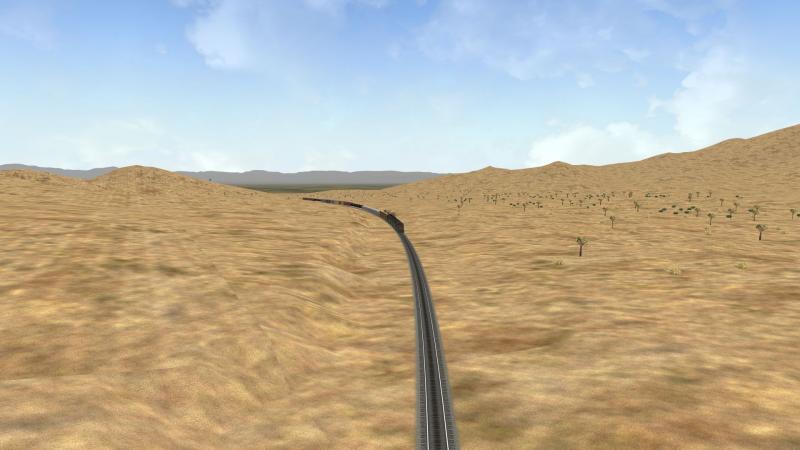
Burners on!
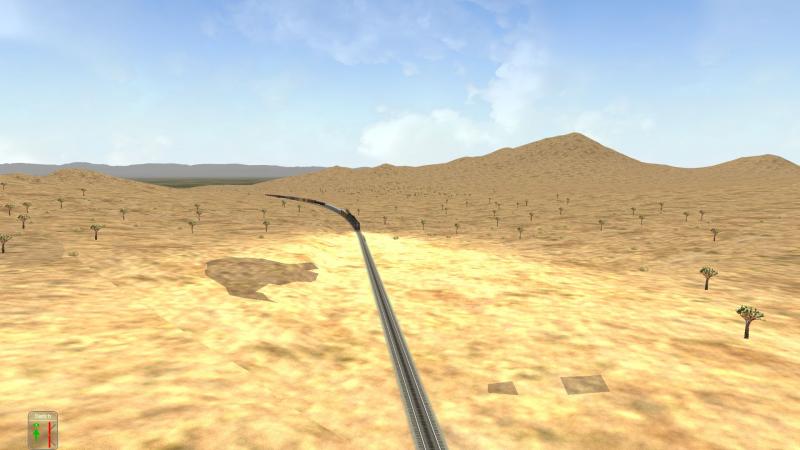

 Log In
Log In Register Now!
Register Now! Help
Help







