Hi, I`m thrilled by the Timetable mode, and my thanks to Rob and all who have devised it. At last a chance to run a real historical timetable on my route. I would appreciate a little help though. On the traditional railway, a freight often shunts into a trailing siding to allow passing traffic on the main, before resuming its path. How can you stop the shunted freight from projecting its path onto the main and halting traffic? The siding has a unique station name, and the exit has a restricting signal (sometimes they are normal sigs.) I`m reluctant to terminate and restart as suggested in the manual. Double reversing points seem to be erased by the shunted train.
---------\-----------*---------- main (* is a signal) , <<< this direction of traffic
-------\-------- shunted train siding
*
Would Syntax : $follow=<train> /maxdelay=n do the job? ie the freight follows the train on the main.
Thanks for any suggestions, Rick
Timetable AI overtake Controlling path projection from trailing sidings
#2

Posted 27 February 2015 - 08:06 AM
$wait or $follow would do the job, but you do need a platform in order to set those commands.
The platform need not be at the location where the train has to wait. It may be located anywhere before that location, provided the two trains share the same path between the platform and the siding.
If the freight train shares the same path with the train by which it is to be overtaken from its start upto that siding, you can set the $follow command at the top, in the #note row.
Splitting the train definition with the second train formed using $forms would also work, with the $wait command set for the second train in the #note row (at the top). No need to be reluctant to do that. It works without problems and you will not notice it - not even when you actually play that train, as the player train will also form that second train, and you can continue as if nothing happened. You can set the start-time to the time you expect the train to be at that siding.
By the way : a siding does not have a station name. It has a name - but that is the siding name, not the station name. A platform has two names : the platform name and the station name. Sidings cannot be used to set commands.
Regards,
Rob Roeterdink
The platform need not be at the location where the train has to wait. It may be located anywhere before that location, provided the two trains share the same path between the platform and the siding.
If the freight train shares the same path with the train by which it is to be overtaken from its start upto that siding, you can set the $follow command at the top, in the #note row.
Splitting the train definition with the second train formed using $forms would also work, with the $wait command set for the second train in the #note row (at the top). No need to be reluctant to do that. It works without problems and you will not notice it - not even when you actually play that train, as the player train will also form that second train, and you can continue as if nothing happened. You can set the start-time to the time you expect the train to be at that siding.
By the way : a siding does not have a station name. It has a name - but that is the siding name, not the station name. A platform has two names : the platform name and the station name. Sidings cannot be used to set commands.
Regards,
Rob Roeterdink
#3

Posted 27 February 2015 - 04:59 PM
Thanks Rob for your help. I think you have enough to do, without answering noob questions, so much appreciated. The manual is well written, but I hadn`t grasped that these $ commands control the path.
$wait=<overtaking service name> did the job. The shunted train`s path did not claim the main line, and the restricting signal for the siding outlet cleared when the mainline train had passed 2 blocks down the line. Marvelous! I`ve spent hours failing to get MSTS to do the same. The dispatcher info provided in OR is so helpful : my thanks to the developers.
It is good to know splitting a train definition doesn`t kick the player out. I will try your suggestions.
I have changed many of my route`s sidings to be platforms with station names ( green interactive in RE) because I think being able to set commands for freight trains is a huge asset. Luckily, being mainly a route builder, I can modify my route to take advantage of these powerful commands.
I need to learn more, but the Timetable scope seems awesome!
Thanks again, Rick
$wait=<overtaking service name> did the job. The shunted train`s path did not claim the main line, and the restricting signal for the siding outlet cleared when the mainline train had passed 2 blocks down the line. Marvelous! I`ve spent hours failing to get MSTS to do the same. The dispatcher info provided in OR is so helpful : my thanks to the developers.
It is good to know splitting a train definition doesn`t kick the player out. I will try your suggestions.
I have changed many of my route`s sidings to be platforms with station names ( green interactive in RE) because I think being able to set commands for freight trains is a huge asset. Luckily, being mainly a route builder, I can modify my route to take advantage of these powerful commands.
I need to learn more, but the Timetable scope seems awesome!
Thanks again, Rick
#4

Posted 03 March 2015 - 11:32 AM
Sorry, I`m stuck again! And sorry for the lengthy post, but it might help others too.
Trad. UK Practice
Freight trains run to strict timings along fully signalled routes. They enter unsignalled yards to shunt, and exchange traffic, before resuming on the mainline when it is clear of higher priority passenger trains. Often yard connections are trailing, so a reverse is need to enter a yard. 2 or more trains may occupy the same yard (ie block?)
My interpretation of OR time table requirements from the manual
My Freight trains need times and commands, so my yards are given station and platform names. 2 trains can occupy the same block under permissive signals. I use STOP_AND_PROCEED (are there others?) $callon can allow 2 trains to occupy the same block, but not in platform locations. (so I have problem!) Trains with the $forms become static as their path ends, and don`t project paths or affect signals
My problem
Train 1 reverses into the yard under STOP_AND_PROCEED, stops at a platform and become static under the $forms command.It begins a new path and service later
Train 2 arrives and stops. Its path shows back into a different siding, but it will not reverse onto the short section of path shared with train 1. Stand off. This a fan of sidings and the 2 trains are routed onto different sidings but from a common turnout. There are several nodes between the 2 trains. If I remove the permissive signal the timetabled trains won`t start. $callon makes no difference. Syntax?
Dispatcher shows this
Train 1 ai mode STC MODE ----- PATH 0={-3>->->->AND LOTS MORE
Train 2 ai mode BRK MODE SIGN AUTH STAT DIST 0.2M SIGNAL SPRC DIST 16YD PATH 1={-4-(-4)-(4)>(4)-(4)>-(4)}X2
Thanks for any help, Rick
Trad. UK Practice
Freight trains run to strict timings along fully signalled routes. They enter unsignalled yards to shunt, and exchange traffic, before resuming on the mainline when it is clear of higher priority passenger trains. Often yard connections are trailing, so a reverse is need to enter a yard. 2 or more trains may occupy the same yard (ie block?)
My interpretation of OR time table requirements from the manual
My Freight trains need times and commands, so my yards are given station and platform names. 2 trains can occupy the same block under permissive signals. I use STOP_AND_PROCEED (are there others?) $callon can allow 2 trains to occupy the same block, but not in platform locations. (so I have problem!) Trains with the $forms become static as their path ends, and don`t project paths or affect signals
My problem
Train 1 reverses into the yard under STOP_AND_PROCEED, stops at a platform and become static under the $forms command.It begins a new path and service later
Train 2 arrives and stops. Its path shows back into a different siding, but it will not reverse onto the short section of path shared with train 1. Stand off. This a fan of sidings and the 2 trains are routed onto different sidings but from a common turnout. There are several nodes between the 2 trains. If I remove the permissive signal the timetabled trains won`t start. $callon makes no difference. Syntax?
Dispatcher shows this
Train 1 ai mode STC MODE ----- PATH 0={-3>->->->AND LOTS MORE
Train 2 ai mode BRK MODE SIGN AUTH STAT DIST 0.2M SIGNAL SPRC DIST 16YD PATH 1={-4-(-4)-(4)>(4)-(4)>-(4)}X2
Thanks for any help, Rick
#5

Posted 03 March 2015 - 01:08 PM
Quote
I use STOP_AND_PROCEED (are there others?) $callon can allow 2 trains to occupy the same block, but not in platform locations. (so I have problem!)
You can use call-on aspects for signals leading into platforms, but you have to change the signal script for that signal : in the signal script, you will need to call the function TrainHasCallOn() or TrainHasCallOn_Restricted() (see manual).
The $callon command in a timetable interacts with these signal functions - without those functions, the $callon has no effect (in that situation, the signal will either always or never allow a train to proceed into occupied blocks).
Which aspect is used does not matter - it is how the signalling script is defined when to show that aspect which determines its function.
As for the trains : train 3 is not blocking the path for train 4.
It's not clear what actually is blocking train 4 - it has a cleared signal ahead (at 16 yard), and it knows there is a station ahead where it must stop (at 0.2 mile). Can you attach a screendump made at that moment showing the dispatcher hud info?
Regards,
Rob Roeterdink
#6

Posted 03 March 2015 - 03:38 PM
I`m very sorry Rob I have been using the "timetableConcept" document and not the main OR manual. So I see there is a good deal of callon signal information in the main manual that I missed. It could be that my stop_and_proceed signal is at fault. I will have a go at making a callon signal. If I understand correctly combined with the $callon command this should enable more than 1 train in the yard.
Here is the screenshot. Hope it is some use. Sorry it is dark, but I started my routes` historical timetable at midnight! I`ve always wanted to try this, but MSTS would just meltdown. Even with just a few trains so far, I`m thrilled. The timetable runs, I do some chores and pop back to see how the railways is doing. Magic! I do hope lots of people are trying timetables : the problem just me being a bit slow!
I will report back, and thanks again
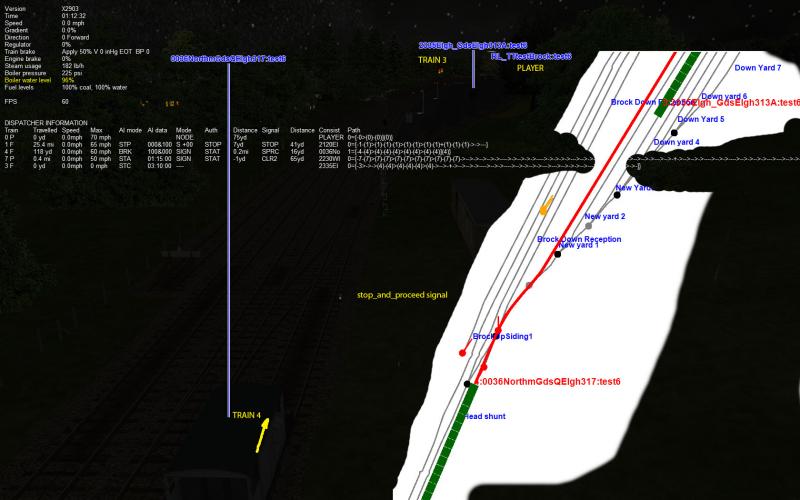
Here is the screenshot. Hope it is some use. Sorry it is dark, but I started my routes` historical timetable at midnight! I`ve always wanted to try this, but MSTS would just meltdown. Even with just a few trains so far, I`m thrilled. The timetable runs, I do some chores and pop back to see how the railways is doing. Magic! I do hope lots of people are trying timetables : the problem just me being a bit slow!
I will report back, and thanks again
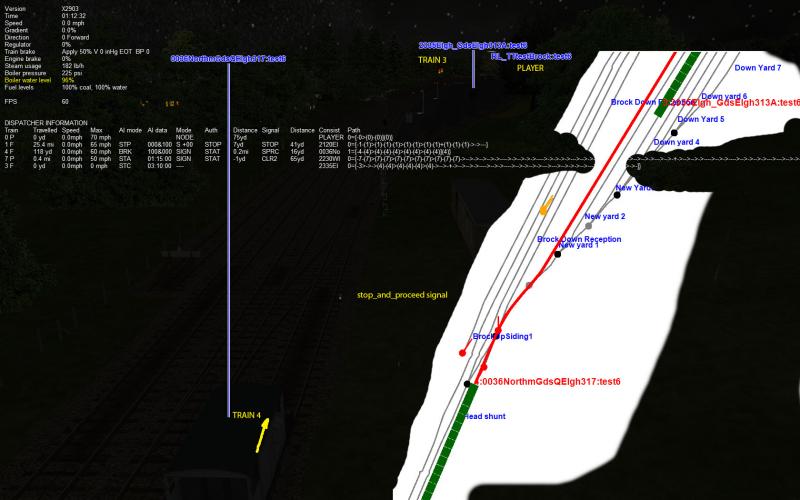
#7

Posted 04 March 2015 - 06:53 AM
This is pretty odd : the train is set at 100% acceleration, yet it does not move. There isn't anything to stop it from going.
Is this route available somewhere?
Regards,
Rob Roeterdink
Is this route available somewhere?
Regards,
Rob Roeterdink
#8

Posted 04 March 2015 - 08:28 AM
http://forum.treinpu...wnloads;cat=385
New Forest Route. also on uktrainsim.
Could the train not moving be a fault in my signal script? I am making a callon signal, but this will take me a couple of days, because I only half understand signal scripts. I will also try setting up a similar activity on one of the default routes. Could be there is a tdb fault at this location. Will report back.
Thanks for your continued interest. rick
New Forest Route. also on uktrainsim.
Could the train not moving be a fault in my signal script? I am making a callon signal, but this will take me a couple of days, because I only half understand signal scripts. I will also try setting up a similar activity on one of the default routes. Could be there is a tdb fault at this location. Will report back.
Thanks for your continued interest. rick
#9

Posted 04 March 2015 - 02:33 PM
Rick,
it does not look to me like a signaling or tbd error. It's either a problem with the consist or with the program itself.
Can you send me the timetable either here or through a PM?
Thanks,
Rob Roeterdink
it does not look to me like a signaling or tbd error. It's either a problem with the consist or with the program itself.
Can you send me the timetable either here or through a PM?
Thanks,
Rob Roeterdink
#10

Posted 04 March 2015 - 04:52 PM
 testtimetable6.xls (9K)
testtimetable6.xls (9K)
Number of downloads: 181Timetable attached. I hope it is ok! I am making a simple signal, because there would not be a call on signal at this location (although the UK did have them). In MSTS it shows a fixed restricting aspect. I will make a second script to go in the Open Rails sub folder in my route and this will have the callon function. I hope I have understood the manual correctly. If we can get this working it might be worth making the signal available. Certainly I think the manual could have the exact scripts needed. Many routebuilders, myself included, aren`t fully conversant with signal logic.
Thanks, Rick

 Log In
Log In Register Now!
Register Now! Help
Help



