MSTS at midnight:
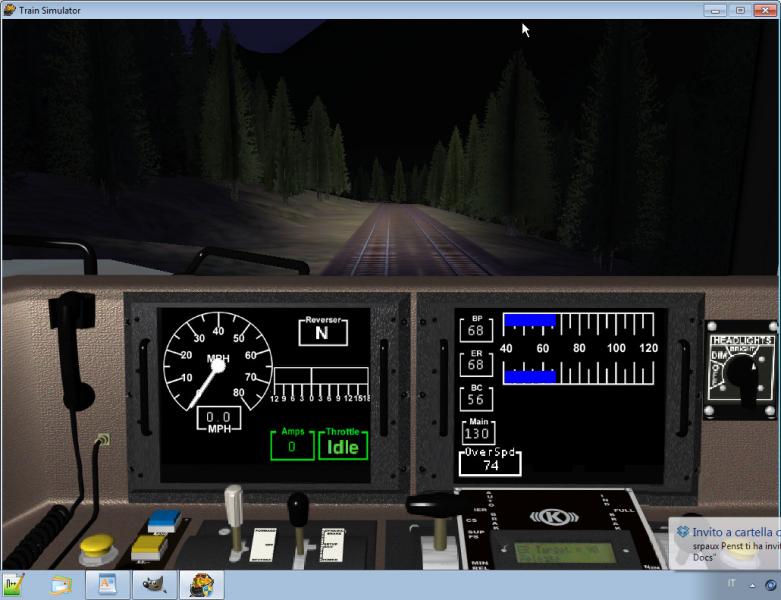
OR at midnight:
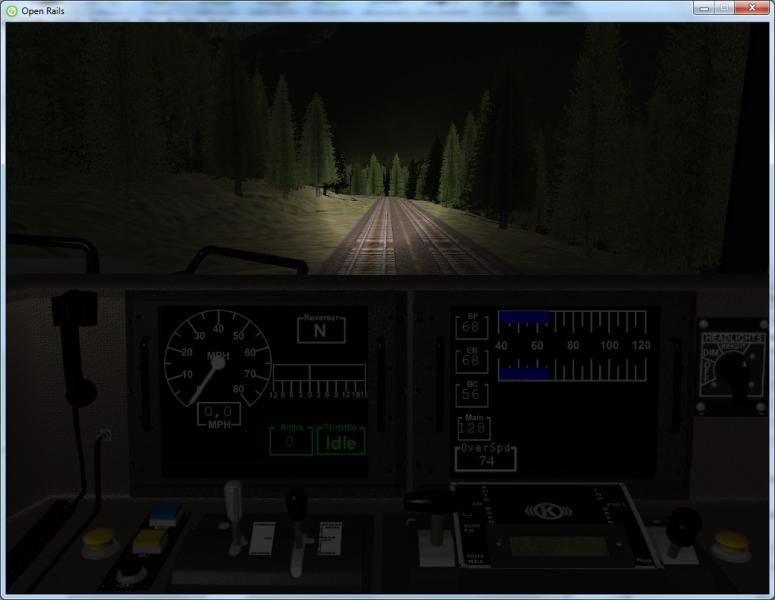
The external lighting is comparable. On the OR picture also the front mountain is partly illuminated; I wonder if this is natural, but it's not so significant.
Now MSTS at 10 AM, summer, clear weather:

OR at noon (sorry for the 2 hours difference...), summer, clear weather:

The lighting of OR seems quite unnatural. It significantly modifies the brightness of the surroundings, even if the sun is shining. The brightness of the cone of light pixels can't be the same at day and night, because the eye perceives the same level of luminosity much more in the night than at day. Maybe this is not too complicated to be adjusted in the code.

 Log In
Log In Register Now!
Register Now! Help
Help






