Autopilot mode
#61

Posted 03 December 2014 - 05:05 AM
I see now.
If you attach here MEP-EastCoastTGSrev.wag and MEP-MK1-SUB-C-B-ER-air.wag I should be able to see what the problem is.
#62

Posted 03 December 2014 - 06:24 AM
#63

Posted 03 December 2014 - 07:15 AM
MEP BR Class 105 & 105HC (head code) variant which are the only ones i have a problem with, in regards missing cars in consists. :bigboss:
I read on UKTS that it is something to do with OR and multi line comments.
Thread link is here.................... http://forums.uktrai...729918#p1729918
Third post gives a solution, but it did not work for me.
Mike.
#64

Posted 03 December 2014 - 09:17 AM
 Csantucci, on 02 December 2014 - 01:37 PM, said:
Csantucci, on 02 December 2014 - 01:37 PM, said:
The main problem with the stopping distance for signals is that the system has to use the signal marker position, whereas the visual aspect is ofcourse based on the physical signal position.
Many routes have the physical signals placed well in advance of the actual markers - so as to avoid MSTS exiting the sim if you just happened to slip a couple of meters passed the signal position. In such routes, shortening the stopping distance would show the trains stopping almost at or even beyond the physical signal.
Another problem is dwarf signals and signals on gantries - trains have to stop a fair distance from those types of signals such that the driver can actually still see them from the cab.
Shortening the distance would perhaps look better in some situations, as in the picture above, but it would look pretty foolish in many other situations.
If it all could be made a signal-related variable that would be great, but as long as it is a single fixed value I would strongly advice to leave it as it is.
Regards,
Rob Roeterdink
#65

Posted 03 December 2014 - 09:50 AM
if you attach here the .eng files of these problematic DMUs, I can correct them.
Rob,
in fact up to now I resisted to the temptation of reducing that value in compatibility mode. But it is a matter of fact that MSTS AI trains stop shorter to the signal.
#66

Posted 03 December 2014 - 10:03 AM
Just a little calculation :
The stopping distance is 30m.
The MSTS Route Editor allows about 15m between the signal marker and the physical position.
The overshoot for trains stopping is usually about 3m.
Worst case, that leaves 30 - 15 - 3 = 12m stopping distance. That's already pretty close up for gantry signals.
If you reduce the stopping distance by, say, 10m, that would mean that worst case, the train stops almost underneath the gantry.
I have often seen trains stopping 20 - 30m from a signal. I have never seen a train stopping underneath the gantry on which the signal is located.
Regards,
Rob Roeterdink
#67

Posted 03 December 2014 - 12:21 PM
Eng files for Class 105's attached, not sure if they are all showing the faults.
In the UK trains stop a lot closer to signals than shown in my screenie, Rob.
Mike.
#68

Posted 03 December 2014 - 02:08 PM
I'm running Rev5 now. Better and better...
There is something strange in the initial brake setup before engaging the Autopilot at the start of the activity The brakes must be initialized manually with Shift / , or they do not operate correctly: they do not respond to release, the Main Reservoir pressure is falling slowly, the cars remain in Emergency, BP=0, and the line pressures gradually drop. If you engage the Autopilot soon enough, it performs a Brakes:Initialize, so you may not notice the brake problem. But if you have to do some pickups before driving away, you must manually Initialize. I tried several routes, including the default Marias Pass.
I also encountered a crash in another situation: "...unable to cast object Type 'ORTS.Train' to 'ORTS.AITrain'..." I'll try to determine the situation that leads to it.
Cheers,
Sid.
#69

Posted 03 December 2014 - 02:16 PM
You're right about initial brake setup. I will upload tomorrow a new (and hopefully final) release.
#70

Posted 03 December 2014 - 04:36 PM
 Dogbert, on 03 December 2014 - 12:21 PM, said:
Dogbert, on 03 December 2014 - 12:21 PM, said:
Here's a picture that shows it has everything to do with how the signals are placed in the route.
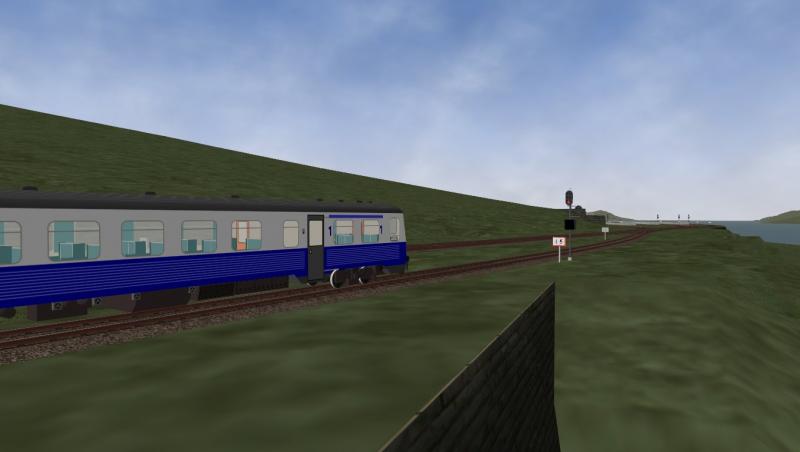
If the distance would be reduced as suggested, the train would be beyond the signal. I don't think that even in the UK, trains stop beyond the signal. And, especially in the London area, there are many signals on gantries and trains always stop further away from those signals as otherwise the driver would not be able to see them.
Regards,
Rob Roeterdink

 Log In
Log In Register Now!
Register Now! Help
Help






