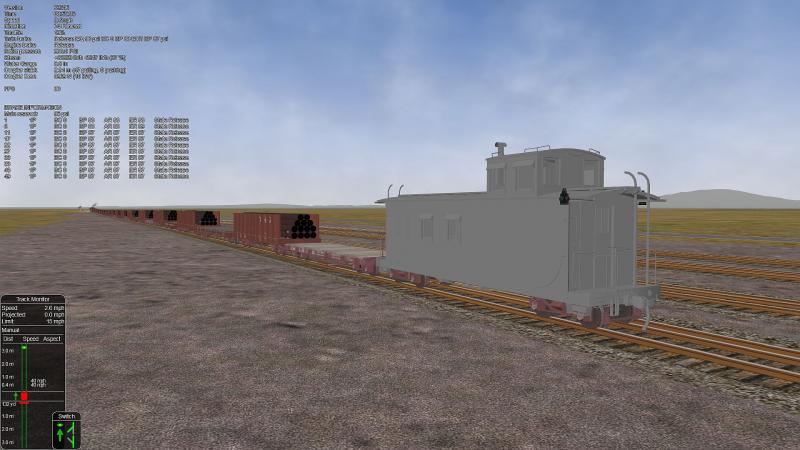The first save, after initializing brakes, saves OK.
The second save, after switching to manual and picking up some cars crashes during the save.
A save file is created but it cannot be resumed - OR reports:
"Save file is incompatible with this version of Open Rails. ...
Saved version: X2543
Current Version: X2543"
OpenRailsLog.txt is attached. (EDIT- earlier post had the wrong file)
I will post a bug report.
Sid.
Attached File(s)
-
 OpenRailsLog.txt (25.29K)
OpenRailsLog.txt (25.29K)
Number of downloads: 184

 Log In
Log In Register Now!
Register Now! Help
Help