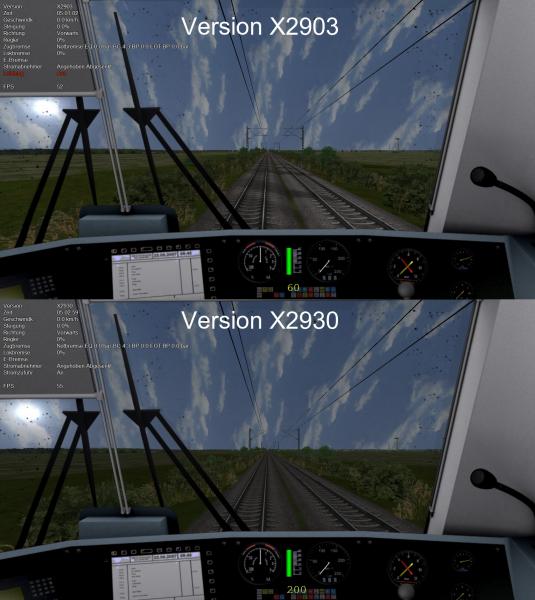Shadows not working.
#21

Posted 15 September 2014 - 03:33 PM
Sorry, but ShadowAllShapes is set to one.
And a quantity of objects shadowed.
But not the spawned cars.
Regards.
And a quantity of objects shadowed.
But not the spawned cars.
Regards.
#22

Posted 16 September 2014 - 12:32 AM
#23

Posted 16 September 2014 - 12:46 AM
#24

Posted 16 September 2014 - 12:55 AM
JohnnyS, on 16 September 2014 - 12:46 AM, said:
I suspect the cars aren't tall enough to generate a shadow, this happens with some small bushes as well.
OTOH, platforms, e.g., that are no taller than cars, do cast shadows. If the problem is about size, it´s overall size (not just how tall, but also how wide and long an object is).
What can help with seeing shadows of small objects is to turn the ShadowMapBlur off (registry editing). Use the same procedure as for turning ShadowAllShapes on, only you will need to open the ShadowMapBlur key, and set the value to 0. Rationale: Blurring the edges of shadows can eat the shadows for objects whose shadows are smaller than the width of the blur.
Cheers, Markus
#25

Posted 16 September 2014 - 01:19 AM
"Hi Geoff,
Your system seems a bit underpowered for running OR. I had frame rates very similar to what you are seeing with my old XP 3 Ghz Hyperthreading CPU (mimics a dual core) 2 Gig Ram system.
Good frame rates in MSTS but in the ditch with OR. Happly the old mother board fried 'forcing' me to build a new box. New system is a 3 Ghz i5 quad core, 8 Gig Ram, Nvidia GTX650 system fixed the frame rate problem and runs OR smoothly with truly astonishing frame rates. >50 in most areas.
Regards,
Vince "
Hi,
I have to put up with my underpowered PC at the moment.
I have reticked the "Automatically tune settings to keep performance level".
I now can atleast run OR locos such as Zaza's steam locos with the limitations of my PC.
Regards Geoff
Your system seems a bit underpowered for running OR. I had frame rates very similar to what you are seeing with my old XP 3 Ghz Hyperthreading CPU (mimics a dual core) 2 Gig Ram system.
Good frame rates in MSTS but in the ditch with OR. Happly the old mother board fried 'forcing' me to build a new box. New system is a 3 Ghz i5 quad core, 8 Gig Ram, Nvidia GTX650 system fixed the frame rate problem and runs OR smoothly with truly astonishing frame rates. >50 in most areas.
Regards,
Vince "
Hi,
I have to put up with my underpowered PC at the moment.
I have reticked the "Automatically tune settings to keep performance level".
I now can atleast run OR locos such as Zaza's steam locos with the limitations of my PC.
Regards Geoff
#26

Posted 16 September 2014 - 04:06 AM
That was probably a notebook, those always having insufficient, cooling. On desktop PC i don't have such problem, just lower fps. However as i see, setting shadowing resolution above 1024 makes serious performance penalty on GPU IF the shadow map blurring is enabled. However with disabled blurring 4096 resolution isn't so bad (actually for such high resolution blurring isn't needed at all).
#27

Posted 16 September 2014 - 08:12 AM
#29

Posted 22 March 2015 - 06:05 AM
Pls take a look at this thread, especially from post #4 onward: http://www.elvastowe...ns-illumination
In a nutshell, the team has now got data how to accurately calculate the amount of sunlight for any give latitude at any given time of the year, and is trying to put the data to use. The "sweet spot", where it all looks good, is, however, hard to find, thus the artifacts you are seeing (on a side note, computer screens cannot display the high variance of light intensity that occurs in reality, so a compromise has to be found - finding that one is currently in progress).
Cheers, Markus
In a nutshell, the team has now got data how to accurately calculate the amount of sunlight for any give latitude at any given time of the year, and is trying to put the data to use. The "sweet spot", where it all looks good, is, however, hard to find, thus the artifacts you are seeing (on a side note, computer screens cannot display the high variance of light intensity that occurs in reality, so a compromise has to be found - finding that one is currently in progress).
Cheers, Markus

 Log In
Log In Register Now!
Register Now! Help
Help