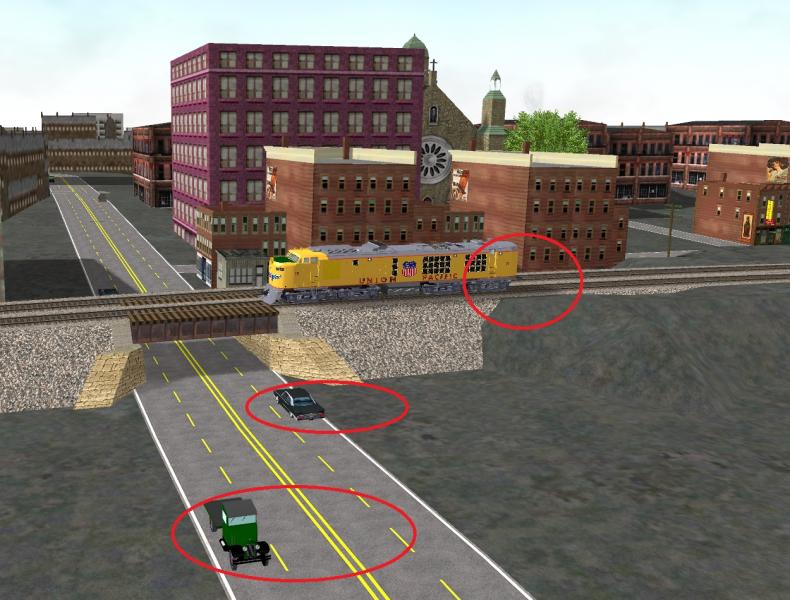Shadows not working.
#11

Posted 15 September 2014 - 01:15 AM
is there a chance that one can activate this via a tick box in the Experimental-Menue (or Graphics-Menue) ?
Even better would be some levers to toggle the other mentioned parameters when I activate this feature.
Bests
#12

Posted 15 September 2014 - 01:47 AM
BTW, that´s why I know it exists, after all :pleasantry:
Cheers, Markus
#13

Posted 15 September 2014 - 04:55 AM
In my system, fps drops activating shadows, of course, but is no big difference activating all.
Regards.
#14

Posted 15 September 2014 - 06:00 AM
RTP, on 15 September 2014 - 04:55 AM, said:
In my system, fps drops activating shadows, of course, but is no big difference activating all.
Regards.
As far as I remember, the ability to throw a shadow in the first place is defined within every single shape-file.
If this parameter is missing, you can't activate the shadow with the a.m. entry in the registry.
So when I'm correct on this one, I further assume that only the author of the shape/object can solve this problem and not OR.
Nevertheless, I activated all the shadows and the FPS-Rate is still smooth.
It really looks great when the dynamic shadows of trees and bridges are thrown on the train when passing by.
This is one of the major graphic differences to MSTS which immediately catches the eye.
Therefore I opted for the Tick-Box again ! :-)
Cheers
Boris
#15

Posted 15 September 2014 - 06:28 AM
Rogue, on 15 September 2014 - 06:00 AM, said:
If this parameter is missing, you can't activate the shadow with the a.m. entry in the registry.
So when I'm correct on this one, I further assume that only the author of the shape/object can solve this problem and not OR.
Not quite; by default, Open Rails will shadow nothing at all (dynamic shadows off) or only shadow things with the "cast shadow" option enabled in the route editor (dynamic shadows on).
The registry setting ShadowAllShapes changes the second case to cast shadows from everything (when dynamic shadows are on). In this case, forests and shapes without "cast shadow" enabled will also cast shadows.
#16

Posted 15 September 2014 - 07:09 AM
#17

Posted 15 September 2014 - 09:24 AM
#18

Posted 15 September 2014 - 09:50 AM
#19

Posted 15 September 2014 - 02:17 PM
RTP, on 15 September 2014 - 09:24 AM, said:
Except ShadowAllShapes as i see :D
BTW you don't need to use registry to set it, just create openrails.ini in OR folder, then start the game, which will fill it with your current settings, then add this line: ShadowAllShapes=bool:true
(the game will use this ini to store and read settings instead of registry).
However the user friendlier would be a checkbox for shadowallshapes at experimental tab, also for setting shadowing resolution.
Do higher resolution shadowing have any penalty (extra drawcalls) on cpu? If not then it's free :pardon: (as the GPU-s with this game usually aren't working so hard because of the cpu limit).
#20

Posted 15 September 2014 - 02:33 PM
disc, on 15 September 2014 - 02:17 PM, said:
However the user friendlier would be a checkbox for shadowallshapes at experimental tab, also for setting shadowing resolution.
You got my vote for that :D
disc, on 15 September 2014 - 02:17 PM, said:
Whether extra CPU or GPU load, I´m not the right one to tell, but yes, I almost fried my machine once, when fiddling with these options (reduced the default shadow map count to half (2, that is, IIRC) and doubled the resolution. Thought that would bring better shadows, but not more load for the computer, but that was not the case - the machine overheated and shut itself down...)
Cheers, Markus

 Log In
Log In Register Now!
Register Now! Help
Help