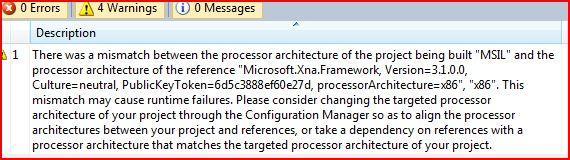Since revision #2242, OR project is configured for Visual 2010 or higher. This is fine. I used "Visual C# Express 2008" so far. I thus installed "Visual C# Express 2010" (which is free), and could recompile the code at revision #2242 and #2243. But with revision #2244 and higher, I get an error when opening the ORTS.sln file:
http://imageshack.com/a/img843/979/17b99.jpg
I copied the ORTS.sln file of revision #2243 in the checkout of more recent versions (#2244 and #2252), and could then build the solution. It seems that the the banner of the SLN project file was modified at rev #2244:
At rev #2244 and higher:
Microsoft Visual Studio Solution File, Format Version 12.00 # Visual Studio 2013
At rev #2242 and #2243:
Microsoft Visual Studio Solution File, Format Version 11.00 # Visual Studio 2010
Did I miss something, or does the modification of ORTS.sln at revision #2244 impairs the use of "Visual C# Express 2010" to recompile OR?
Thanks in advance for your help,
Regards

 Log In
Log In Register Now!
Register Now! Help
Help