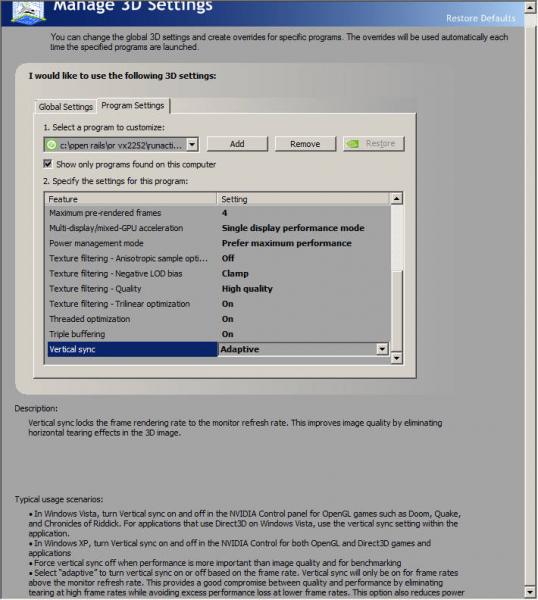jasondial, on 23 May 2014 - 08:33 PM, said:
I'm wondering if this is a bug in OR that might need attention or if it's just me.
Having just made the switch from XP to WIN7Pro, I think it is all XP and the way it handles resources, drivers and hardware and memory it can support. When I switched it was only the OS and a new hard drive for the operating system. Open Rails looked better, performed better, and everything seemed to be running better, Some issues I had with visual quality in Open Rails vanished or were lessened considerably. Especially the ocassional stuttering and shimmering. Remember, only change was operating system - hard ware remained the same - oops increased ram from 4G to 32G (max for the MB), but I don't think that accounts for all the differences.

 Log In
Log In Register Now!
Register Now! Help
Help