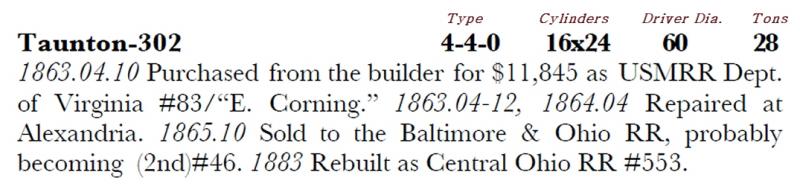You shouldn't be able to hear an internal SMS outside. That tells me the activation parameters are wrong. If they are set to activate in external views, but not in internal views, no matter where you place the lines in the .eng file, you'll never hear them inside.
3D Cabs
#452

Posted 21 August 2018 - 08:02 PM
Here is the configuration of Internal sounds:
Here is configuration of external sounds:
Activation ( CabCam () Distance (1000) ) Deactivation ( ExternalCam () PassengerCam () Distance (1000) )
Here is configuration of external sounds:
Activation ( PassengerCam () ExternalCam () Distance (15000) ) Deactivation ( CabCam () Distance (1000) )
#453

Posted 05 November 2018 - 12:03 PM
Hello guys, everyone! My question is not about 3D Cab, but next to it. The question is whether it is possible to add the function of a diesel locomotive with new keys, by rotating the diesel shaft, that is, to start the diesel, rotate the shafts or rotate the fans on the external model, regardless of the movement of the locomotive, turn it on. or off To turn on the toggle switch or the button in the 3D cabin and in the external model, the shaft of the diesel engine began to rotate so that the diesel engine could be started in any part of the locomotive. Or does it add a lot of programming problems.? Sorry in advance for my English, thanks.
#454

Posted 11 March 2019 - 01:36 AM
Sorry if this has already been answered, but I am making a 3d cab for a diesel engine with a cab at each end. Do I have to create a separate cab for the rear, to be able to switch to it using Cntrl E?
At the moment, I have done this, and placed the second cab at the other end of the loco, but did I need to, or is the Cntrl E supposed to flip the cab shape automatically?
Geoff
At the moment, I have done this, and placed the second cab at the other end of the loco, but did I need to, or is the Cntrl E supposed to flip the cab shape automatically?
Geoff
#455

Posted 11 March 2019 - 08:46 AM
In the 2D cab Ctrl E will take you to each available cab in sequence each time you press the keys, so I imagine that the 3D cab would work the same, meaning you have to make a cab for each end.
The OR logfile is not mine and has nothing to do with this post
The OR logfile is not mine and has nothing to do with this post
#456

Posted 11 March 2019 - 11:21 AM

Thanks for the advice. That is the method I have used. I guess I thought that there may be a magic way for OR to use the cab shape file and place it at either end of the loco. That would certainly save a lot of space in the .s file, which has a compete set of duplicate controls and shapes.
I am enjoying playing with this 3D cab though, and it should be OK for release in a few weeks. There is still a lot of texturing and modelling to be done, but the tricky things are working.
Geoff
#457

Posted 11 March 2019 - 01:55 PM
Hi Folks,
I was perusing this thread and noted it was mentioned that 3D Cabs can’t see the locomotive smoke effects - is that still true ? For a steam locomotive - this seems like a show stopper... If that’s the case - would the old Passenger View be able to see the smoke effects ? I was going to try a 3D Cab but I’d rather have the smoke effects instead of the control animations...
Thanks...
Regards,
Scott
I was perusing this thread and noted it was mentioned that 3D Cabs can’t see the locomotive smoke effects - is that still true ? For a steam locomotive - this seems like a show stopper... If that’s the case - would the old Passenger View be able to see the smoke effects ? I was going to try a 3D Cab but I’d rather have the smoke effects instead of the control animations...
Thanks...
Regards,
Scott
#458

Posted 11 March 2019 - 02:27 PM
I agree that it would be nice to see the smoke from a 3d cab. Someone may correct me, but there is usually not much opportunity to see smoke from a 2d cab. The views are fixed, and as you are essentially looking through a picture frame, you can see the trackside, but often not the top of the chimney.
At least with a 3d cab there would be a chance to see the smoke, if it was ever made possible. I hope that one day it will be. For a diesel, or electric loco, the choice is clear in my opinion, in favour of a 3d cab. As long as it is of reasonable quality, of course.
Geoff
At least with a 3d cab there would be a chance to see the smoke, if it was ever made possible. I hope that one day it will be. For a diesel, or electric loco, the choice is clear in my opinion, in favour of a 3d cab. As long as it is of reasonable quality, of course.
Geoff
#459

Posted 11 March 2019 - 09:05 PM
#460

Posted 08 April 2019 - 09:30 AM
I have now completed my 3d cab for the Brush Falcon Diesel loco. I will be uploading it to UKTS in a few days, but I have a question about shadows.
The shadows cast by bridges, trees etc. Are seen right across and through the cab, as if the roof was not there. I thought that this might be because the roof was made up of single sided polygons, but I added a duplicate roof panel with the polys facing the other way, and it made no difference.
Do I need to specify a special material type that prevents light passing through, or is this an OR problem?
In other words, if I made my cab with solid sides - a closed box - would it be light inside? EDIT I've now tried this. I enclosed the cab in a solid box, and when I loaded it into the simulation, the cab was still illuminated.
Geoff
The shadows cast by bridges, trees etc. Are seen right across and through the cab, as if the roof was not there. I thought that this might be because the roof was made up of single sided polygons, but I added a duplicate roof panel with the polys facing the other way, and it made no difference.
Do I need to specify a special material type that prevents light passing through, or is this an OR problem?
In other words, if I made my cab with solid sides - a closed box - would it be light inside? EDIT I've now tried this. I enclosed the cab in a solid box, and when I loaded it into the simulation, the cab was still illuminated.
Geoff

 Log In
Log In Register Now!
Register Now! Help
Help