 James Ross, on 27 March 2014 - 02:10 PM, said:
James Ross, on 27 March 2014 - 02:10 PM, said:
Hi James, that works now, thank you.

Posted 29 March 2014 - 07:48 AM

Posted 01 April 2014 - 11:41 AM

Posted 04 April 2014 - 02:44 AM

Posted 04 April 2014 - 03:53 AM
 Csantucci, on 04 April 2014 - 02:44 AM, said:
Csantucci, on 04 April 2014 - 02:44 AM, said:

Posted 04 April 2014 - 05:45 AM
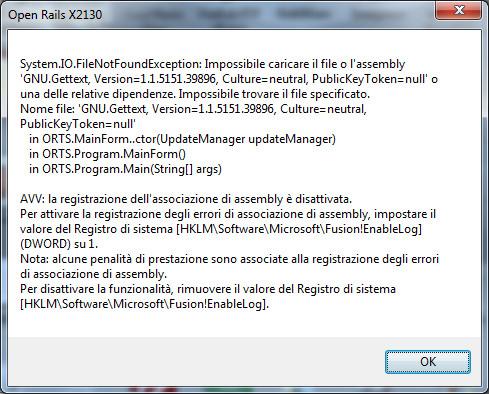

Posted 04 April 2014 - 06:12 AM
 Csantucci, on 04 April 2014 - 05:45 AM, said:
Csantucci, on 04 April 2014 - 05:45 AM, said:

Posted 04 April 2014 - 06:47 AM
 Dirlog.zip (2.41K)
Dirlog.zip (2.41K)

Posted 04 April 2014 - 09:25 AM
 Walter Conklin, on 04 April 2014 - 09:17 AM, said:
Walter Conklin, on 04 April 2014 - 09:17 AM, said:

Posted 06 April 2014 - 01:04 AM
 Csantucci, on 04 April 2014 - 06:47 AM, said:
Csantucci, on 04 April 2014 - 06:47 AM, said:

Posted 06 April 2014 - 05:39 AM