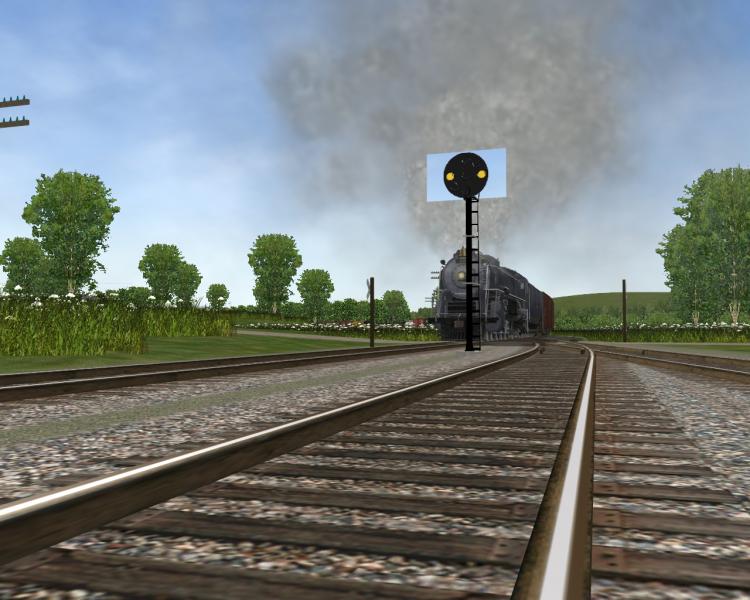Genma Saotome, on 02 March 2014 - 05:42 PM, said:
I used ConvImx to convert all of my opaque .bmp source files into .dds/DXT1. I noticed that the vast majority of equivalent .ace files (also w/ DXT1) were smaller...
I had thought .dds would help Open Rails performance as I had been led to believe it moves to the .gpu w/o the extra processing that .ace files require but I've not seen any measurable difference in speed, only that the larger .dds files used up more VRAM.
ACE files are further compressed by zip internally, that's why they are smaller. Before loading them into VRAM they are uncompressed, and become the same size as DDS DXT1 equivalents. So they will not use less VRAM, but will need some extra pre-processing CPU time, which could lead to stuttering if many of them has to be loaded at the same time.
The same is true for mipmaps: If you don't store mipmaps with ACE-s, then they will consume less disk space, but will need the CPU to generate mipmaps for them at loading time, which can also lead to stuttering. (Mipmaps aren't generated for DDS textures, so if one doesn't store them in file, they will be completely missing currently.)

 Log In
Log In Register Now!
Register Now! Help
Help