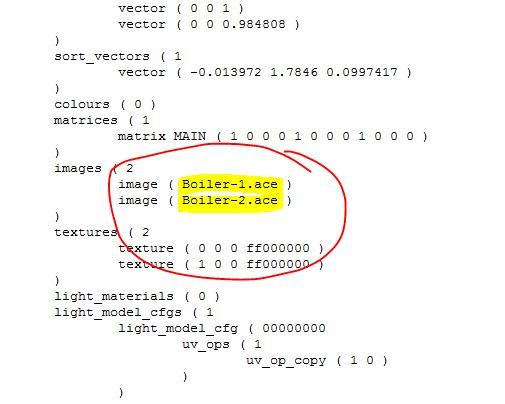scottb613, on 28 February 2014 - 04:20 AM, said:
scottb613, on 28 February 2014 - 04:20 AM, said:
One of the other advantages of using DDS is that we can leverage tools built by the much larger MSFS community... Attached is a program we commonly use on the other side of the fence... It's a little stand alone program called "ConvImX"... No install necessary - just run the executable... It converts between all "sim" file formats I'm aware of - BMP - TGA - DXT1 - DXT3 - DXT5 - and - DDS... It can create mipmaps and process entire directory structures in a few clicks... Works great - used it for years..
See Attached: ConVimX
Regards,
Scott
I must be missing simething but I cannot see how to "process entire directory structures in a few clicks" using "ConVimX".
--------------
David

 Log In
Log In Register Now!
Register Now! Help
Help