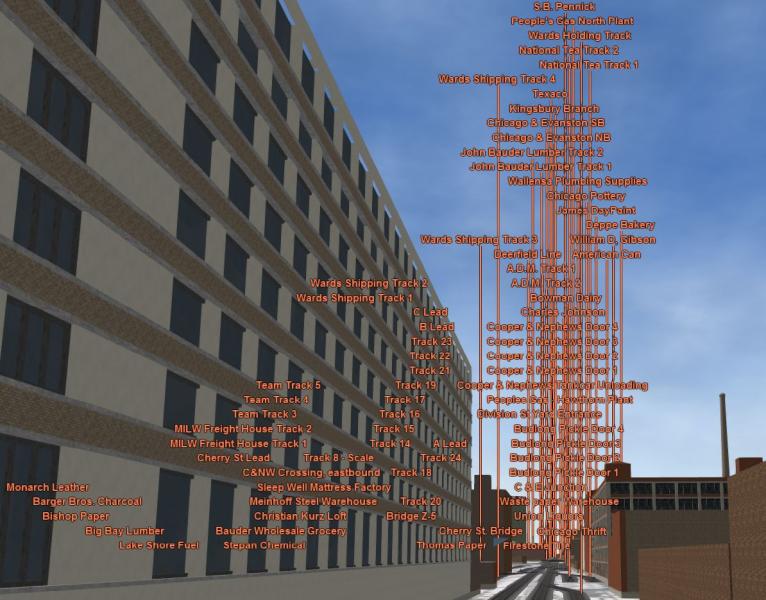
And that is a partial listing for one tile... not everything has been added to the tile and there are tiles further on that will have as many.
Thinking about the issues it makes sense to me that Sprite Text be more specialized than what KUJU has provided... Platform and Siding names of course, but beyond that it sure would be nice to have different color Sprite Text (and different keys to invoke their display) for things like car spotting locations (almost everything in the image above is for car spotting), street names, railroad facility names (e.g., Scale, Turntable, Tower, etc.) and perhaps geographic names (for route familiarization purposes).
To get from here to their... the full solution has to be a new route editor... but before then I'll wager some derivation of the *.tit file could be figured out that would enable the feature set I've suggested -- it's only missing the "class" name that would drive the color. I suppose there is a fair bit of work to do in the upcoming Activity Editor phase to define display limiters but I do think on the whole it would be a good feature to develop.

 Log In
Log In Register Now!
Register Now! Help
Help









