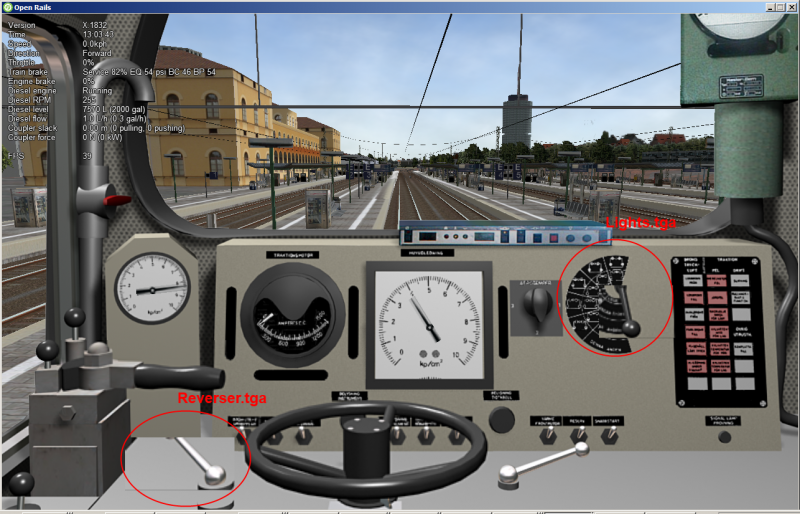The sounds are basically done (I got sounds to replace the old GP 38-2 sounds, which I knew didn't sound at all like the prototype, so I found some other ones on another model and changed them over).
I am planning to tweak the various sounds to make the loco sound better then it does already though, but not at the moment.
As for the lights, I posted a bug about the light problem, so they will not be done for a while yet, so basically that's on hold for the time being.
Then comes the cab, which has a few visual problems (as seen in the attachment below).
Apparently the reverser and the light has glitched (not displaying properly).
Both the reverser and headlight are set up in the .cvf as having 3 frames (but they're set up only for frames 1 and 3, excluding 2).
I took a look into the accompanying .ace file using the TGATool2, and noticed there were only 2 images of the states for those particular handles.
As you know, the reverser and headlight use tri state switches within the .cvf file and from what I could gather, the original author's intention was to use the 2 frames within the .ace file for the 3 states.
Unfortunately, when I tried it in OR, OR treated the 3 states as default and thus, the image containing 2 frames got split up into 3 equal steps, meaning that glitches start appearing and the levers start to get misplaced because of the misalignment of the frame with the actual projection, meaning on the first and third setting, the image repeats itself once it gets to the end.
I've been scanning the internet for a resource on how to fix a problem like this, but there is little information on the .cvf files.
The closest thart I've ever gotten to a solution was on http://msts.steam4me.net/tutorials/ which talks about the cab views, and the .cvf file... but what it doesn't talk about would be manually setting switch positions, it goes into the "Train Simulator Editors & Tools" application, which I do not have access to at this current moment in time. Others just talk about things like camera positions, stuff which I've learnt about while doing the lights on the same loco.
I've considered making a new lever position for the missing position of each of the levers, but the reverser would be hard with all of the chrome, not sure if I can replicate the original author precisely to create a good enough effect to make it seem like it's apart of the rest of the vehicle, not some addon that I did.
I've also considered modifying the .cvf to re-align the existing images that I've got on hand, but with the little knowledge that I could retrieve from looking around the net, I'd better not risk breaking it and ask someone with a little bit more experience then I have.
I was wondering what sort of approach I should take with something like this, because there seems to be no easy way to solve this.
This post has been edited by BenDragon1337: 27 October 2013 - 04:00 PM

 Log In
Log In Register Now!
Register Now! Help
Help