1) Toggle power on/off - it means you are allowed to control PowerOn status of electric and diesel locomotives in a consist individually. It is independent of "P/shift+P" or "Y/shift+Y", thus you may experience a different behavior. Please remember that P or Y (and shift+P and shift+Y) is a toggle function too. Thus, using shift+Y may invert all the statuses of locomotives in a consist.
2) Toggle multiple unit signal connection - you can disconnect a locomotive from the MU signal to have it "powered" but not to produce tractive force. You can watch the MU connection status on F5 Locomotive info page.
How to popup the window? Just click on the car number in F9 vindow :lol2:
Known issues:
Multiplayer:
- the system is still not able to have individually controled helper locomotives!
DEMO:
3 DE locomotives
- 1st Power On, Throttle set
- 2nd Power On, Throttle zero
- 3rd Power Off, Throttle set (no effect - diesel is off)
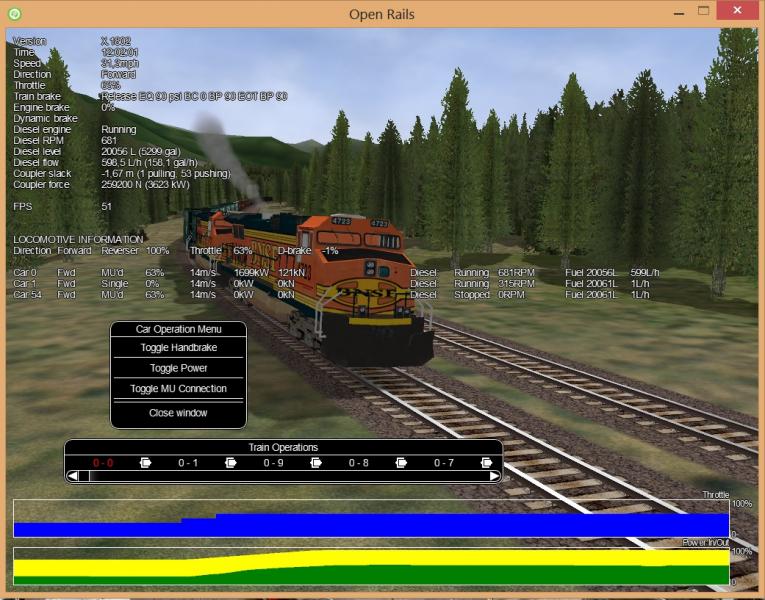

 Log In
Log In Register Now!
Register Now! Help
Help











