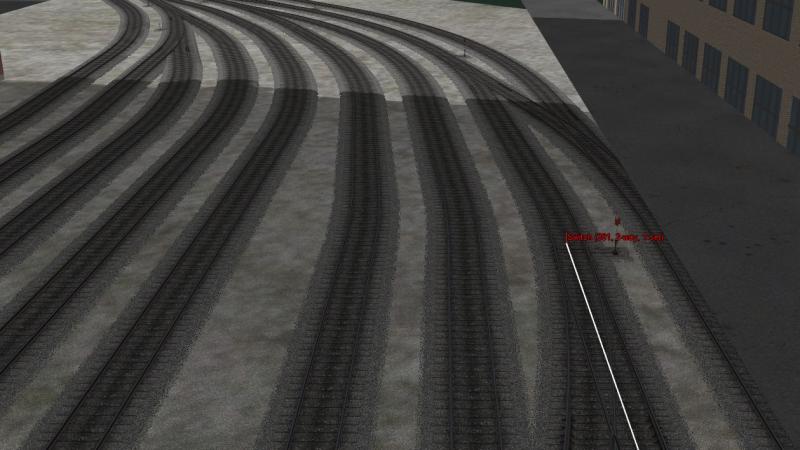roeter, on 05 October 2013 - 03:15 PM, said:
roeter, on 05 October 2013 - 03:15 PM, said:
This picture shows what I mean.
The full switch is shown in red - you have to stand your train in front of the red pole if you want to throw the switch.
 scenic_switch.jpg
scenic_switch.jpg
Regards,
Rob Roeterdink
I am Sorry, Rob, but I am not able to load RE so I can not check it out.
I have, however, tried to back-up a few meters at a time, using "View 2" to see everything from above, but has been unable to locate any switch that changes position (F8 window show that some switch does respond, but not within visible range.)
Another matter:
I am puzzled that mr Campbell seems to think I am ranting (he has not been in since), but I think my post may not be elegant, but certainly relevant.
As stated before:
Since OR has no Native Route Editor available, we have to do with the tracks MSTS RE lays down. No tracks - no railroad, no railroad - no trains, no trains - no TrainSimulator, it is as simple as that.
What fascinates people from over the World about Railroads, including myself, is the tracks. The fact that a train always follows the track. Lay out a big Yard with lots of switches, and You can direct trains all over the place, just by setting the switches right.
Frankly, I do not need Multiplayer or complicated signalling schemes or physics, as long as I do not have a working track..
OR is Your Program, and of course You can do what You want, but I really think You should put a little more effort into getting the basics right..
I enjoy OR very much, so I really want it to prosper and succeed. That is why I bother writing this post, and no I am not "ranting".
Rob, my offer is still open. I will donate a paid copy of the Route in question, in order to get this issue fixed.
The guys at Wizzart publish several German Routes for MSTS, and thay are about the last few that does, keeping MSTS AND OR alive, so I think they are worth a bit of attention.
Maybe, if they were approached by somebody from the OR-team about the problems their Routes causes in OR, they may be persuaded to start testing their Routes with OR before releasing, just a hope.
In the meantime, I will just put this title aside and drive a different one. It is only a Hobby, but one get carried away sometimes.
Keep up the good work, and I hope, no bad feelings.. :pardon:
ChrisD

 Log In
Log In Register Now!
Register Now! Help
Help