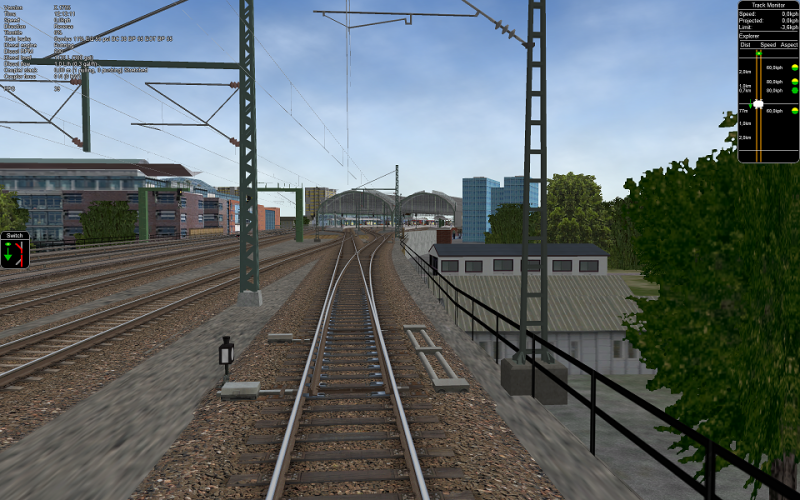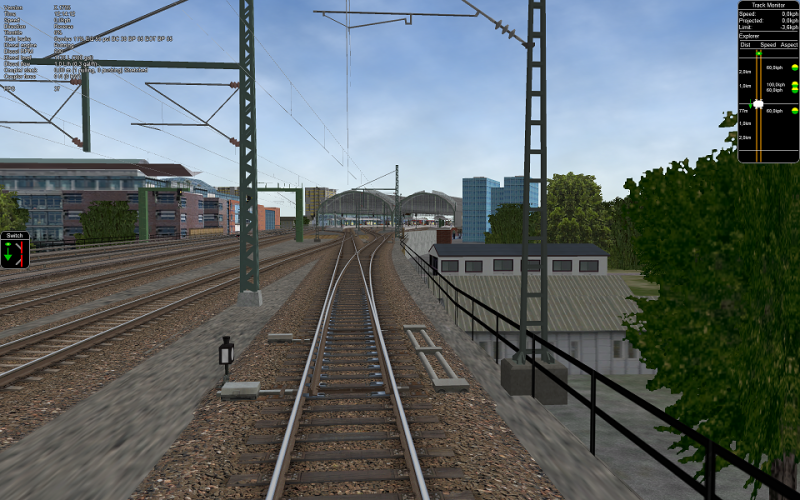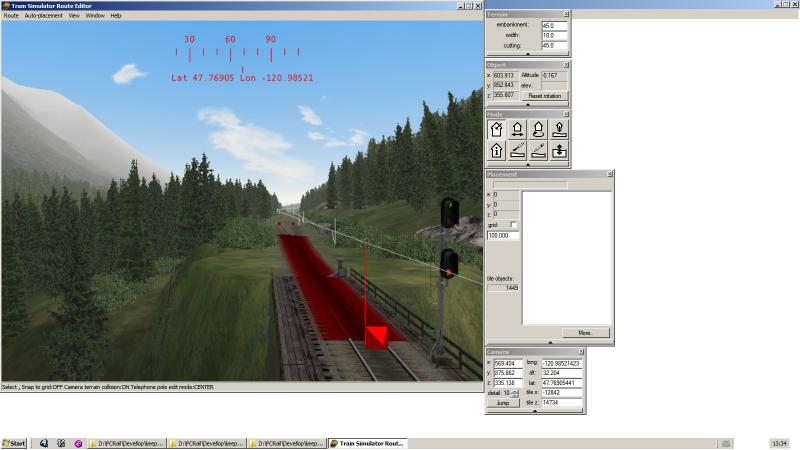Am I pickey?
#1

Posted 05 October 2013 - 07:09 AM
A single engine or just the KIHA 31, select a starting spot and a driving direction, and away we go.
Well, all alone in the world, all signals green, and no traffic.
Quite dull, maybe, but I was free to roam every track laid down in the route and I had plenty of time to study every single object put there by the Route Author.
Every time I approached a Switch, I had to determine which way I wanted to go, just as in real life. Set the switch straight, go "geradeaus" and explore, back up, throw the switch to divert, and try the other branch. SIMPLE, NO?
Obviously not...
Here, almost 15 Years on, and with a brand new maturing Train Simulator, Open Rails, this is no longer possible.
At Ver. X_1795, the train does not follow the track when You explore A route, not all of the time, that is.
Is it reasonable to expect the train to follow the direction of the switch or am I just picky?
ChrisD
#2

Posted 05 October 2013 - 07:33 AM
 ChrisD, on 05 October 2013 - 07:09 AM, said:
ChrisD, on 05 October 2013 - 07:09 AM, said:
A single engine or just the KIHA 31, select a starting spot and a driving direction, and away we go.
Well, all alone in the world, all signals green, and no traffic.
Quite dull, maybe, but I was free to roam every track laid down in the route and I had plenty of time to study every single object put there by the Route Author.
Every time I approached a Switch, I had to determine which way I wanted to go, just as in real life. Set the switch straight, go "geradeaus" and explore, back up, throw the switch to divert, and try the other branch. SIMPLE, NO?
Obviously not...
Here, almost 15 Years on, and with a brand new maturing Train Simulator, Open Rails, this is no longer possible.
At Ver. X_1795, the train does not follow the track when You explore A route, not all of the time, that is.
Is it reasonable to expect the train to follow the direction of the switch or am I just picky?
ChrisD
Are you reporting a bug? In which case it would be helpful to know the route, location, details, maybe screen shots , which version it appeared etc to enable us to fix it.
Or are you just ranting ... in which case carry on, and we will just ignore this post.
#4

Posted 05 October 2013 - 10:16 AM
 ChrisD, on 05 October 2013 - 07:09 AM, said:
ChrisD, on 05 October 2013 - 07:09 AM, said:
Is it reasonable to expect the train to follow the direction of the switch or am I just picky?
ChrisD
IMO yes... it is reasonable but in Open Rails you have to get into manual "dispatching" mode (see above posts). It's not a perfect solution by any means but it should keep you going when you just want to wander.
#5

Posted 05 October 2013 - 11:19 AM
 wacampbell, on 05 October 2013 - 07:33 AM, said:
wacampbell, on 05 October 2013 - 07:33 AM, said:
Or are you just ranting ... in which case carry on, and we will just ignore this post.
Thank You for Your prompt answer.
If You think my post is ranting, then do delete the thread, but please be kind enough hear me out first.
I admit this could have been done smarter, but I was simply airing my frustrations, that an issue this basic will, eventually, have to make a trip to the bug list.
It is as simple as that.
As long as no Route Creator/Editor is available for OR, we are heavily dependent on the add-on packs issued for MSTS, and as MSTS is fading away, these packs become even more scarce every Day.
Therefore I was happy to learn that a German company still releases Routes/Route Upgrades for MSTS.
This time I added "http://www.eisenbahndiscount.de/microsoft-train-simulator/strecken/282/railarts-rathenow-cottbus-db-tracks" to my collection
Just like all the other times I have spent money buying a new Route, I discover that something is not working.
Previously, I have dutifully reported trains that does not work or does not load, signals that does not work, signs that does not show correctly, speed limits that does not show correctly e.t.c.
I have provided info to the best of my knowledge.
I have even offered You a paid copy of the package I reported faulty, so You could check out issues that I was not sure how to report accurately enough.
This offer was turned down.
You, the developers are doing whatever You consider being the best for OR, and I really appreciate Your work, so instead of complaining, I decided to take a break and give You Folks a chance to catch up with my expectations.
Returning to the game 5 months later, finding that a matter this simple has still not been solved, makes me scared.
Scared, because the alternatives are much worse.
TS2014 is now LOCKED to Steam, barring anyone from driving when not online. Steam can terminate any Engine/consist, any Route the user has bought without warning and without any explanation at all.
EEP is expensive, You have to buy every asset and every time an upgrade is out, You have to Pay again.
Trainz is suffering from bad visibility, upgrades that does not work and existing routes and assets that are rendered null and void.
I have put all my hopes in OR and You Folks, and I really want You to succeed.
I am really frustrated to find that I am still not able to load a MSTS route into OR without getting Errors.
Route is the above mentioned, select Explore Route, start at Berlin Hbf., pick any train You like and drive east to Berlin Ostbahnhof. The enclosed 2 pics show what is the problem.
Note the Switch Window. This is showing a left turnout, but the real turnout is right. No matter how you set the switch, it looks the same and the train does only go one way, to the right.
The route pack may be to blame, just like all the other route packs that does not work, but this is a basic thing, and I do not understand why something this simple is not working.
I know that You Folks are working for free, so any criticism should be kept extremely moderate and only aired when absolutely necessary, but I really think I have a point somewhere.
Serious? Give the word and I will file a bug report, and as before, I am willing to donate a paid copy to the OR team, so this issue can be done with for good.
ChrisD
#6

Posted 05 October 2013 - 11:29 AM
That issue has been around with MSTS BIN already (donßt know if with original MSTS it was there too) and I personally would not consider it too distracting, as Long as you can still throw the Switch. Anyway, tried this in MSTS already? Would maybe be good to know how it behaves in that original sim it was built for.
If you mean that you can´t throw the Switch despite the graphical issue, Switch to maynual mode (Ctrl M)and be sure your Train is not too Close to the Switch. I had the Problem on numerous routes already. Or you could try "Switch clicked" (don´t know the required keys now...).
Hope this helps.
Cheers, Markus
#7

Posted 05 October 2013 - 11:44 AM
 markus_GE, on 05 October 2013 - 11:29 AM, said:
markus_GE, on 05 October 2013 - 11:29 AM, said:
That issue has been around with MSTS BIN already (donßt know if with original MSTS it was there too) and I personally would not consider it too distracting, as Long as you can still throw the Switch. Anyway, tried this in MSTS already? Would maybe be good to know how it behaves in that original sim it was built for.
If you mean that you can´t throw the Switch despite the graphical issue, Switch to maynual mode (Ctrl M)and be sure your Train is not too Close to the Switch. I had the Problem on numerous routes already. Or you could try "Switch clicked" (don´t know the required keys now...).
Hope this helps.
Cheers, Markus
I have been back trying Your suggestion, but was greeted by this Error Message:
Warning - Cannot change to Manual Mode while in Explorer Mode
So, No, I can not throw the switch.
Thanks for trying to help :sweatingbullets:
ChrisD
#9

Posted 05 October 2013 - 01:34 PM
I have come across other routes where the actual 'switch' position (the 'red' pole in the Route Editor) is placed well before the 'visible' switch point. You can check this in the ME route editor. If that is the case, the program 'thinks' you have passed the switch, and what is displayed in F8 is the position of the 'next' switch (which is now the first in front of the train).
Looking at the pictures it seems to me that it is actually the next switch which has changed position.
Regards,
Rob Roeterdink
#10

Posted 05 October 2013 - 03:15 PM

 Log In
Log In Register Now!
Register Now! Help
Help