Hi Folks,
having downloaded the latest X release yesterday and now finally made it to trying it out, I first opened the Options menu and found the Checkbox "Automatically tune Options to Keep Performance Level".
It´s more or less obvious what this does in-game, but not, what it does to the Settings: Will the Settings I manually entered after hours of Trial and error be changed by this function?
Also, what will it do in scenery-intense Areas, where FPS usually go down to the low 20´s, high 10´s or even lower (my current Settings)? Will it cut down viewing distance to a few hundred meters?
What about Detail Level / object density, shadows, ...?
If all These "cost-cutting" really is done, could there be a Minimum value for all These Settings the auto-Controller can´t set ist values below (otherwise on slow Systems, one might possibly end up with scenery appearing 100 m in front of the loco? ) ?
Cheers, Markus
PS: I think it´s a great new Feature, will eliminate the Need for hours of seemingly endless Trial-and-Error Research trying out Settings and fine Tuning this and that. Just, it´s a bit scarcely documented.
Auto tune performance What does it do (other than the obvious)
#2

Posted 17 August 2013 - 03:19 AM
If you try it you will see an improvement in FPS. But you will also see the trade-off in reduced visibility distance for objects, while terrain remains unaffected. I tried it and immediately turned it off again because the result was too horrible visually for me.
#3

Posted 17 August 2013 - 03:35 AM
Were your original Settings kept? Or did you have to restore them somehow? I don´t want to go fiddling around with them again, it once cost me four hours to get some decent results...
#4

Posted 17 August 2013 - 06:07 AM
 copperpen, on 17 August 2013 - 03:19 AM, said:
copperpen, on 17 August 2013 - 03:19 AM, said:
If you try it you will see an improvement in FPS. But you will also see the trade-off in reduced visibility distance for objects, while terrain remains unaffected. I tried it and immediately turned it off again because the result was too horrible visually for me.
Basically what happened to me as well!
And Markus, as far as I remember, the settings kept as you set them before using this Auto Tune thing.
#5

Posted 17 August 2013 - 07:04 AM
At least one positive Point ;)
Hoping for the best, preparing for the worst, let me see it too! As it´s experimental, let´s see what it helps ;)
Cheers, Markus
Hoping for the best, preparing for the worst, let me see it too! As it´s experimental, let´s see what it helps ;)
Cheers, Markus
#6

Posted 18 August 2013 - 08:49 AM
Just tried it today...it's very handy indeed but the end result was horrible. I think if further adjustments are made to this function it will be excellent.
What I mean: For example it can reduce more the world density than to reduce the view distance. It can turn off some not very important features than to reduce the world density and so on. I mean that the view distance is the most important because nobody likes popping up or even "blue horizon" in front of the train.
What I mean: For example it can reduce more the world density than to reduce the view distance. It can turn off some not very important features than to reduce the world density and so on. I mean that the view distance is the most important because nobody likes popping up or even "blue horizon" in front of the train.
#7

Posted 18 August 2013 - 11:05 AM
I also now had the "Courage" to try it, once at a preset FPS of 30, once the Default 60 and once 80 (just to test): 30 worked great, no Problems anwhere except that the occasional loading-related Drops got me down into the low Teens. 60 and 80 both seem too high, as the viewing distance changes get too Close to the Player, sothey become too obvious (30 FPS puts viewing distnce to such a high Level one won´t probably notice fluctuations - things drawn in that distance can´t be bigger than one, two Pixels anyway). But 60 from the aspect of getting loading-stuttered FPS around 25 was still acceptable, while 80 really put me in front of an empty (not White) void, all scenery disappearing 50 meters in front of the Train, leaving only "distant" mountain scenery.
What about letting the Auto Controller also Change viewing distance but only to a specified Minimum, scenery density if one desires or if viewing distance would have to be reduced below the specified Minimum (on/off Switch could be a registry entry, not necessarily a menu Checkbox, similar to the advanced shadow Options like shadow map blur) and shadow map Count and Resolution (again, if allowed by the user to do so; as advanced Options in registry maybe)?
Cheers, Markus
What about letting the Auto Controller also Change viewing distance but only to a specified Minimum, scenery density if one desires or if viewing distance would have to be reduced below the specified Minimum (on/off Switch could be a registry entry, not necessarily a menu Checkbox, similar to the advanced shadow Options like shadow map blur) and shadow map Count and Resolution (again, if allowed by the user to do so; as advanced Options in registry maybe)?
Cheers, Markus
#8

Posted 18 August 2013 - 12:36 PM
With the introduction of this option in V1709 a bug seems to have arisen in the management of the transition between standard terrain and distant mountains, even without checking the auto-tune box. See bug report https://bugs.launchp...or/+bug/1213712 .
#9

Posted 18 August 2013 - 12:41 PM
May this be also connected to These effects:
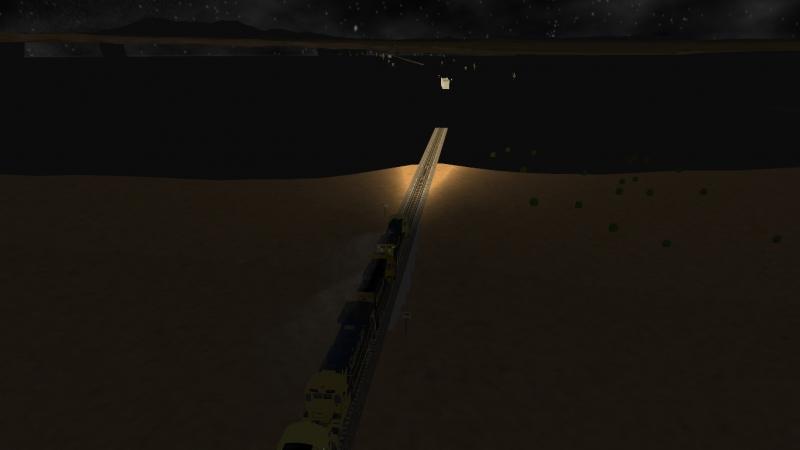
Or is it just some dis-alining at the edge between viewing distance and Dm?
Nevertheless, what´s the above? It was gone upon save and reload (in Addition to that it suddenly was day (as it should have been - a previous save and reload had messed that one up).
Cheers, Markus
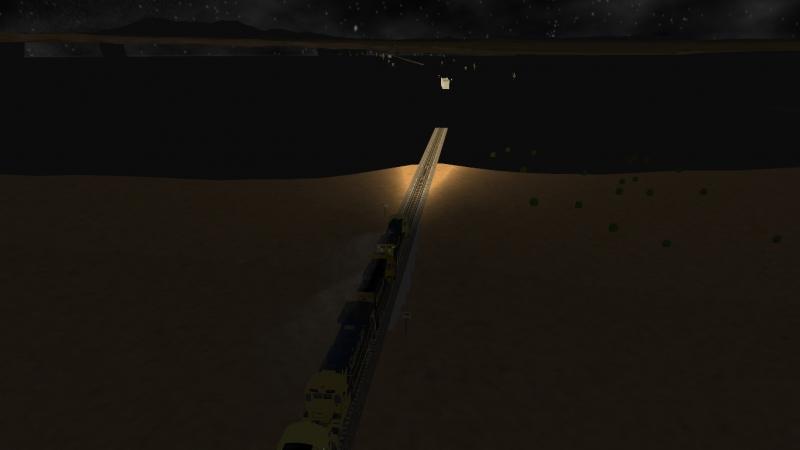
Or is it just some dis-alining at the edge between viewing distance and Dm?
Nevertheless, what´s the above? It was gone upon save and reload (in Addition to that it suddenly was day (as it should have been - a previous save and reload had messed that one up).
Cheers, Markus
#10

Posted 19 August 2013 - 07:48 AM
For some strange reason I have cars literally flying (because the roads and the bridges are invisible), also

 Log In
Log In Register Now!
Register Now! Help
Help







