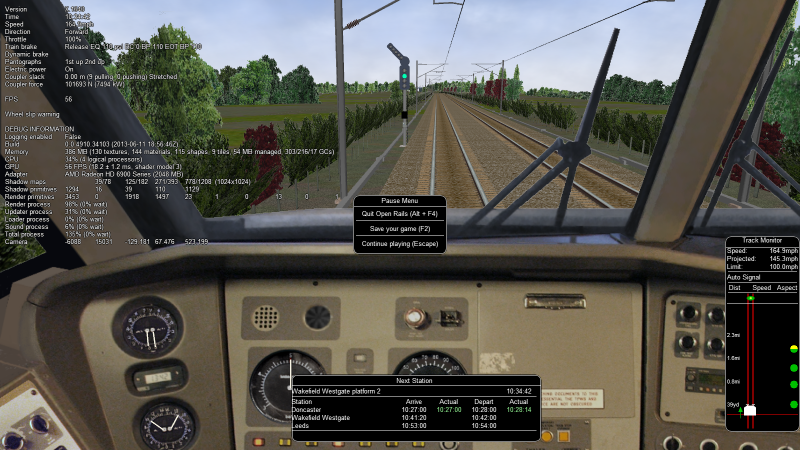disc, on 09 June 2013 - 10:16 AM, said:
disc, on 09 June 2013 - 10:16 AM, said:
The GPU is overloaded for sure, i see that too sometimes even on the default routes. However i don't know why the gpu usage is so high sometimes with OR. For example my GPU usage with 30 fps limit, peaks at 70% in TS2013, but sometimes it's at 99% under OR with the low poly msts content.
I don't know where that 30 FPS limit is set, but without any FPS limit I believe it is quite typical for CPU-limited games to use more GPU when displaying "less" content - there are less draw calls, so obviously the game can push out more frames per second, but there's also things like less occluded models/polygons/texels so a higher proportion of things have to be drawn by the GPU with e.g. pixel shaders and general frame overhead.
 disc, on 09 June 2013 - 10:16 AM, said:
disc, on 09 June 2013 - 10:16 AM, said:
BTW i've seen in Skyrim, that the shadows of static objects are computed not in every frame, but just in 5 second intervals. Can't be such optimizations help the performance in OR? Maybe there are more calculations that are not necessary to be done in every frame.
Yes, but it's a very complex optimisation to make. I believe you need twice the VRAM for storing the shadow maps and there's extra work in the pixel shaders to check two shadow maps instead of one.
We always look to reduce the work done per-frame and if you spot anything specific, just let us a know.
 Buttercup, on 06 June 2013 - 05:35 PM, said:
Buttercup, on 06 June 2013 - 05:35 PM, said:
 Log In
Log In Register Now!
Register Now! Help
Help