 OpenRailsLog.zip (2.42K)
OpenRailsLog.zip (2.42K)
Number of downloads: 296
If you need to know more information about the laptop and send me private message or here in this forum.
Thank you again,
John

Posted 03 August 2011 - 12:14 PM
 OpenRailsLog.zip (2.42K)
OpenRailsLog.zip (2.42K)

Posted 03 August 2011 - 12:41 PM

Posted 03 August 2011 - 01:11 PM
 jpmackay, on 03 August 2011 - 12:14 PM, said:
jpmackay, on 03 August 2011 - 12:14 PM, said:

Posted 03 August 2011 - 01:12 PM
 Matej Pacha, on 03 August 2011 - 12:41 PM, said:
Matej Pacha, on 03 August 2011 - 12:41 PM, said:

Posted 03 August 2011 - 01:31 PM

Posted 03 August 2011 - 02:43 PM
 Noisemaker, on 03 August 2011 - 01:31 PM, said:
Noisemaker, on 03 August 2011 - 01:31 PM, said:

Posted 03 August 2011 - 02:45 PM
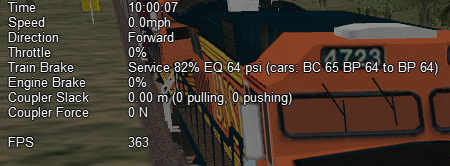

Posted 03 August 2011 - 03:36 PM

Posted 03 August 2011 - 03:44 PM
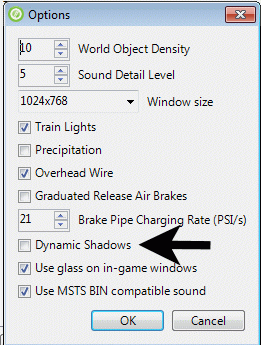

Posted 03 August 2011 - 04:15 PM