Wheel slip problem
#1

Posted 28 July 2011 - 08:44 AM
#2

Posted 28 July 2011 - 09:27 AM
#3

Posted 28 July 2011 - 10:08 AM
Hi, what eng, what activity, what route? The wheel slip calculations are based the amount of power, tractive force and weight of the train. You need to slowly apply the power to begin moving.
[/quote]
Hi,
Its Marias Pass Route and Dawn tank train activity. I released the brake and gave throttle slowly. The wheels of the engine seems to be moving but there is no movement of the train.
#4

Posted 28 July 2011 - 12:32 PM
You might need to use the sander to get more traction and get the train moving. Also, it might take a bit of time for the air to completely release on the train. Make sure the locomotive brake is released as well.
Hope this helps!
#5

Posted 29 July 2011 - 04:21 AM
Cheers Bazza
#6

Posted 01 August 2011 - 01:21 AM
At this moment in ORTS we have only simple power/force model so the tractive force is generated immediately you press the throttle key - very fast response of throttle controller - what causes higher wheelslip sensitivity. In future, there will be some kind of delay (digital filter) to smooth throttle changes.
On the other hand, if you want to use some common technique to eliminate the wheelslip you should focus on sanding and pull-down-throttle technique. Using loco brake has no such an effect because of long brake controller response. And, some of third-party models don't have brakes configured correctly - see the loco brake valve preasure.
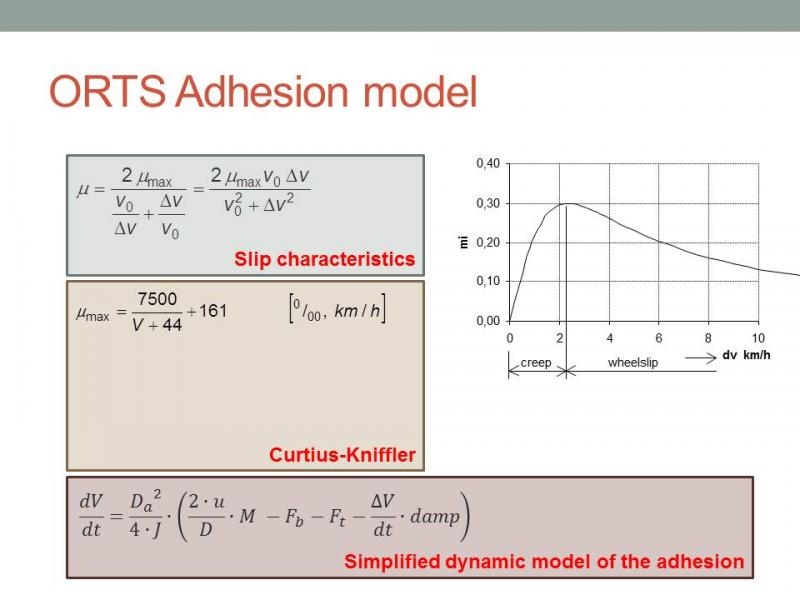
The adhesion model consists of slip characteristics (shaped by actual train speed and actual adhesion conditions) and the axle dynamic model. At this time only "one big" axle is computed with all the mass concentrated in it. The adhesion limit (the top of the slip characteristics) is given by well-known Curtius-Kniffler formula, thus the limit lowers with higher speed and the shape of the characteristics is more flat.
There are two levels of warnings. One is called "wheelslip warning" and appears when 70% of the actual slip characteristics' maximum is reached. Second is called "wheelslip error" and appears when the wheelslip is higher than the maximal creep. This feature gives you more information than in real world where a wheel speed difference is checked only (and all axles can slip).
When operating on good adhesion conditions (clear weather) you should not operate on "wheelslip warning" and above. The slip characteristics is sharp shaped and the wheelslip developes very quickly. On bad adhesion conditions (rain, snow) you may operate somewhere between "wheelslip warning" and "wheelslip error" but you should be very careful with throttle.
Finally, when wheelslip developes quickly and the locomotive has no brakes set up well, pull down the throttle and apply train brakes. When the train stops the wheelslip is reset.
The new adhesion model is a new challenge for ORTS fans. I hope that you will enjoy it well.
#7

Posted 01 August 2011 - 08:57 AM
 Matej Pacha, on 01 August 2011 - 01:21 AM, said:
Matej Pacha, on 01 August 2011 - 01:21 AM, said:
Finally, when wheelslip developes quickly and the locomotive has no brakes set up well, pull down the throttle and apply train brakes. When the train stops the wheelslip is reset.
The new adhesion model is a new challenge for ORTS fans. I hope that you will enjoy it well.
Matej, are you saying that once the slip starts you must always stop the train?
#8

Posted 01 August 2011 - 10:33 AM
 Genma Saotome, on 01 August 2011 - 08:57 AM, said:
Genma Saotome, on 01 August 2011 - 08:57 AM, said:
Please don't get me wrong. In normal case you pull the throttle up step-by-step and watch the wheelslip warning. Sometimes you can get wheelslip error message and than you pull the throttle down to make the axle slow down. But when you apply 100% of throttle for a few seconds to start up the train, you can make the wheelslip to develope in dangerous way and the axle speeds up quickly (you may watch the speed rising up to its maximal value). To eliminate such wheelslip you need to use a loco brake. If the loco brake is not set up properly in ENG file, you should use train brake instead but the train speed may fall to zero before the axle stops. For this reason, if the wheelslip developes in such way, you may experience this "always stop the train" to eliminate wheelslip. Or, you can just be patient and pull the throttle gently up, step by step. Remember that the axle speed higher than maximal train speed causes huge damage in real world.
#9

Posted 01 August 2011 - 11:53 AM
I tried to reset and run the train again. But still it has the same problem. That too only with that activity and route.
#10

Posted 01 August 2011 - 12:06 PM
 Harshootha, on 01 August 2011 - 11:53 AM, said:
Harshootha, on 01 August 2011 - 11:53 AM, said:
I tried to reset and run the train again. But still it has the same problem. That too only with that activity and route.
Please make sure the train brakes are fully released. The Brake Cylinder Pressure (BC column) must be at or very close to zero for all cars for the train brakes to be released. I will give the activity a try when I get home tonite.

 Log In
Log In Register Now!
Register Now! Help
Help





