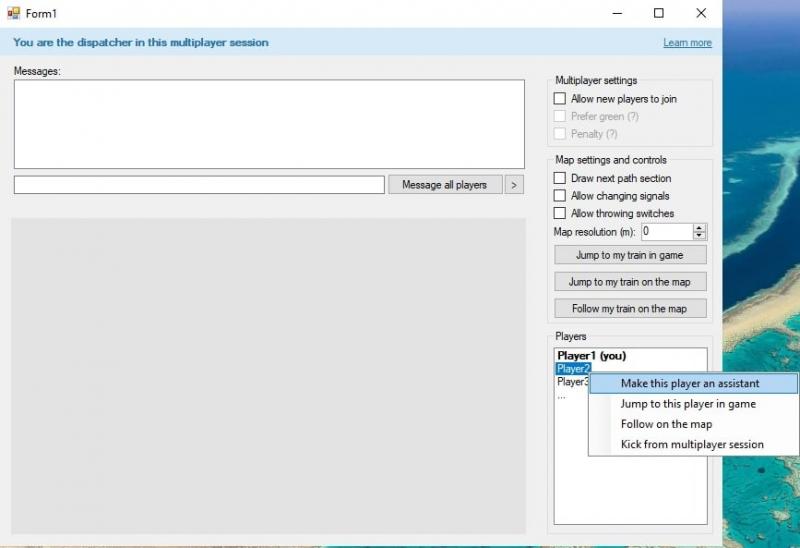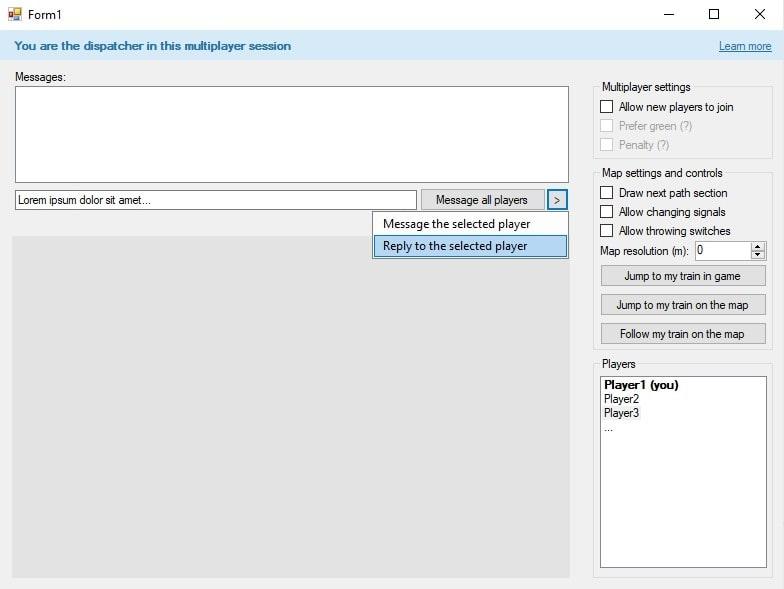Reworking the Dispatcher Window How could we make it more intuitive?
#1

Posted 29 May 2023 - 12:35 AM
I've been interested in contributing code to Open Rails for some time now, and I've just got around to setting up the development environment. I think it would be a nice exercise for me to try to improve the Dispatcher window; not too easy but also not too difficult with Visual Studio's Designer interface.
Therefore, I would like to know if such a contribution is justified or would be appreciated; if yes, what are your pain points while using the Dispatcher window? Thank you!
#2

Posted 29 May 2023 - 01:03 AM
Yes: everything, you've told about dispatcher's window is true for me.
Buttons and checkboxes, arranged stair-like, and text, not fitting Windows's edges upsets.
Also, setting too small scale of map and moving it with mouse could result game's crash.
Especially - with many moving trains across the route's area.
Since some version, if dispatcher window is active, no keyboard commands sent to ORTS for train controlling, but once it inactive - it is hidden under 3-d viewer's window - so can't be seen. This means, it can't overlay 3d viewer, with keyboard input focus being kept in game.
And more, please look there, for me to not repeat:
http://www.elvastowe...post__p__297312
#3

Posted 29 May 2023 - 01:19 AM
#4

Posted 29 May 2023 - 04:49 AM
#5

Posted 29 May 2023 - 05:23 AM
 Amtrak115, on 29 May 2023 - 04:49 AM, said:
Amtrak115, on 29 May 2023 - 04:49 AM, said:
I didn't know about that; I've just checked it out. I'm wondering why it did not make it into the official OR codebase... Will it be adopted at some point in the future?
#6

Posted 02 June 2023 - 11:31 AM
#7

Posted 02 June 2023 - 11:41 AM
#8

Posted 03 June 2023 - 12:20 AM
 Weter, on 02 June 2023 - 01:18 PM, said:
Weter, on 02 June 2023 - 01:18 PM, said:
Thank you, that makes sense!
---
I've run into a visual problem: when moving the mouse cursor over a control that specifies a certain cursor type that is not the default one (e.g., a LinkLabel), the cursor flickers violently, alternating between the two cursor types. I've traced back the problem to this line of code, which reverts the cursor to the default type every render frame. GitHub tells me it was added by Carlo back in 2017 in the scope of mouse control for 3D cabs. Carlo, is this line of code still necessary? Or would it be possible to restrict its influence to the main RunActivity window?
#9

Posted 19 August 2023 - 07:09 AM
What changed:
- The Dispatch and Timetable tabs are merged
- Cleaner, less cluttered interface
- Reworked colours (in progress)
- The Dispatcher window informs dispatchers of their role in multiplayer sessions
- Achieve feature parity with the old Dispatcher window
- Localisation. Can a developer kindly help me with this? I don't know how to add support for localisation in my new Dispatcher window
- Persist preferences. I need some help with this too. Is there a preferred way to persist settings in OR that do not go in the Options window? Should they be saved to the registry?
- Update documentation
The reworked Dispatcher window:
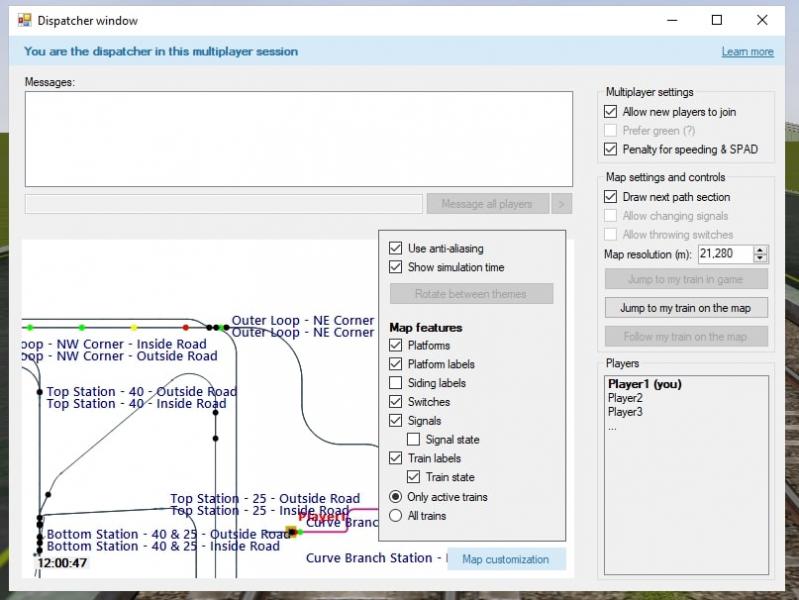
#10

Posted 19 August 2023 - 11:22 AM
 Looky1173, on 19 August 2023 - 07:09 AM, said:
Looky1173, on 19 August 2023 - 07:09 AM, said:
"for-unstable" label now added, so please would users try it out and provide feedback.
#11

Posted 20 August 2023 - 09:06 AM
Can the windows be turned off or transferred to a smart device?
The visible track is greatly reduced. At Multi, players will wait for the traffic controller to focus on their station. 120 km with many, many stations will test your nerves of traffic control skills.
Sincerely, Laci1959
#12

Posted 20 August 2023 - 09:31 AM
 cjakeman, on 19 August 2023 - 11:22 AM, said:
cjakeman, on 19 August 2023 - 11:22 AM, said:
Thank you for adding the label!
 Laci1959, on 20 August 2023 - 09:06 AM, said:
Laci1959, on 20 August 2023 - 09:06 AM, said:
Can the windows be turned off or transferred to a smart device?
The visible track is greatly reduced. At Multi, players will wait for the traffic controller to focus on their station. 120 km with many, many stations will test your nerves of traffic control skills.
Sincerely, Laci1959
Hello, the "Map customization" panel can be collapsed and the Dispatcher window can be maximized to get the most out of the map. Here's how that looks like:
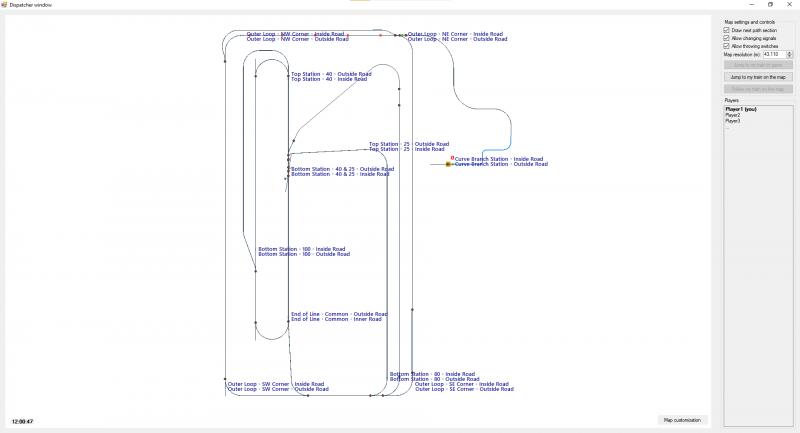
#13

Posted 21 August 2023 - 07:51 AM
I think we should continue to call it the "Map Window" as it's not just useful for dispatching.
We've also lost the "Daylight offset (hrs)" control. I find that useful to see what's happening when working with timetables that start at midnight.
It doesn't need to be a numerical control on this form as before. A pair of keystrokes similar to "Debug Fog Increase/Decrease" would be just as useful, since it's purely a visual effect.
Does anyone else find it useful?
#14

Posted 21 August 2023 - 11:54 AM
Why do the changes only apply to the Timetable Window?
Dispatch Window does not have option to change background color. I run mostly freight and switching, would find a different background color for the Dispatch window helpful, perhaps a light grey --- a "dark option" would be welcome.
Tested using version >>>> U2023.08.21-0707 2023-08-21 08-13-11
#15

Posted 22 August 2023 - 02:26 AM
 cjakeman, on 21 August 2023 - 07:51 AM, said:
cjakeman, on 21 August 2023 - 07:51 AM, said:
That makes sense --- I've renamed it to "Map window".
 cjakeman, on 21 August 2023 - 07:51 AM, said:
cjakeman, on 21 August 2023 - 07:51 AM, said:
It doesn't need to be a numerical control on this form as before. A pair of keystrokes similar to "Debug Fog Increase/Decrease" would be just as useful, since it's purely a visual effect.
I'm having trouble figuring out in which file that should go. Should I put it in Weather.cs, with the fog commands?
 R H Steele, on 21 August 2023 - 11:54 AM, said:
R H Steele, on 21 August 2023 - 11:54 AM, said:
Dispatch Window does not have option to change background color. I run mostly freight and switching, would find a different background color for the Dispatch window helpful, perhaps a light grey --- a "dark option" would be welcome.
I'm not sure I understand --- I've merged the "Dispatch" and "Timetable" tabs into one unified view. I will look into adding a dark theme to the whole window, including the map. http://www.elvastower.com/forums/public/style_emoticons/default/smile.gif

 Log In
Log In Register Now!
Register Now! Help
Help