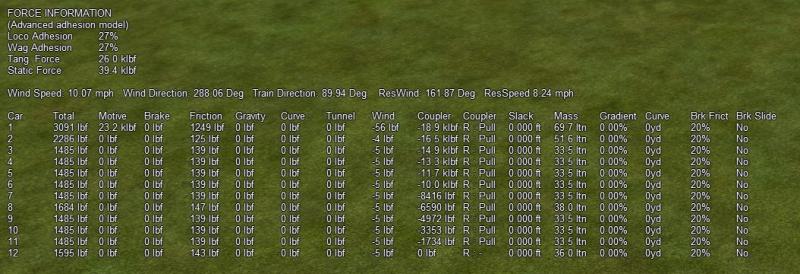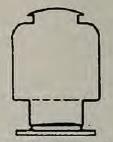James Ross, on 09 August 2018 - 09:16 AM, said:
James Ross, on 09 August 2018 - 09:16 AM, said:
It should be possible to make the display show the first and last N cars, where N is the maximum you can fit at once on the screen. That covers many of the use-cases of seeing the whole train, right?
I should be able to squeeze this in if nobody else can.
I assume that if the number of cars doesn't exceed the capacity of the screen resolution then all the cars will be shown. If it does exceed the capacity, how would it drop out cars in order to show the last ones?
In principle, I would be comfortable with this approach.
If others are in agreement, then I am also happy for you to adjust the HUD as appropriate.
 James Ross, on 09 August 2018 - 09:22 AM, said:
James Ross, on 09 August 2018 - 09:22 AM, said:
We really need to add a better area unit to the parser. I'd be much happier with requiring units than assuming non-SI. :(
By convention I would prefer all users to include UoMs rather then relying on default values, ie ideally no parameter should be unitless.
Sadly because of legacy issues it is hard to enforce this in the code without causing problems with existing WAG/ENG files.
Perhaps in the future, a parser can be created that users can use to parse their WAG and ENG files, ie it reads the files, prompts the user for any corrections, and then saves the new improved version instead of the older one.
 Genma Saotome, on 09 August 2018 - 10:26 AM, said:
Genma Saotome, on 09 August 2018 - 10:26 AM, said:
Please do not do this. Please do two parameters, one for height and one for width.
.............................................................
So please do ORTSWagonHeight() and ORTSWagonwidth() and allow values to be submitted as (nnft nnin). Everywhere else in the world that uses sensible units of measure can deal with this just as easily, but we are stuck with the way things are documented.
By default the ORTSWagonFrontalArea is
not required as OR calculates the frontal area from the Size (width x height) statement already in the WAG file. However this approach produces a standard box shaped frontal area.
However not all cross sectional shapes are a standard box shape, and so this parameter was added to allow interested users (ones who are prepared to do the maths) to enter a "more accurate" area figure then the value calculated by default.
For example the standard Davis equations suggest the frontal area might look like the shape shown in the attached picture. Similarly a steam locomotive may have a predominantly round profile.
The area parameter allows more flexibility in the calculation of complex shapes, which just using a width x height will not allow.
As a clarity note for the other discussions on UoM, the parameter can be in either standard metric or imperial area measures, provided the UoM are specified.
 Genma Saotome, on 06 August 2018 - 08:18 AM, said:
Genma Saotome, on 06 August 2018 - 08:18 AM, said: Genma Saotome, on 06 August 2018 - 08:18 AM, said:
Genma Saotome, on 06 August 2018 - 08:18 AM, said: Genma Saotome, on 06 August 2018 - 08:18 AM, said:
Genma Saotome, on 06 August 2018 - 08:18 AM, said:
 Log In
Log In Register Now!
Register Now! Help
Help