Automatic switch track sound
#21

Posted 03 February 2017 - 08:14 PM
I haven't been able to get this working as of yet. Does the SMS file variable to trigger the sound have to be based on Speed or Distance? Also, with the appropriate ORTS hooks, I presume this works without needing to place the markers at every switch in the RE or TSRE?
Thanks,
Jason
#22

Posted 04 February 2017 - 12:11 AM
Variable_Trigger ( Speed_Inc_Past 5.0 StartLoop ( 1 File ( "x_switch.wav" -1 ) SelectionMethod ( SequentialSelection ) ) ) Variable_Trigger ( Speed_Inc_Past 20.0 ReleaseLoopRelease () ) Variable_Trigger ( Speed_Inc_Past 20.0 StartLoop ( 1 File ( "x_switchfast.wav" -1 ) SelectionMethod ( SequentialSelection ) ) ) Variable_Trigger ( Speed_Inc_Past 35.0 ReleaseLoopRelease () ) Variable_Trigger ( Speed_Inc_Past 35.0 StartLoop ( 1 File ( "x_switchveryfast.wav" -1 ) SelectionMethod ( SequentialSelection ) ) ) Variable_Trigger ( Speed_Dec_Past 35.0 ReleaseLoopRelease () ) Variable_Trigger ( Speed_Dec_Past 35.0 StartLoop ( 1 File ( "x_switchfast.wav" -1 ) SelectionMethod ( SequentialSelection ) ) ) Variable_Trigger ( Speed_Dec_Past 20.0 ReleaseLoopRelease () ) Variable_Trigger ( Speed_Dec_Past 20.0 StartLoop ( 1 File ( "x_switch.wav" -1 ) SelectionMethod ( SequentialSelection ) ) ) Variable_Trigger ( Speed_Dec_Past 5.0 ReleaseLoopRelease () )
with a frequency curve like this
FrequencyCurve( SpeedControlled CurvePoints ( 7 -60.0 17000 -5.001 11025 -5.0 17000 0.0 11025 5.0 17000 5.001 11025 60.0 17000 ) )
For speeds lower than 5 meters per second it's up to you to find an acceptable solution...
Using this feature you don't have nothing to do with the RE or TSRE5.
Pls. note that you should have only one .trk file in the route's folder, and the include file must be named the same. To simplify things, to start testing you can add line
ORTSSwitchSMSNumber ( 10 )
directly in the base .trk file.
Note too that the description of the feature is now present in the OR manual version available with the current OR testing version.
#23

Posted 19 February 2017 - 06:06 AM
wonderful feature!! Wonderful!
I implemented it in one of my routes and it's pretty cool! Thanks!
One comment: When fine-tuning the sounds, I noticed that these automatic sounds are not present in the Sound Debug window: would it be possible to add them here?
Thanks again,
Mirek
#24

Posted 19 February 2017 - 06:10 AM
"Note too that the description of the feature is now present in the OR manual..."
Sorry but I'm possibly blind enough - cannot find the description in the latest Manual.pdf.
#25

Posted 19 February 2017 - 08:30 AM
It's described in paragraph 13.3.
I wonder why track sound wasn't added to the Sound Debug Window, and I hope there isn't something against that. Maybe I'll have a try.
#26

Posted 20 February 2017 - 09:17 AM
 mirekkr, on 19 February 2017 - 06:10 AM, said:
mirekkr, on 19 February 2017 - 06:10 AM, said:
"Note too that the description of the feature is now present in the OR manual..."
Sorry but I'm possibly blind enough - cannot find the description in the latest Manual.pdf.
You need download the manual here: http://www.openrails...-and-tutorials/
Greetz,
#27

Posted 20 February 2017 - 01:22 PM
As for the new feature: a few months ago, I spent a lot of time adding sound sources and sound regions to simulate squeel and switch sounds everywhere along my route... Now, another time is waiting for me: to remove them :-) But, thats the way life is... Anyway, Carlo's solution is muuuch better than anything else, so it's worth to do.
As for the manual: it didn't come to my mind that the Manual.pdf, which is distributed with experimental versions, is not the right one. Probably my fault :-) Thanks for the link to the right one (I'm bookmarking it immediatelly).
Many thanks guys!
Mirek
#28

Posted 13 July 2017 - 03:36 PM
when I single use
include ( "../BStE.trk" ) ORTSSwitchSMSNumber ( 3 )
or tripple use
include ( "../BStE.trk" ) ORTSSwitchSMSNumber ( 2 ) ORTSCurveSMSNumber ( 3 ) ORTSCurveSwitchSMSNumber ( 4 )
everything works fine.
But if I only use switch and curve sound
include ( "../BStE.trk" ) ORTSSwitchSMSNumber ( 2 ) ORTSCurveSMSNumber ( 3 )
I get this box when the loco goes on a switch:
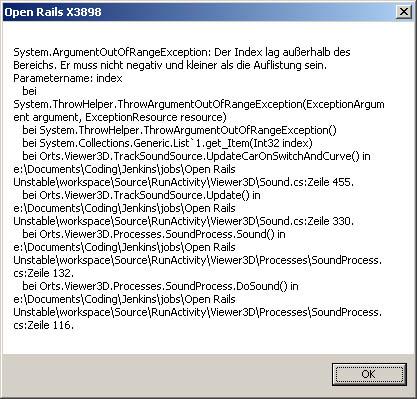
Something I do wrong or just a little bug?
Greeting
jonas
#31

Posted 14 July 2017 - 06:58 PM
Robert
#33

Posted 28 July 2017 - 07:29 PM
Robert
#34

Posted 07 December 2018 - 11:15 AM
David
#35

Posted 08 December 2018 - 12:38 PM

 Log In
Log In Register Now!
Register Now! Help
Help








