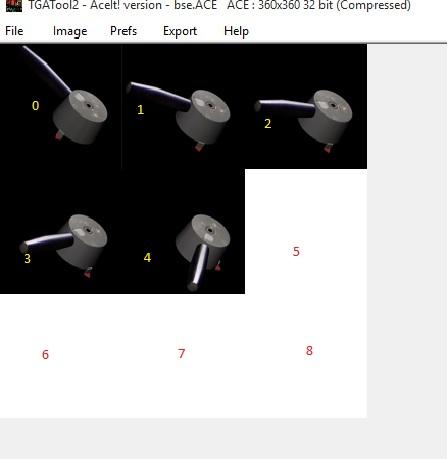Cabview - Position des Hebels in Texture
#1

Posted 26 October 2015 - 04:22 AM
viele tschechische Cabview werden nicht optimal angezeigt. Es ist mit der Einschreibung der Positionen in *.cvf verursacht.
MSTS kann auch von letztem Bild bis erste in Texture ablesen (von 9 bis 0), aber OpenRails liest immer nur von erster Position ab d.h. von 0 bis 9 in diesem Fall.
Bitte ermoeglichen Sie, dass in OpenRails aufsteigend und auch absteigend die Texturen ablesen koennen.
Lever (
Type ( ENGINE_BRAKE LEVER )
Position ( 487 339 50 130 )
Graphic ( "..//..//Common.cab//cab471//lokbrzda.ACE" )
Style ( SPRUNG )
MouseControl ( 1 )
NumFrames ( 10 5 2 )
NumPositions ( 11 9 8 7 6 5 4 3 2 1 0 0 )
NumValues ( 11 0 0.1 0.2 0.3 0.4 0.5 0.6 0.7 0.8 0.9 1.00 )
Orientation ( 1 )
DirIncrease ( 0 )
ScaleRange ( 0 1 )
)
#2

Posted 27 October 2015 - 03:05 AM
Icik, on 26 October 2015 - 04:22 AM, said:
viele tschechische Cabview werden nicht optimal angezeigt. Es ist mit der Einschreibung der Positionen in *.cvf verursacht.
MSTS kann auch von letztem Bild bis erste in Texture ablesen (von 9 bis 0), aber OpenRails liest immer nur von erster Position ab d.h. von 0 bis 9 in diesem Fall.
Bitte ermoeglichen Sie, dass in OpenRails aufsteigend und auch absteigend die Texturen ablesen koennen.
Lever (
Type ( ENGINE_BRAKE LEVER )
Position ( 487 339 50 130 )
Graphic ( "..//..//Common.cab//cab471//lokbrzda.ACE" )
Style ( SPRUNG )
MouseControl ( 1 )
NumFrames ( 10 5 2 )
NumPositions ( 11 9 8 7 6 5 4 3 2 1 0 0 )
NumValues ( 11 0 0.1 0.2 0.3 0.4 0.5 0.6 0.7 0.8 0.9 1.00 )
Orientation ( 1 )
DirIncrease ( 0 )
ScaleRange ( 0 1 )
)
Hello,
allow me to translate:
'Lots of czech Cabviews are displayed not properly because of certain values in the *.CVF - File.
The MSTS can read the texture entries in both directions...from 0 to 9 and from 9 to 0.
OR can only read them from the first lowest position, in this case from 0 to 9.
Please ensure that the MSTS functionality is also available in OR so that texures can be read in a increasing and decreasing way.'
Boris
#3

Posted 27 October 2015 - 08:43 AM
// Also handles definitions with position in reverse order, e.g.
// NumPositions ( 5 8 7 2 1 0 )However I tested and things work as icik says. The part of software above is run, but the resulting tables are not used, at least for some controls.
#4

Posted 27 October 2015 - 01:20 PM
NumFrames ( 6 3 2 ) NumPositions ( 8 0 1 1 1 2 2 3 4 ) NumValues ( 8 0 0.150 0.300 0.400 0.720 0.770 0.850 1 )
But in OR, the NumPositions are not repeated. So only frames 0 1 2 3 4 are assign to 0 0.150 0.300 0.400 0.720 Numvalues.
0.770 0.850 1 NumValues show an invisble texture in the cabview.
Thanks
#5

Posted 27 October 2015 - 01:35 PM
Coolhand101, on 27 October 2015 - 01:20 PM, said:
NumFrames ( 6 3 2 ) NumPositions ( 8 0 1 1 1 2 2 3 4 ) NumValues ( 8 0 0.150 0.300 0.400 0.720 0.770 0.850 1 )
But in OR, the NumPositions are not repeated. So only frames 0 1 2 3 4 are assign to 0 0.150 0.300 0.400 0.720 Numvalues.
0.770 0.850 1 NumValues show an invisble texture in the cabview.
Thanks
Can you please attach the whole block of the control?
#6

Posted 27 October 2015 - 04:43 PM
Csantucci, on 27 October 2015 - 01:35 PM, said:
Lever (
Type ( THROTTLE LEVER )
Position ( 473 339 170 128 )
Graphic ( "205-Power-Handle.ace" )
Style ( SPRUNG )
MouseControl ( 1 )
NumFrames ( 6 3 2 )
NumPositions ( 8 0 1 1 1 2 2 3 4 )
NumValues ( 8 0 0.150 0.300 0.400 0.720 0.770 0.850 1 )
Orientation ( 1 )
DirIncrease ( 0 )
ScaleRange ( 0 1 )
)
The 6 frame( in NumFrames ) is just a blank texture on the ace file.
Thanks
#7

Posted 28 October 2015 - 06:04 AM
Pls. check carefully, because it is a patch that can involve a good amount of cabviews. I will upload the patch only in case of your positive feedback.
EDIT: This could solve Coolhand's problem too.
P.S. patch deleted. Updated version can be found further down in this thread.
#8

Posted 28 October 2015 - 01:37 PM
Csantucci, on 28 October 2015 - 06:04 AM, said:
Pls. check carefully, because it is a patch that can involve a good amount of cabviews. I will upload the patch only in case of your positive feedback.
Runactivities.zip
EDIT: This could solve Coolhand's problem too.
Ich habe die Dateien herunterladen, aber nichts war geaendert.
Wenn ich den Satz "NumPositions ( 5 4 3 2 1 0 )" verwende, es sollte erst Bild 4 dann 3 dann 2 bis 0 aus Texture angezeigt werden.
Aber OR zeigt das Bild 0 dann 3 und dann nur leere weisse Rechtecke an.
Anbei die Texture zu pruefen.
Lever (
Type ( TRAIN_BRAKE LEVER )
Position ( 529 357 120 120 )
Graphic ( ..//..//common.cab//cab163//bse.ace )
Style ( SPRUNG )
MouseControl ( 1 )
NumFrames ( 9 3 3 )
NumPositions ( 5 4 3 2 1 0 )
NumValues ( 5 0 0.4 0.6 0.8 0.99 )
Orientation ( 1 )
DirIncrease ( 0 )
ScaleRange ( 0 1 )
)
#9

Posted 28 October 2015 - 01:59 PM
#10

Posted 28 October 2015 - 02:06 PM
#11

Posted 28 October 2015 - 02:12 PM
Csantucci, on 28 October 2015 - 01:59 PM, said:
http://uloz.to/xNXDYcbD/bse-ace
#12

Posted 29 October 2015 - 12:06 AM
#13

Posted 29 October 2015 - 01:17 AM
try this version
P.S. Version updated at 12:00
P.P.S. Version for x.3287
6/11/15 File removed because now function available in standard OR version
#14

Posted 29 October 2015 - 02:17 AM
Wenn ich den Satz "NumPositions ( 5 4 3 2 1 0 )" verwende, es sollte erst Bild 4 dann 3 dann 2 bis 0 aus Texture angezeigt werden.
Aber OR zeigt das Bild 0 dann 3 und dann nur leere weisse Rechtecke an.
https://youtu.be/2r56qcWhrPY
#15

Posted 29 October 2015 - 02:51 AM
Icik, on 29 October 2015 - 02:17 AM, said:
Wenn ich den Satz "NumPositions ( 5 4 3 2 1 0 )" verwende, es sollte erst Bild 4 dann 3 dann 2 bis 0 aus Texture angezeigt werden.
Aber OR zeigt das Bild 0 dann 3 und dann nur leere weisse Rechtecke an.
https://youtu.be/2r56qcWhrPY
Translation:
When the line "NumPositions ( 5 4 3 2 1 0 )" is used, pictures 4, then 3, then 2 down to 0 should be displayed.
But instead OR displays picture 0, then 3 and after that only white squares.

 Log In
Log In Register Now!
Register Now! Help
Help