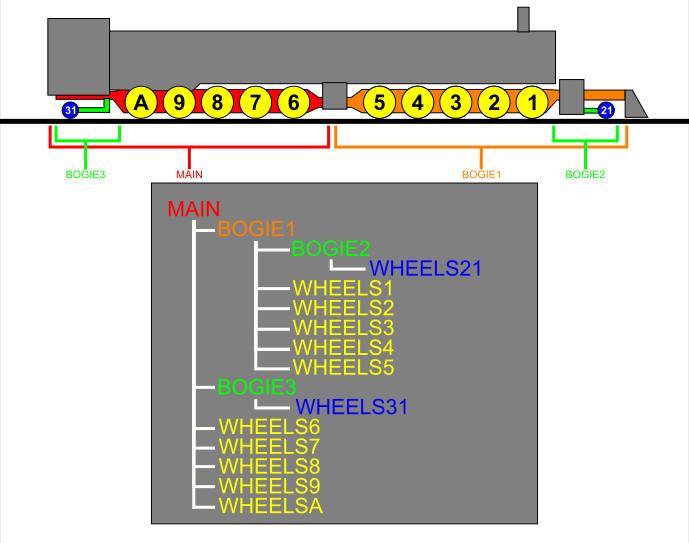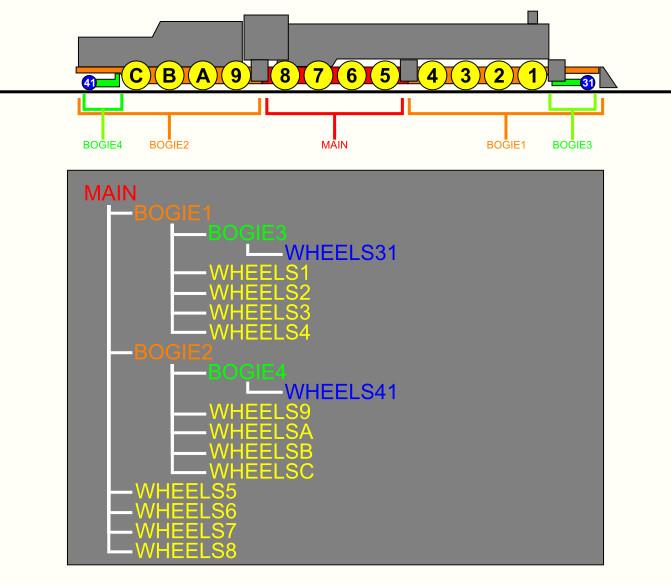Mipmaps are essential.
NVidia has free tools to handle all conversions to DDS - both as plugins for PS and PSP - and as command line tools for use in bat files or scripts. From what I gather both Gimp and Paint.net also handle DDS.
I've been using "nvDXT" command line tools for many years for both model textures and terrtex textures. TSRE doesn't add mipmaps when creating terrtex - so if you want to avoid Moire you need to add them in some other manner - I just convert them all to DDS while doing it. It works very well.
Nvidia "nvDXT" download:
https://developer.nv...y-texture-tools
I don't know if this would be any help - but - I did animate a test steam locomotive with "Bones". The "cyan" highlighted bone in the attached file will move all the other parts in the scene. Simply grab the highlighted bone and move it around to see the animation in action.
Blender Source - Bones:
 Pacific_BONES_.zip (414.08K)
Pacific_BONES_.zip (414.08K)
Number of downloads: 78
Regards,
Scott

 Log In
Log In Register Now!
Register Now! Help
Help