Tiles and the Dreaded Object Count
#1

Posted 22 April 2015 - 11:05 PM
I'm not sure who, if anyone, is working on a route creator/editor for ORTS, but could we perhaps look at a different way of handling the tile vs. object count issue? Perhaps being able to split a tile into segments with doubled object capacity on the two split tiles?
I'm not sure how this will be handled by ORTS in the future but I wanted to toss it out there so that great minds can be working on it. :bigboss:
#2

Posted 23 April 2015 - 05:24 AM
#3

Posted 23 April 2015 - 05:58 AM
The first as Barry said, assemble several objects into one object before taking them into the route, when I was doing Bellows Falls I was making a drawing of the streets to get the grades right, then adding as many houses or businesses as I could until I was near 1750 polygons, removing the roads, and putting the one object into the route.
A second trick it to trick MSTS's limit of 1500 objects on a tile. I made a back up copy of the route at this point just in case I screwed up and needed to go back to it. I was told how to do that here but I can't remember by who... or would that be whom? What you do is to add away until you hit the limit of 1500. You go into the World file for the tile and cut and paste all the static objects to a new notepad file. Now your world file has dropped in size and you can now add more objects (or at least until you are back up to the 1500 object limit). After you've added the new objects copy the old static objects from the notepad file you made and paste them back to the world file for the tile... they just need to go at the bottom of the file. This works, my Bellows Falls tile has 2250 right now. BIG NOTE... once you do this you can not edit the tile unless you go through the process of cutting you static objects like before and bringing the tile back down to below the 1500 object limit.... do the editing, then add the objects back. I've done this once and had not problems, and when I add signals to the route I'll have to do it again. I also have no idea just how many objects you can add, from what I've been told it varies but one person has been able to get to over 2700 on one tile.
The Bellows Falls tile sits at 2250 objects... in MSTS while loading the frame rate drops to 3-5 but it does load and afterwards goes back to about 15 on my system. In OR it drops to the 30s for a second... you can tell it's loading but not even close to stopping a train.
Hope this helps.
Paul :-)
#4

Posted 23 April 2015 - 09:28 AM
I routinely use my editor to produce a list of used UiD() values in specific world files -- this is a search fileset for "UiD" command. I take the resulting list and move it to excel where I strip away everything but the UiD() value itself. It gts sorted and I add two formulas to the left; the first compares two cells and displays a 1 if they are equal and a zero if not (this shows me duplicate UiD() values. The second formula subtracts 1 fromt eh value of a cell and compares it to the preceding cell. If the computed value is greater than the other I display a 1, other wise a zero. The 1 tells me I have a UiD gap. Use of conditional formatting adds color so the 1's stand out. Looks like this:
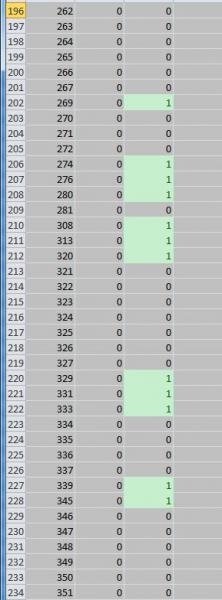
I start looking for the highest UiD() values (the spreadsheet tells me what to look for) and I start renumbering them to fill the gaps. SO LONG AS I CAN DO A .TDB REBUILD i can renumber any UiD() value -- and if you renumber the UiD for a track and road you do want to rebuild the .tdb/.rdb before you try editing anything in RE. But once one gets into interactives you cannot renumber roads or track and are stuck with fixing static objects only.
The difference in RE is not just more objects per tile but a considerably more stable and faster RE. The whole exercise is, IMO necessary for any tile w/ more than 1000 objects.
#5

Posted 23 April 2015 - 11:08 AM
This is the step I missed, renumbering. BEFORE opening the route you need to run it through Route-Riter>TsUtils>Manually enter TsUtils commands>Select Route>24 cvrt Convert - adjust and correct...>Next>Options Specific to this Command> check beside "Activate renumbering of UiD numbers in World Files.
Paul :-)
#6

Posted 23 April 2015 - 12:44 PM
 charland, on 23 April 2015 - 11:08 AM, said:
charland, on 23 April 2015 - 11:08 AM, said:
This is the step I missed, renumbering. BEFORE opening the route you need to run it through Route-Riter>TsUtils>Manually enter TsUtils commands>Select Route>24 cvrt Convert - adjust and correct...>Next>Options Specific to this Command> check beside "Activate renumbering of UiD numbers in World Files.
Paul :-)
Whoa... I didn't know about that... and it works?
#7

Posted 23 April 2015 - 12:53 PM
You have tell it to complete your selection at the bottom, then confirm that's what you want it to do, but that takes care of any duplicate numbering when you add the old static objects back.
Paul :-)
#9

Posted 23 April 2015 - 01:14 PM
Paul :-)
#11

Posted 05 May 2015 - 06:58 AM
Replace "he" with "who", replace "him" with "whom."
Helps me to keep it straight!
Robert
#12

Posted 05 May 2015 - 05:01 PM
New values below: Durango at 60 FPS!
#13

Posted 05 May 2015 - 06:06 PM
 atsf37l, on 05 May 2015 - 05:01 PM, said:
atsf37l, on 05 May 2015 - 05:01 PM, said:
New values below: Durango at 60 FPS!
Done! Two video cards as well.
Doesn't matter a bit with MSTS. I'm dealing with a strange abort right now... I can run a .tdb/.rdb rebuild, no problem. But I cannot enter a handful of tiles w/o RE aborting. Take away the world files and RE is just fine so I know it's not corrupted terrain data, it's something about the world files. Nothing is missing when I run OR in that area and Route Riter reports no relevant problems in that area... at least none that should apply to using RE.
#15

Posted 05 May 2015 - 11:38 PM
 Jeffrey Kraus-Yao, on 05 May 2015 - 06:31 PM, said:
Jeffrey Kraus-Yao, on 05 May 2015 - 06:31 PM, said:
Of course. Lots of solo models on every tile... every building for instance is custom built for that site and used only once. Why would that make a difference?

 Log In
Log In Register Now!
Register Now! Help
Help





