Berlin subway
#1

Posted 18 April 2014 - 09:31 AM
Does anyone have experience running Berlin subway (an MSTS add-on) in ORTS? I cannot find the proper folder for OR so that it can find the routes.
Regards
Sven
#2

Posted 19 April 2014 - 09:40 AM
i have no experiences running Berlin Subway, but yesterday i've tried to run "Linie 51, the golden twentys of Berlin", another route from TML Studios. It was a desaster. Everything i could see was grey fog. Only a few track shapes were showing and the inside of the cab. Everything else was invisble. I think TML made so many changes to the MSTS lightning model that Openrails simply can't show it. As much as i know, Berlin Subway is using (nearly) the same lightning model. So it is possible, that you won't see anything either.
If you want to try it: Make a backup of your MSTS folder and install Berlin Subway. Berlin Subway will restore an original train simulator global folder by starting the game, so you will probably need your backup to turn back to your current configuration. After installing Berlin Subway copy Openrails to the MSTS folder. Then rename the train.exe and launcher.exe and copy openrails.exe to train.exe and to launcher.exe. Then start the Berlin Subway software and select an activity. Instead of MSTS now Openrails should start, where you select the activity and start the game. If you have more luck than i had, you will see your train, station or what else should be visible.
Best luck
Lutz
Edit: Explanation why you have to copy and rename openrails in the MSTS folder
TML uses an own starter which renames folders in the MSTS installation, so Openrails can't find the route Berlin Subway (or Linie 51, whichever you try). Only when the TML starter is running the folders inside the MSTS folder have the correct names, to point openrails to the routes. The TML starter starts then train.exe or launcher.exe (don't know which one, and simply was to lazy to try it out), so openrails must have this name.
#3

Posted 19 April 2014 - 01:00 PM
 Lutz_s, on 19 April 2014 - 09:40 AM, said:
Lutz_s, on 19 April 2014 - 09:40 AM, said:
i have no experiences running Berlin Subway, but yesterday i've tried to run "Linie 51, the golden twentys of Berlin", another route from TML Studios. It was a desaster. Everything i could see was grey fog. Only a few track shapes were showing and the inside of the cab. Everything else was invisble. I think TML made so many changes to the MSTS lightning model that Openrails simply can't show it. As much as i know, Berlin Subway is using (nearly) the same lightning model. So it is possible, that you won't see anything either.
If you want to try it: Make a backup of your MSTS folder and install Berlin Subway. Berlin Subway will restore an original train simulator global folder by starting the game, so you will probably need your backup to turn back to your current configuration. After installing Berlin Subway copy Openrails to the MSTS folder. Then rename the train.exe and launcher.exe and copy openrails.exe to train.exe and to launcher.exe. Then start the Berlin Subway software and select an activity. Instead of MSTS now Openrails should start, where you select the activity and start the game. If you have more luck than i had, you will see your train, station or what else should be visible.
Best luck
Lutz
Hi Lutz
Thanks a lot. Sounds complicated. I think I decide that I do not like TML applications. There are so many other applications to try out. Know of any other subway that will run smoothly in OR?
Regards
Sven
Edit: Explanation why you have to copy and rename openrails in the MSTS folder
TML uses an own starter which renames folders in the MSTS installation, so Openrails can't find the route Berlin Subway (or Linie 51, whichever you try). Only when the TML starter is running the folders inside the MSTS folder have the correct names, to point openrails to the routes. The TML starter starts then train.exe or launcher.exe (don't know which one, and simply was to lazy to try it out), so openrails must have this name.
#4

Posted 19 April 2014 - 09:03 PM
i don't have a subway route. The only route i have which is partly underground is the Freeware U79 by Graphics15. It's a german tram route between the towns Duisburg and Duesseldorf. It runs without problems. You could get it through www.thetrain.de.
I have found a few routes on trainsim.com which are called subways, but i don't have any of them. I think every subway (or tram) route you might find, would run in Openrals. Only TML did those massive changes, that it won't work.
Lutz
#5

Posted 31 July 2014 - 10:17 AM
 Lutz_s, on 19 April 2014 - 09:03 PM, said:
Lutz_s, on 19 April 2014 - 09:03 PM, said:
i have no experiences running Berlin Subway, but yesterday i've tried to run "Linie 51, the golden twentys of Berlin", another route from TML Studios. It was a desaster. Everything i could see was grey fog. Only a few track shapes were showing and the inside of the cab. Everything else was invisble. I think TML made so many changes to the MSTS lightning model that Openrails simply can't show it. As much as i know, Berlin Subway is using (nearly) the same lightning model. So it is possible, that you won't see anything either.
Lutz
Hi!
Invisible Routes in Open Rails.
Berlin Subway with it's 2 routes UGB_U2 & UGB_U8 plus all Rolling Stock.
I installed the Berlin Suway in Mini-Route with its Special GLOBAL of TML. Then I used Route Riter on both routes. A lot of shapes are missing in the UGB_U2 and one on the UGB_U8. RR said me that all missing files are available on the other route. I never understand how TML was able to alias the common shape files of their routes. But in Mini-Routes we have to copy all shapes missing from one route to an other. With this in Mini-Routes OR is able to find and open the routes, but everything are invisible, trains also, except some signal shapes and few other shapes. The sky and the black bottom of the dome and in cabview the 2D texture of the cab are also visible. You can run your train on the route, but you don't see anything and you are not able to determine where you are.
The log file of OR is heavy with 64000 lines of text and 800 Ko.
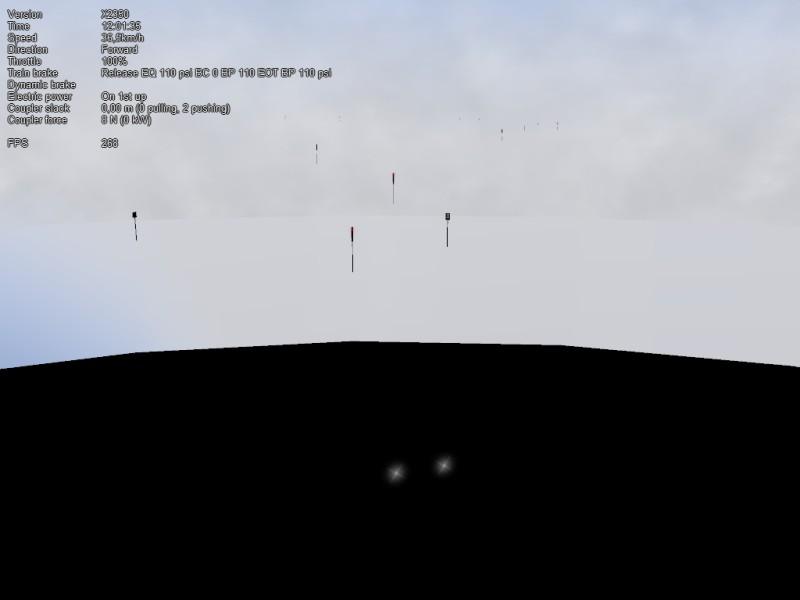
Test made with X-2350
Shape Viewer is able to open all shape files without any problem except for the transparency and some reflexions like TML in MSTS. I transfered 2 shape files from B-S to the Test Route and place it along the tracks and tried to run the train A3L92. In this route with OR the 2 shapes and the train stay invible. Only the lights of the train are visible. But now the log text are easier to read. The same Warning messages appears in both routes T-R and B-S.
One of the interessing part in the log OR text:
S Warning: Expected end of block shape_header; got more data in e:\msts\mini-routes\berlin_subway\routes\ugb_u2\shapes\128c2b0c.s:byte 4112 Warning: System.IO.FileLoadException: e:\msts\mini-routes\berlin_subway\routes\ugb_u2\shapes\128c2b0c.s ---> System.Exception: Unexpected uv_op: uv_op_nonuniformscale at MSTS.Formats.uv_ops..ctor(SBR block) in c:\Users\James\Documents\Coding\Jenkins\workspace\Open Rails\Source\MSTS.Formats\SFile.cs:line 609 at MSTS.Formats.light_model_cfg..ctor(SBR block) in c:\Users\James\Documents\Coding\Jenkins\workspace\Open Rails\Source\MSTS.Formats\SFile.cs:line 591 at MSTS.Formats.light_model_cfgs..ctor(SBR block) in c:\Users\James\Documents\Coding\Jenkins\workspace\Open Rails\Source\MSTS.Formats\SFile.cs:line 577 at MSTS.Formats.shape..ctor(SBR block) in c:\Users\James\Documents\Coding\Jenkins\workspace\Open Rails\Source\MSTS.Formats\SFile.cs:line 75 at MSTS.Formats.SFile..ctor(String filename) in c:\Users\James\Documents\Coding\Jenkins\workspace\Open Rails\Source\MSTS.Formats\SFile.cs:line 33 at ORTS.Viewer3D.SharedShape.LoadContent() in c:\Users\James\Documents\Coding\Jenkins\workspace\Open Rails\Source\RunActivity\Viewer3D\Shapes.cs:line 1030 at ORTS.Viewer3D.SharedShape..ctor(Viewer viewer, String filePath) in c:\Users\James\Documents\Coding\Jenkins\workspace\Open Rails\Source\RunActivity\Viewer3D\Shapes.cs:line 1021 at ORTS.Viewer3D.SharedShapeManager.Get(String path) in c:\Users\James\Documents\Coding\Jenkins\workspace\Open Rails\Source\RunActivity\Viewer3D\Shapes.cs:line 74 at ORTS.ORTraceListener.TraceEvent(TraceEventCache eventCache, String source, TraceEventType eventType, Int32 id, String format, Object[] args) in c:\Users\James\Documents\Coding\Jenkins\workspace\Open Rails\Source\RunActivity\Common\ErrorLogger.cs:line 124 at System.Diagnostics.TraceInternal.TraceEvent(TraceEventType eventType, Int32 id, String format, Object[] args) at System.Diagnostics.Trace.TraceWarning(String format, Object[] args) at ORTS.ORTraceListener.WriteLine(Object o) in c:\Users\James\Documents\Coding\Jenkins\workspace\Open Rails\Source\RunActivity\Common\ErrorLogger.cs:line 209 at System.Diagnostics.TraceInternal.WriteLine(Object value) at System.Diagnostics.Trace.WriteLine(Object value) at ORTS.Viewer3D.SharedShapeManager.Get(String path) in c:\Users\James\Documents\Coding\Jenkins\workspace\Open Rails\Source\RunActivity\Viewer3D\Shapes.cs:line 79 at ORTS.Viewer3D.WorldFile..ctor(Viewer viewer, Int32 tileX, Int32 tileZ, Boolean visible) in c:\Users\James\Documents\Coding\Jenkins\workspace\Open Rails\Source\RunActivity\Viewer3D\Scenery.cs:line 359 at ORTS.Viewer3D.SceneryDrawer.Load() in c:\Users\James\Documents\Coding\Jenkins\workspace\Open Rails\Source\RunActivity\Viewer3D\Scenery.cs:line 91 at ORTS.Viewer3D.World.Load() in c:\Users\James\Documents\Coding\Jenkins\workspace\Open Rails\Source\RunActivity\Viewer3D\World.cs:line 79 at ORTS.Viewer3D.Viewer.Load() in c:\Users\James\Documents\Coding\Jenkins\workspace\Open Rails\Source\RunActivity\Viewer3D\Viewer.cs:line 505 at ORTS.Viewer3D.Viewer.Initialize() in c:\Users\James\Documents\Coding\Jenkins\workspace\Open Rails\Source\RunActivity\Viewer3D\Viewer.cs:line 360 at ORTS.Viewer3D.Viewer..ctor(Simulator simulator, Game game) in c:\Users\James\Documents\Coding\Jenkins\workspace\Open Rails\Source\RunActivity\Viewer3D\Viewer.cs:line 261 at ORTS.Processes.GameStateRunActivity.Start(UserSettings settings, String acttype, String[] args) in c:\Users\James\Documents\Coding\Jenkins\workspace\Open Rails\Source\RunActivity\Processes\GameStateRunActivity.cs:line 283 at ORTS.Processes.GameStateRunActivity.<>c__DisplayClass6.<Load>b__3() in c:\Users\James\Documents\Coding\Jenkins\workspace\Open Rails\Source\RunActivity\Processes\GameStateRunActivity.cs:line 150 at ORTS.Processes.GameStateRunActivity.Load() in c:\Users\James\Documents\Coding\Jenkins\workspace\Open Rails\Source\RunActivity\Processes\GameStateRunActivity.cs:line 190 at ORTS.Processes.LoaderProcess.Load() in c:\Users\James\Documents\Coding\Jenkins\workspace\Open Rails\Source\RunActivity\Processes\LoaderProcess.cs:line 122 at ORTS.Processes.LoaderProcess.DoLoad() in c:\Users\James\Documents\Coding\Jenkins\workspace\Open Rails\Source\RunActivity\Processes\LoaderProcess.cs:line 103 at ORTS.Processes.LoaderProcess.LoaderThread() in c:\Users\James\Documents\Coding\Jenkins\workspace\Open Rails\Source\RunActivity\Processes\LoaderProcess.cs:line 74 at System.Threading.ThreadHelper.ThreadStart_Context(Object state) at System.Threading.ExecutionContext.Run(ExecutionContext executionContext, ContextCallback callback, Object state) at System.Threading.ThreadHelper.ThreadStart() S
Open Rails is not able to read the special Light_Materials of TML. "Unexpected uv_op: uv_op_nonuniformscale".
I opened a regular shape file and one TML shape file to compare both files. And I found it at Light_Materials:
Normal file see in OR:
light_materials ( 0 )
light_model_cfgs ( 1
light_model_cfg ( 00000000
uv_ops ( 1
uv_op_copy ( 1 0 )
TML file invisible in OR:
light_materials ( 0 )
light_model_cfgs ( 1
light_model_cfg ( 00000000
uv_ops ( 2
uv_op_nonuniformescale ( 1 0 1 6 )
uv_op_nonuniformescale ( 1 0 0.2 1 )
If you replace the lines uv_op_nonuniformescale ( x x x x ) and the other similars by this one uv_op_copy ( 1 0 ), OR is now able to display the file, but loose some reflextions that only TML was able to give.
Just 2 important things - The TML files must be comprssed to be display by OR and ShapeViewer. I was able to uncompress and to compress these files only with RR.
To the developper of Open Rails.
The MAIN question: Is it a bug of OR or do you think it's only a lack of OR?
If it's a bug, I'll open a post in the Bug Tracker as soon as possible.
The major problem to have this Berlin Subway in OR is, we have to modifie about 1700 shapes files to replace the Light_Materials lines in each shape files and a lot of TML Tracks. And also we lost the additionnel reflextion introduce by TML Studios never found in other routes. Don't forget also Shapeviewer are able to display these TML models without any corrections.
This is what I found for this problem with Berlin Subway and I think it's the same trouble with the Linie 51.
Hope some experts take the time to give us an affortable solution for these TML Studios lines. These routes are a must in MSTS and why not in OR.
 Lutz_s, on 19 April 2014 - 09:03 PM, said:
Lutz_s, on 19 April 2014 - 09:03 PM, said:
Not many changes, just one but repeated a lot of times in mostly almost all shape files.
Have a nice day!
#6

Posted 31 July 2014 - 11:00 PM
Implementing proper reflexions is a different story. First of all I think some documentation (guides) would be needed about what the two remaining numbers are about. Even if the documentation was available, it would be a subject of some consideration if it is worth the effort implementing it, based on how many routes / shape files using this feature.
#7

Posted 01 August 2014 - 12:16 AM
I think it's the better displaying shapes I ever seen in MSTS for a route and for the rolling stock. Also ShapeViwer are able to show these files without reflexions. If ou are able to make this subtitution with a simple fix in OR, it would be better than rewrite all files by hand in a text editor and it would save these wonderful routes made by TML Studios.
I understnd it's more difficult to implement proper reflexions, if you can made this, all right, but work for the better. In first,the most important thing is to save the routes. I don't think that any documentation for this kind of scripts is available anywhere. This is the main problem with MSTS, the lack of documentations.
Thanks for your attention Peter.
#8

Posted 01 August 2014 - 12:52 AM
Could you please confirm or deny that the tokens in subject are really spelled as uv_op_nonuniformescale in the route .s files? Looks like there is one extra "e" character in your description compared to the available tokens list in OpenRails.
Edit: Okay, I see now that the token is spelled without "e" in the log file you quoted, which must be the correct spelling. Indeed there are 12 more uv_op-s in the available token list, all of them unimplemented. But no one complained till now. :dance3:
#9

Posted 01 August 2014 - 10:35 AM
In fact it's not really an error on transcription, I discovored both spelling in the file shape 102542bf.s of this Light_Materials
This is the shape of the station Hausvogteiplatz in UGB_U2 route.
uv_op_uniformscale ( X X X ) - 3 numbers inside ( ) and uv_op_nonuniformescale ( X X X X ) 4 numbers inside ( )
All Light_Materials lines for the shape file 102542bf.s
light_materials ( 0 ) light_model_cfgs ( 7 light_model_cfg ( 00000000 uv_ops ( 1 uv_op_copy ( 1 0 ) ) ) light_model_cfg ( 00000000 uv_ops ( 2 uv_op_uniformscale ( 1 0 6 ) uv_op_copy ( 1 0 ) ) ) light_model_cfg ( 00000000 uv_ops ( 2 uv_op_uniformscale ( 1 0 2 ) uv_op_copy ( 1 0 ) ) ) light_model_cfg ( 00000000 uv_ops ( 2 uv_op_nonuniformescale ( 1 0 6 1 ) uv_op_copy ( 1 0 ) ) ) light_model_cfg ( 00000000 uv_ops ( 2 uv_op_copy ( 1 0 ) uv_op_copy ( 1 0 ) ) ) light_model_cfg ( 00000000 uv_ops ( 2 uv_op_nonuniformescale ( 1 0 1 6 ) uv_op_nonuniformescale ( 1 0 0.2 1 ) ) ) light_model_cfg ( 00000000 uv_ops ( 2 uv_op_nonuniformescale ( 1 0 2 1 ) uv_op_copy ( 1 0 ) ) ) )
Just for a test, I replaced all uv_op_uniformscale and uv_op_nonuniformescale by uv_op_copy ( 1 0 ) in two stations and also in the metro train A3L92, to see what happens.
In Test Route all shapes became visible and after transfert in UGB_U2 route, OR are able to display these shapes.
See this little video to see whtthappens in OR after corrections.
http://youtu.be/ejsvcJrYOuo
ejsvcJrYOuo
Hope this additionnel informations help you.
Nicober
#10

Posted 01 August 2014 - 11:42 AM

 Log In
Log In Register Now!
Register Now! Help
Help






