First one is my windows desktop as seen on a 60" plasma TV screen, me on the right. I was able to send a 1920 X 1200 signal to the TV, which is what I use on my real monitor, a 24" widescreen from HP.

Me pointing to the activity I'm about to run.
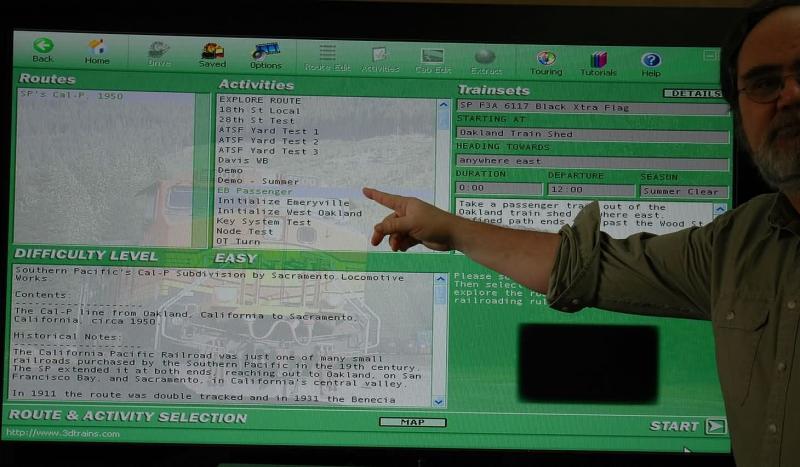
Trying to set up the camera position to show something that's roughly equivalent to HO scale (this is still too close).

The heck w/ HO scale, let's see these puppies up close. That's Marc Nelson's model.

And a nice looking SFRD reefer from Tim Muir. This last image is ~ 3000 pixels wide (straight off the camera); all the others have been cropped and then cut in size by half.

Stuff that can be displayed in native HD -- 1920 X 1080 -- that stuff looks really, really good.
IMO the future of model railroading is hinted at right here.

 Log In
Log In Register Now!
Register Now! Help
Help




