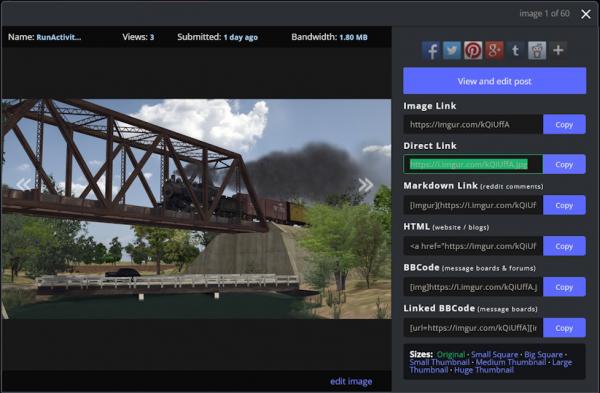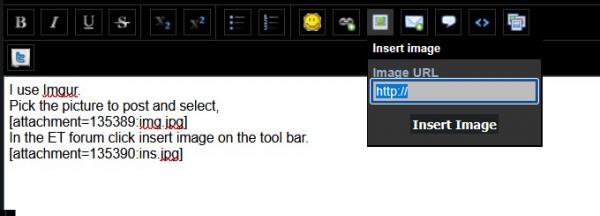Posted 16 February 2025 - 01:14 AM
Correct: PNGs not allowed as attachments to posts (due to large size, as attachments are stored then on ET host's server), but allowed as links (to other images hostings), enclosed into [img] tags.
In latter case, as I already told, the link to picture hosting should contain file's name with *.jpg or *.png extension at the very end to be processed as valid image.
Also, in case, image is valid, forum's software will try and resize picture to look adequate to forum page's blocks size on Your browser.
This can happen not after first attempt of page view, however.
And one more: big images, hosted on ET will be shown as thumbnails with 600px width (this will make it better for seeing on mobile devices with small display and speed-up loading of pages, containing dozens of images). You will see, this is a thumbnail, by thick black borders presence around the picture. Click on it, in case You would see full-size or save it locally.
Attachments, not inserted into post's text will be shown as thumbnails on gray background, while pictures, hotlinked from other hostings will have gray button above - showing percentage of size reduction and suggestion to click for seeing real(full) size.
So, if You have attached or hotlinked image, You can then insert it into desired location among Your post's text (between paragraphs, for instance).