I am trying to install a transfer table. I have created the model and animated it. I have temporarily placed it in a random area on the route just to test it. Below is a screenshot of the install.
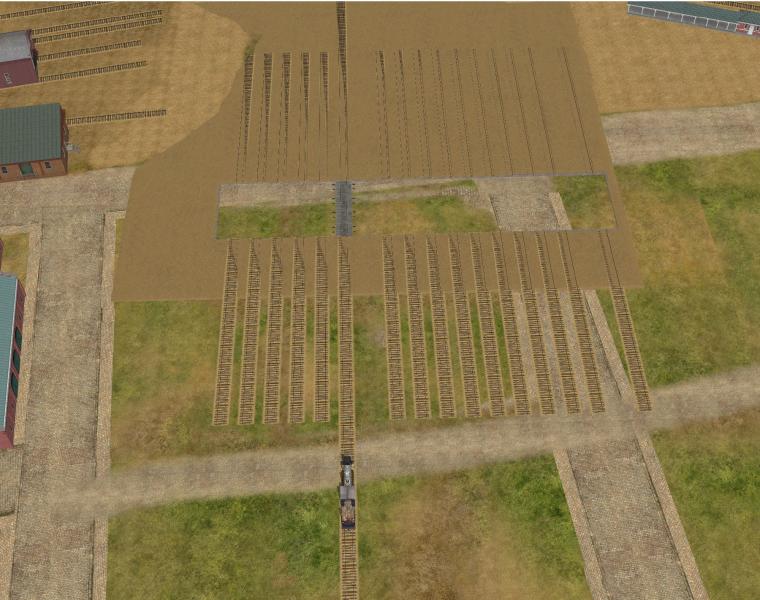
As can be seen from the position of the loco in the install shot, it is preferred that the start position of the table not be at the far left end but rather at the sixth track position from the left. I animated the table so it starts at thattrack moves all the way to the far right track, then moves all the way back tothe far left track and finally back to the starting track.
I created a special shape for the track section that is the table and I created the custom shape file for the table. Those have been included in the global tsection.dat for the route. There are also three other turntables in the route. Those are also included in the global tsection.dat. I have created a turntables.dat file in the Open Rails folder which includes all three turntables and this transfer table. It should be noted that the other three turntables function properly in the route.
The second shot below is taken in the TSRE editor. It shows that all of the desired paths are present in the transfer table shape and I have attached tail tracks to both ends of each intended location. With the table in the start position I can drive the engine onto the table. The problem comes when I try to move the table to an alternate tail track it does not stop at any of those tracks. When I press Alt-C the table moves to the right as expected. An I get the appropriate messages from OR about the table including confirmation when the engine is fully on the table. But, as the table moves to the right, instead of stopping at the first available track position it passes that up as well as the next track and stops randomly between the second and third tracks at a point 70feet from the start. If I continue moving to the right with Alt-C it makes a second and third stop at 35 foot intervals, never aligning with a tail track. I don’t know what those distances could possibly mean but the regularity of the stopping distances caught my eye which is why I mention them. After traversing to the far right end of the pit pressing Ctrl-C will cause the table to move back to the left, making the same stops it did on the way out. The last stop ends up being the starting track. And I get the message that the table is connected.
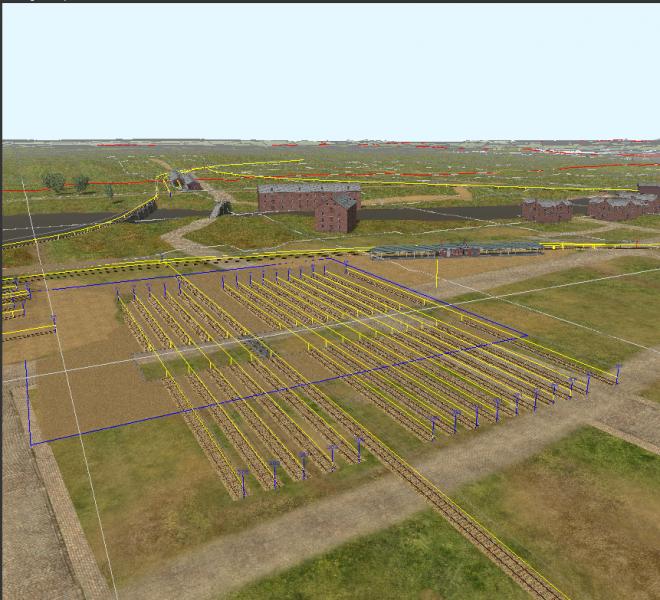
The table will not move further to the left from the starting track. I wondered if that was going to work as I have seen no previous discussion on the forum about using a starting track position at anything other than at the far right. When I created the animation I made the full “loop” described above thinking that in a standard turntable the object completes a loop so my animation should do the same. I figured it was worth the try, but alas, no joy. Thinking that the animation might be the problem I did try a modified shape that followed the instructions set out in the OR manual exactly, using only the tracks to the right with simple animation, but that did not work either.
Before posting this message I did some further testing, maybe these are good clues. When I start the sim I cannot drive a train onto the table without pressing Ctrl-C first. If I do, I get a train driving on a not aligned table message. But when I installed the track I added the tail tracks after I installed the table and I thought they snapped properly to the table. If I start the sim, go to the table, press Ctrl-C I get a table connected message. Then I can drive an engine onto the table and get the appropriate messages once it is on the table. I then press Alt-C to move the table to the right when the table hits the first stop point the engine jumps to the end of the first tail track to the right of the start position! You can see in the image where the table stopped and the position of the loco when it jumped.

I was lucky enough to capture the message OR flashed on the screen when that happened.
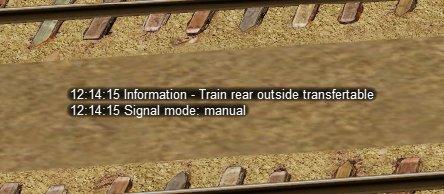
I thought of myself as reasonably capable and as a result am not afraid to push the envelope but I seem to have busted through that envelope this time. If anyone can help I would very much appreciate it. I have attached all of the various files to this message in the zip file along with the Open Rails log from the session. There are a bunch of errors reported which I didn’t think were relevant to this problem so I haven’t tried to fix them. There is one message related to “platform 88” but that is for one of the turntables. I know where that is located and it is not related to this transfer table.
I apologize for this excessively long message but I thought I needed to provide a complete explanation of the problem.
Thanks in advance to anyone who can possibly provide some help.
Paul https://www.elvastower.com/forums/public/style_emoticons/default/sad.gif https://www.elvastower.com/forums/public/style_emoticons/default/biggrin.gif
Attached File(s)
-
 SouthsideTransfertable.zip (2.49MB)
SouthsideTransfertable.zip (2.49MB)
Number of downloads: 10 -
 OpenRailsLog.txt (17.66K)
OpenRailsLog.txt (17.66K)
Number of downloads: 10

 Log In
Log In Register Now!
Register Now! Help
Help


