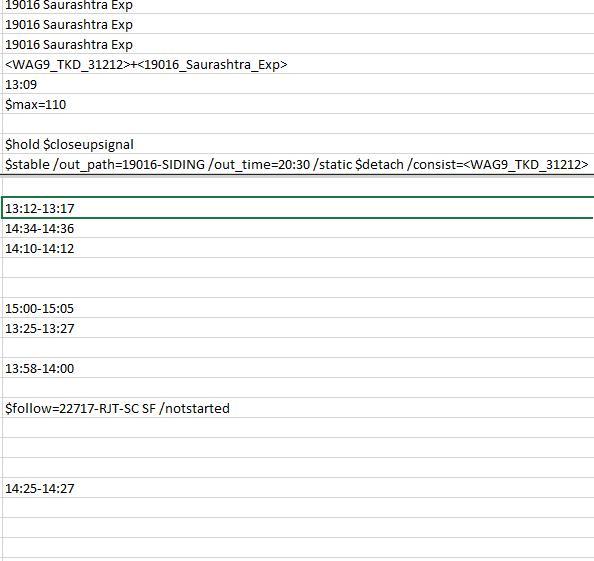
As seen in the Image, After moving the train to siding stable position, I wanna make its leading loco disappear, how can this be achieved? I tried detaching the loco from the train, but the loco is still placed very near to the rakes of the train, I get it that the detach action may have been performed, but how can I move the loco or make it disappear after that particular train have been terminated and bought to the stable siding position. Please Explain in detail with example.

 Log In
Log In Register Now!
Register Now! Help
Help



