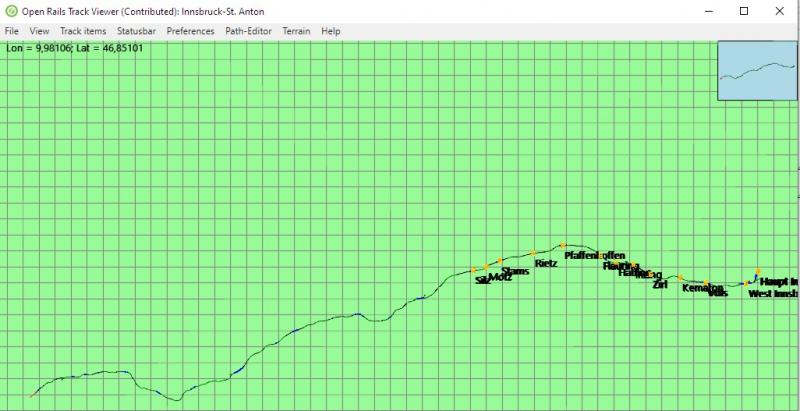a few days ago Traindude feared that he might have an incomplete installation of his MSTS default routes. But instead this probably was a bug in the Track Viewer he used. I could reproduce Traindude's issues with the Track Viewer from U2024.03.25-0367: on the EUROPE2 St. Anton-Innsbruck route only station names and platform markers east of Silz are displayed, both in the track viewer and in the path chart where the missing names were first discovered.
A short test ride in explore mode showed that the names are correctly displayed in the F6 view and in the dispatcher window. So, it's probably not some incompatibility of those markers with unstable releases in general, but with the track viewer. I have a slight suspicion that the bug might have been introduced with the "view scene here" function.
I used the "view scene" function to make Track Viewer write a log file which you find below, but I fear it won't help much to find a clue about the missing names.
Thanks to all who are constantly working on improving Open Rails as well as to those who provide such marvellous content for this simulator.
Greetings, Peter
Attached File(s)
-
 OpenRailsLog.txt (18.21K)
OpenRailsLog.txt (18.21K)
Number of downloads: 15

 Log In
Log In Register Now!
Register Now! Help
Help