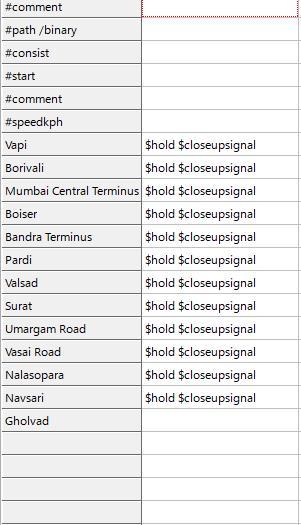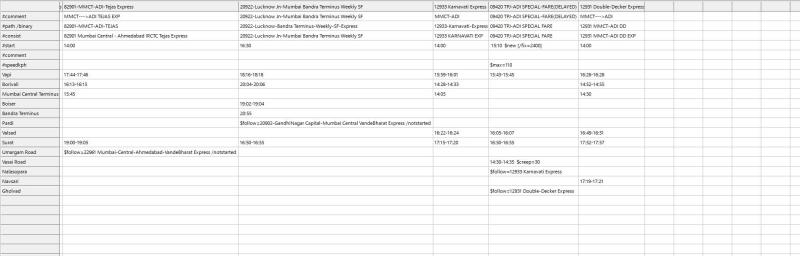
As its seen in the image, ignore the 20922 train, my issue is: the train with number 12933 Departs first and then is given red signal after crossing the platform's first signal, its stays Red till the trains(82901 and 12931) passes from the section, but I have not given any follow or wait command to this 12933 train in reference to the above trains (82901 and 12931), also as its seen in the image, there is a huge difference b/w the departure times of the respective trains. (Pls look for departure Time from Mumbai Central Terminus Station)
So why Open Rails is not clearing the path for 12933 train considering the fact there is huge time difference in their departure times, Here how the Ranking of Trains is defined?
Also one more Question, for 09420 train the $creep command is given at a specific location, is it possible to give this command for specific station halts, that means the train enters the loop at that particular station so the speed should be below 30, but in the route 70 speed limit is given, mostly for entering loops 30 shall be the min. speed, but for other station halts the train enters on a main line platform(no loops), so the train can enter with 50-60 speed so there creep command is not necessary. I was thinking since its the speed command if its given in the speed row it might be applied to all station halts.
Please help me to Clarify these issues and doubts.

 Log In
Log In Register Now!
Register Now! Help
Help