Hello,
When i run OpenRails and the Webserverport is set to 2150:
http://localhost:2150/ --> Works on localmachine.
When i put this adres on other computer in my Network i get erors "page no found".
Also when i try with 192.168.X.X/localhost:2150 or http://192.168.x.x/localhost:2150 => "page no found".
I have checked the ipv4 adres with CMD & ipconfig/all for it.
Maybe i do it wrong?
Page 1 of 1
Webserver API pages (With other PC)
#2

Posted 06 February 2024 - 10:31 AM
Hi Stijn,
Good that you're trying this out. "localhost" means the server on the PC where the browser is, so that doesn't belong in your URL. Please try something like this:
http://192.168.x.x:2150
P.S. I note that the manual doesn't mention this.
Hope that helps,
Good that you're trying this out. "localhost" means the server on the PC where the browser is, so that doesn't belong in your URL. Please try something like this:
http://192.168.x.x:2150
P.S. I note that the manual doesn't mention this.
Hope that helps,
#3

Posted 06 February 2024 - 12:14 PM
On my system a firewall window pops up when starting a new Open Rails version. I always click ok on the defaults. Which results into this setting:
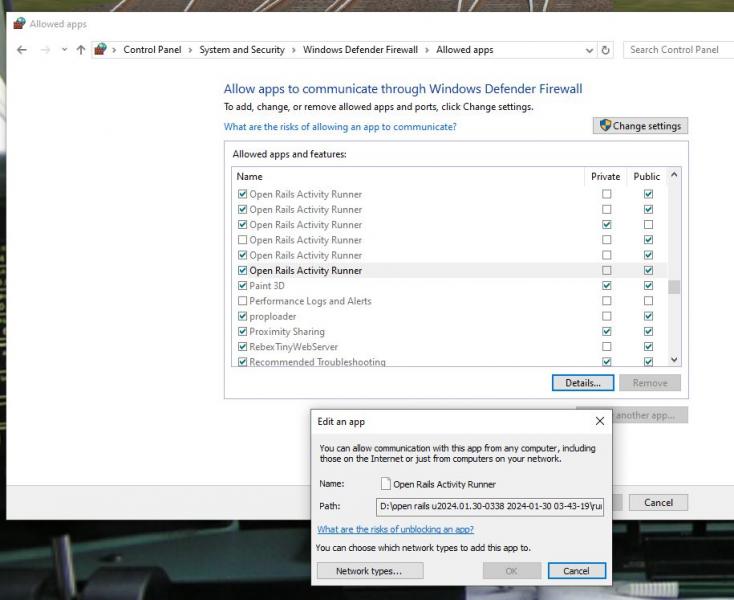
There are several because I often download unstable versions. I have to cleanup a bit.
Don't really know what the settings Private/Public mean. Anyway the firewall in the router does not allow connections from the outside hostile world.
Hope this helps.
When you have this working, be sure to give the "Switch Panel" a try. I'm a bit proud on this page. Especially handy when used on a tablet.
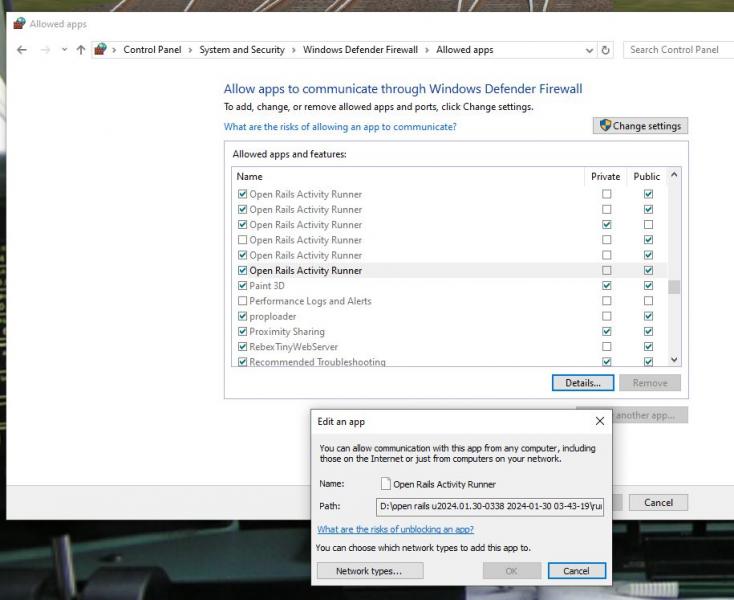
There are several because I often download unstable versions. I have to cleanup a bit.
Don't really know what the settings Private/Public mean. Anyway the firewall in the router does not allow connections from the outside hostile world.
Hope this helps.
When you have this working, be sure to give the "Switch Panel" a try. I'm a bit proud on this page. Especially handy when used on a tablet.
#4

Posted 06 February 2024 - 12:23 PM
Nothing to add to the conversation....except --- I use this feature all the time, like the real world map, and the other options...can see how folks using two or more monitors would use it....nice feature.
#5

Posted 07 February 2024 - 05:12 AM
 cjakeman, on 06 February 2024 - 10:31 AM, said:
cjakeman, on 06 February 2024 - 10:31 AM, said:
Hi Stijn,
Good that you're trying this out. "localhost" means the server on the PC where the browser is, so that doesn't belong in your URL. Please try something like this:
http://192.168.x.x:2150
P.S. I note that the manual doesn't mention this.
Hope that helps,
Good that you're trying this out. "localhost" means the server on the PC where the browser is, so that doesn't belong in your URL. Please try something like this:
http://192.168.x.x:2150
P.S. I note that the manual doesn't mention this.
Hope that helps,
Hello,
Thanks for this tip ;-), i have test this few years ago (NewYearNow), but i was forgot the layout of link about this.
On local machine it was working fine.
But on network, first it was not work.
So the post of Siebren, gives me the tip for look @ settings of Firewall.
I have removed all lines of OpenRails for create new begin.
Also i have made de checkboxes active for get message when Windows Firewall block something.
Than restarted OpenRails and i get message of firewall for accept of block, so i accept offcourse.
When Openrails is in game mode (train, route loaded ), the API webpages on other machines, tablet are loaded :-)
So my problem was not only the link, but firewall was not config good.
The only thing what i dont like when an other pc or tablet is connected for read HUD data, i get always this:

And this stay always visible until API webpages on other pc/tablet are closed.
#6

Posted 07 February 2024 - 07:07 AM
 Stijn D.C., on 07 February 2024 - 05:12 AM, said:
Stijn D.C., on 07 February 2024 - 05:12 AM, said:
The only thing what i dont like when an other pc or tablet is connected for read HUD data, i get always this:
 HUD-SCROLL.jpg
HUD-SCROLL.jpg
And this stay always visible until API webpages on other pc/tablet are closed.
And this stay always visible until API webpages on other pc/tablet are closed.
When I run OR I do not see this annoying HUD scroll window. I tried different versions. Which version are you using when you see this?
#7

Posted 10 February 2024 - 02:35 AM
http://localhost:2150/ should actually work. localhost should be translated by the domain name lookup system to 127.0.0.1. Both of these addresses serve the same function, a loop-back to the self machine. That means http://127.0.0.1:2150/ should also work.As stated above, they won't work if a firewall is blocking OR's outgoing transmission capability.
#8

Posted 19 February 2024 - 03:50 AM
 Siebren, on 07 February 2024 - 07:07 AM, said:
Siebren, on 07 February 2024 - 07:07 AM, said:
When I run OR I do not see this annoying HUD scroll window. I tried different versions. Which version are you using when you see this?
Hello,
Sorry for late answer,
On Official 1.5.1 => I dont have it.
On Official 1.5.1/U2024.02.18-2322 => I dont have it.
What i have with 1.5.1 => when you are on HUD pages Common, Consist & Locomotive gives right information.
"Brake" gives nothing (information like Common)
"Force" gives PowerSupply information
"Dispatcher" gives Brake information
"Weather" gives Force information
"Debug" gives Weather information
On NewYearNoWD 150.3 layout of buttons is better, and problem that Official 1.5.1 have is solved on this version.
I see after update that i dont have that HUD F5 issue anymore.
(On ORCZ 1.8 it dissepear after push F5).
Page 1 of 1

 Log In
Log In Register Now!
Register Now! Help
Help





