Duplex Steam Locomotives Add a Booster
#1

Posted 29 January 2024 - 07:49 PM
The PRR T1 is a typical example of a Duplex locomotive which had two steam engines mounter on the one locomotive. Prototype locomotive #6111 also was fitted with a Booster engine for testing purposes.
A sample of the T1 and how to configure the locomotive can be found in the CTN Test Stock.
These changes required significant changes to the steam code, so if you think that you have found any problems, then let me know.
#2

Posted 31 January 2024 - 03:26 AM
Attached File(s)
-
 OpenRailsLog.txt (25.38K)
OpenRailsLog.txt (25.38K)
Number of downloads: 27
#3

Posted 31 January 2024 - 11:38 AM
copperpen, on 31 January 2024 - 03:26 AM, said:
Try running it with a newer version of the Unstable version, such as U2024.01.30 and see if that works for you.
#4

Posted 31 January 2024 - 06:36 PM
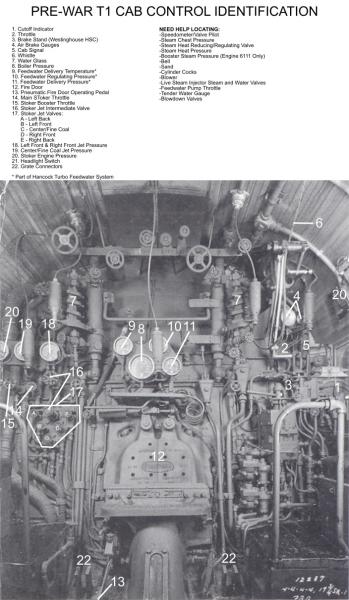
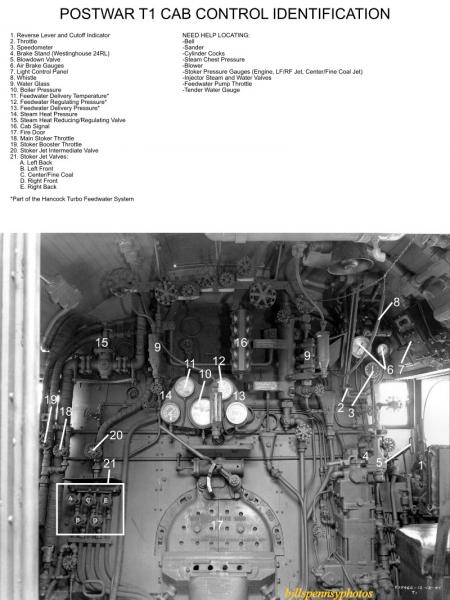
We are also looking for someone to make new, period-correct passenger car models, complete with opening doors, illuminated interiors, and the like...something along the lines of Derek Miller's (midneguy) Chicago, Burlington & Quincy Heavyweights.
Thanks in advance!
#5

Posted 01 February 2024 - 10:47 AM
Been testing this baby out.
Extremely nice work all around - absolutely beautiful model.
I think Peter's distro is missing the tender wheel textures.
The booster is fun to play with - it's nice to have sounds and effects associated with it. It makes it feel like you're actually operating the equipment.
I haven't noticed any issues - I was watching the extended HUD.
I know it's a passenger locomotive but I threw (25) of Erick's 70-ton coal hoppers behind it - Just to see what it could do - it could only handle about 25.
I have to figure out how to get sounds for cylinder cocks on my projects. I haven't gone through the ENG file yet.
Noted the dimmable headlight and the chuffing smoke effect.
:sign_thanks:
To all involved.
Regards,
Scott
#6

Posted 01 February 2024 - 12:11 PM
EDIT:- It appears that the booster is set to be active as soon as the game starts Initially while the booster is winding up GearP goes in to midrange double digits and at the two minute mark abruptly drops to 5.98. IdleT runs up to 120 in about2 minutes. IdleP hits 120 in about 30 seconds and right at the start the booster exhaust is visible at the stack. It does auto shut off when cutoff drops below 65%
#7

Posted 01 February 2024 - 12:14 PM
copperpen, on 01 February 2024 - 12:11 PM, said:
Can you add a coupe of screen shots to illustrate the issue.
#8

Posted 01 February 2024 - 12:42 PM
#9

Posted 01 February 2024 - 01:41 PM
copperpen, on 01 February 2024 - 12:11 PM, said:
I would also suggest reading the ReadMe document for a more detailed overview of the Booster and its operation in OR.
If there is still an issue, can you give me a detailed step by step process to reproduce your problem on my PC.
#10

Posted 02 February 2024 - 03:23 AM
The only thing I am doing is selecting a consist and start the sim. As soon as I arrive in the cab and hit Esc the control confirmations start showing on the screen. First is Firebox then steam boost Idle, then Regulator, followed by steam booster air and finally steam booster air valve open. Just in case my keyboard was sending spurious signals I ran again with the keyboard unplugged and got the same sequence of events.
Edit:- It looks to be linked to the CVF because if I run without the cab the debug HUD shows no booster activity although the booster exhaust is visible at the stack.

 Log In
Log In Register Now!
Register Now! Help
Help




