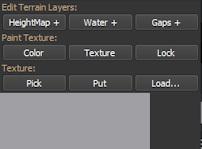How do I change an existing texture from TERRAIN.ACE to another Terrtex for the Whole Tile using ROUTE EDITOR
Thanks
Page 1 of 1
Change existing Tile Route Editor
#2

Posted 23 January 2024 - 05:30 AM
Interesting question. In my opinion, this is not possible for a single tile in RE.
To change the terrain texture for a single tile, the only thing I can think of is to manipulate the corresponding *.t file in the tiles folder. I have just unpacked a t-file with the help of Route_Riter and I could then change the "terrain_texslot" entries in it:
The t-file must then be re-compressed again. Both MSTS and OR can only handle compressed t-files.
Remains to find out which t-file corresponds to which w-file.
All in all, it's a tricky business I would say.
To change the terrain texture for a single tile, the only thing I can think of is to manipulate the corresponding *.t file in the tiles folder. I have just unpacked a t-file with the help of Route_Riter and I could then change the "terrain_texslot" entries in it:
SIMISA@@@@@@@@@@JINX0txt______ terrain ( terrain_errthreshold_scale ( 1 ) terrain_water_height_offset ( 0 0 0 0 ) terrain_alwaysselect_maxdist ( 0 ) terrain_samples ( terrain_nsamples ( 256 ) terrain_sample_rotation ( 0 ) terrain_sample_floor ( -25 ) terrain_sample_scale ( 0.00326538 ) terrain_sample_size ( 16 ) terrain_sample_ybuffer ( _11dc4b0_y.raw ) terrain_sample_ebuffer ( _11dc4b0_e.raw ) terrain_sample_nbuffer ( _11dc4b0_n.raw ) ) terrain_shaders ( 2 terrain_shader ( DetailTerrain terrain_texslots ( 2 terrain_texslot ( terrain.ace 1 0 ) terrain_texslot ( microtex.ace 1 1 ) ) terrain_uvcalcs ( 2 terrain_uvcalc ( 1 0 0 0 ) terrain_uvcalc ( 2 0 1 32 ) ) ) terrain_shader ( AlphaTerrain terrain_texslots ( 1 terrain_texslot ( terrain.ace 1 0 ) ) terrain_uvcalcs ( 1 terrain_uvcalc ( 1 0 0 0 ) ...
The t-file must then be re-compressed again. Both MSTS and OR can only handle compressed t-files.
Remains to find out which t-file corresponds to which w-file.
All in all, it's a tricky business I would say.
#3

Posted 23 January 2024 - 06:16 AM
#4

Posted 23 January 2024 - 11:00 AM
Because I understood NZ_JOHN want to know how it could work with the MSTS RE, I had described it as above.
It maybe easier in the TSRE5. However, in TSRE5 I was only able to make changes for individual grid squares in the grid of a tile - at least with the pick-put method.
The textures of the grids you can easily change in MSTS RE too.
It maybe easier in the TSRE5. However, in TSRE5 I was only able to make changes for individual grid squares in the grid of a tile - at least with the pick-put method.
The textures of the grids you can easily change in MSTS RE too.
#5

Posted 23 January 2024 - 03:23 PM
Thanks
Im using TSRE5 V0.7.012 Route Editor
Rather complicated working out which *.t file to use as there is no reference to tile in there (Like 2536 10013).
So I can put up changing the necessary sub Tites within each
BUT
how can I change the default when creating a new TILE?
Im using TSRE5 V0.7.012 Route Editor
Rather complicated working out which *.t file to use as there is no reference to tile in there (Like 2536 10013).
So I can put up changing the necessary sub Tites within each
BUT
how can I change the default when creating a new TILE?
#6

Posted 23 January 2024 - 04:20 PM
#7

Posted 23 January 2024 - 09:00 PM
I can only think of DEMEX, which displays the tile files by hovering over the loaded tiles of a route. At least you can see a relation between the lat/lon coordinates and the tile files, but regretfully no direct display of the X/Y coordinates, like e.g. -5578/14960:
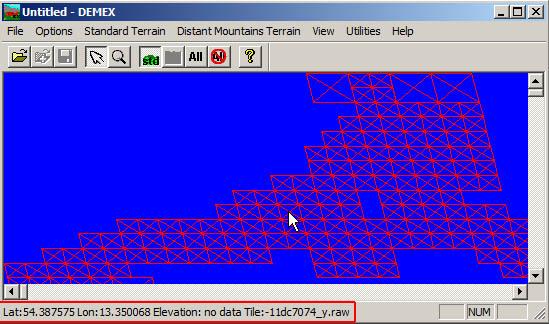
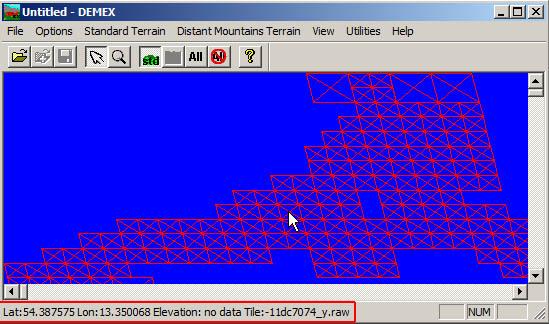
#8

Posted 24 January 2024 - 10:16 AM
@John
I somwhow did that, finding excessive tiles and deleting their files manually.
If I remember - I'll tell You.
Simplest way: modify terrain on tile in question and try to quite TSRE - it then will ask You:
File(s) <their names will be listed) are modified... Exit with/without saving them?
EVRIKA (from Greek - Just have found that!)
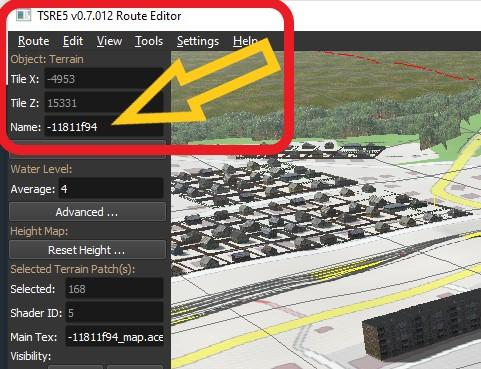
I somwhow did that, finding excessive tiles and deleting their files manually.
If I remember - I'll tell You.
Simplest way: modify terrain on tile in question and try to quite TSRE - it then will ask You:
File(s) <their names will be listed) are modified... Exit with/without saving them?
EVRIKA (from Greek - Just have found that!)
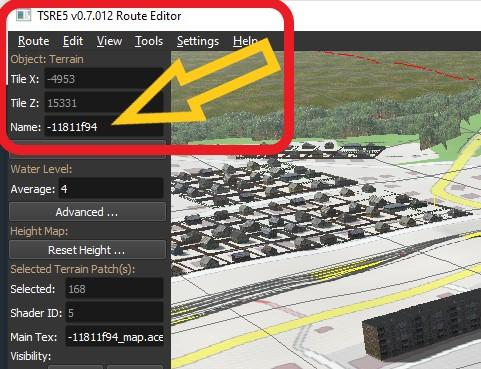
Page 1 of 1

 Log In
Log In Register Now!
Register Now! Help
Help