Degree of darkness and light coloration at night
#1

Posted 22 January 2024 - 04:29 PM
option -> video "Ambient daylight brightness"?
It would be great if both should be possible to be adjusted individually for each route at night time, e.g. as ORTS parameters in the openrails\*.trk file of a route.
#2

Posted 22 January 2024 - 04:29 PM
I'm currently in the process of replacing the NIGHT textures of my shapes with the ESD_SubObj method. So I extend my shapes with a transparent SubObject, which is "placed" in front of the facade polygons and thus shows the parts that illuminated at night, such as windows and doors. This way I get shapes that no longer use a night texture at night but are instead illuminated more believably by the nighttime ambient light of OR than in MSTS and, above all, that can be illuminated "naturally" by the locomotive headlights despite the night. This is particularly attractive at night for shapes close to the track, such as train stations, platforms and signal boxes.
For MSTS, my night textures had a color of RGB 0/0/15, i.e. very dark blue and a 98% opacity over the underlying facade of the shape at night - in this way very well adapted to the MSTS ambient light of the MSTS night. In OR, however, such night textures looks, as many people know, like dark blue blocks in the landscape:
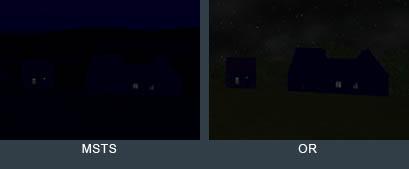
Until yesterday I was on the verge of "rebuilding" all of my shapes, i.e. adding ESD_SubObjs.
But with the first backdrop shape, a bunch of big city houses with 162 polys:

I realized that for the ESD_SubObject "luminous polys" I would have to add almost the same poly count as the shape already has. That would almost double the number of polygons in the whole city scenes in one fell swoop that I had have previously laboriously "fighted down"!
That's why I've currently come to the conclusion that I can't add ESD_SubObjects to at least the shapes far from the track in this way and will have to keep them as "classic" night texture shapes...and would have avoided a lot of extra polygons!
(Basic question to Specialists: Is loading additional textures per shape, here the night textures, actually as stressful for the game performance/CPU/GPU etc. as loading additional polygons?)
If the user could individually specify for the route that it has similar ambient light values for brightness and coloring at night as MSTS, one would be able to continue to use the dark night textures of the original (MSTS) shapes without this effect:

Similar to the existing option -> video “Ambient daylight brightness” it seems possible to me to have it as an additional option specifically for the night.
What do you think of such an options feature? Without underestimating the programming work, does it seem possible to me with not too much effort, or am I perhaps overlooking the problems that arise?
#3

Posted 22 January 2024 - 09:36 PM
 jonas, on 22 January 2024 - 04:29 PM, said:
jonas, on 22 January 2024 - 04:29 PM, said:
I think you'll be alright.
#4

Posted 23 January 2024 - 11:10 AM
 jonas, on 22 January 2024 - 04:29 PM, said:
jonas, on 22 January 2024 - 04:29 PM, said:
option -> video "Ambient daylight brightness"? ...
I don't know if this wouldn't also put pressure on run-time performance in real time during gameplay, but at least the general nighttime ambient light would then be able to remain unaffected.
#5

Posted 23 January 2024 - 12:31 PM
AFAIK all alternative textures (e.g., snow, autumn, whatever) are substitutes for the textures that would be used in summer daylight. IOW no extra cost.
Something to consider: I build a model, figure out what faces I want to illuminate at night, select and save all of them into a different model, making sure I also grab at least a line touching the origin point. I align the copy model, export both models, placing both .s files at the same location -- the alignment is the same as if they were all in one model. That allows separation of night imagery from snow and/or rain textures. Neither the poly or texture file count changes.
I don't know if this will help solve the problem you describe but it's always good to have multiple techniques on hand. IOW, no extra cost.
#6

Posted 23 January 2024 - 03:14 PM
 Genma Saotome, on 23 January 2024 - 12:31 PM, said:
Genma Saotome, on 23 January 2024 - 12:31 PM, said:
In principle, for me it is very comparable to the ESD_SubObj method, except that I save myself having to make extra entries for the night shapes in all the w files (currently - my shapes are already set in hundreds of w files). So I "glue" the glowing night in front polys directly to the shape as ESD_SubObj and therefore don't have to worry about repositioning them in the w files.
I'm afraid I didn't fully understand that there shouldn't be any additional costs for polygons. My ESD_SubObjects only use the glowing poly faces like in your method, so they have fewer polys than the corresponding shape. But whether you write them as two shapes in the w files or if I use them as a shape with an ESD_SubObj, the additional illuminated polys push up the total number of the scene polys. With the ESD_SubObj method one can still assume that, at least during the day, the illuminated polys are not rendered in either MSTS or OR, thus relieving the stress on the computer.
 Genma Saotome, on 23 January 2024 - 12:31 PM, said:
Genma Saotome, on 23 January 2024 - 12:31 PM, said:
I'm already at such a limit in my city scenes that I don't want to allow any more polys and would rather accept the visually disadvantageous classic night texture method - at least for backdrop shapes that are far away from the tracks.
Therefore, I think that a general influence on the night lights, be it through a texture filter or a route-dependent user-controlled night light intensity, is very desirable in OR.
The option to color tune and dim the night textures route-dependent would also to be helpful for the look of many other older original routes.
#7

Posted 24 January 2024 - 12:17 AM
#8

Posted 24 January 2024 - 06:34 AM
 Genma Saotome, on 24 January 2024 - 12:17 AM, said:
Genma Saotome, on 24 January 2024 - 12:17 AM, said:

 Log In
Log In Register Now!
Register Now! Help
Help



