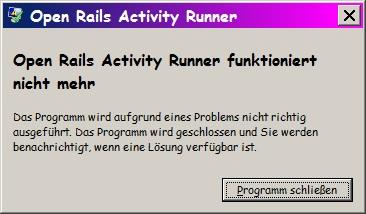Hello.
Quote
It was a translation mistake for my part.
Forgive my "German-like pedantry" :) - I had a need in understanding situation "for sure".
Quote
Does it mean that using an observer train will not be useful as per now?
It was "momentary/instant" reaction after further reading Your post above
and attached log.
My opinion, making observer train is vital always, during timetable debugging, So I still recommend to use them.
The other thing - will it help in Your concrete situation, or no - but it certainly will help to see other wrong things.
Alas, we have no 2d activity runner now, so observer train is the only wat to test timetable in game, currently.
Quote
and added a further timetable to the timetable set because timetables have $wait references to that one.
Hm, This absence does look as a potential cause of crash, by the way.
I had the almost same problem.
Starting an observer train (beginning from 0:00) everytime closer and closer to crash event's time (modify start time with 10-15 minutes increment)
I have discovered, the crash was caused by appearance of particular train at, let's say 6:15.
So, I have chosen that train to drive - for seeing the fatal error from it's inside.
Nothing wrong with timetable or dispatcher in that case - just bad compressor sound stream's management instruction inside *.sms-file!
(or bad brake squeal instruction? - don't remember, as they both were bad). So, crash was not at the train spawning moment, but some time after - namely, when compressor was stopped the first time, or the train was about to stop by the first station - when the squeal sound was called the first time.
My strategy - usage of 1-3 train models, which are guaranteed working good, all the time, while timetable are in progress.
Addition of other "authentic" trainsets (consists, made of new rolling stock models) is one by one - after the service is completely and successfully tested with guaranteed - correct wirking trainset.
Many of old MSTS stock have faults, crashing ORTS in timetable mode - as different algorytms are used in compare with Explore/Activity mode.
I'm not an expert in dispatcher info decyphering so far, sorry (try to read Manual) and let's hope, Roeter would come and see screenshot.
Wish You to find Your cause.
Write here, if needed.
 OpenRailsLog.txt (12.02K)
OpenRailsLog.txt (12.02K)

 Log In
Log In Register Now!
Register Now! Help
Help