In the top right corner of the OR start screen, a speech bubble covers the next update version text.

Can I remove it via options by myself or is it actually a small bug?
Greetings
Jonas

Posted 30 November 2023 - 04:36 PM

Posted 01 December 2023 - 04:27 PM

Posted 01 December 2023 - 04:43 PM

Posted 02 December 2023 - 09:37 AM

Posted 02 December 2023 - 11:33 AM

Posted 02 December 2023 - 02:09 PM
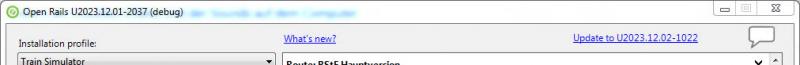

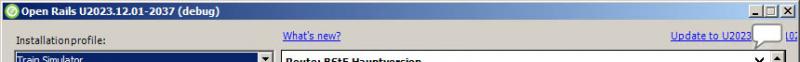

Posted 10 December 2023 - 08:13 AM

Posted 27 December 2023 - 03:36 AM