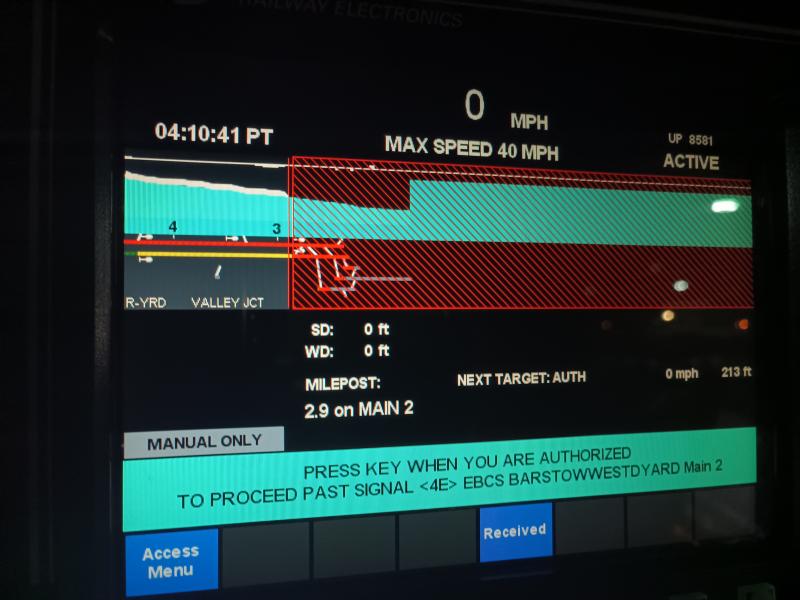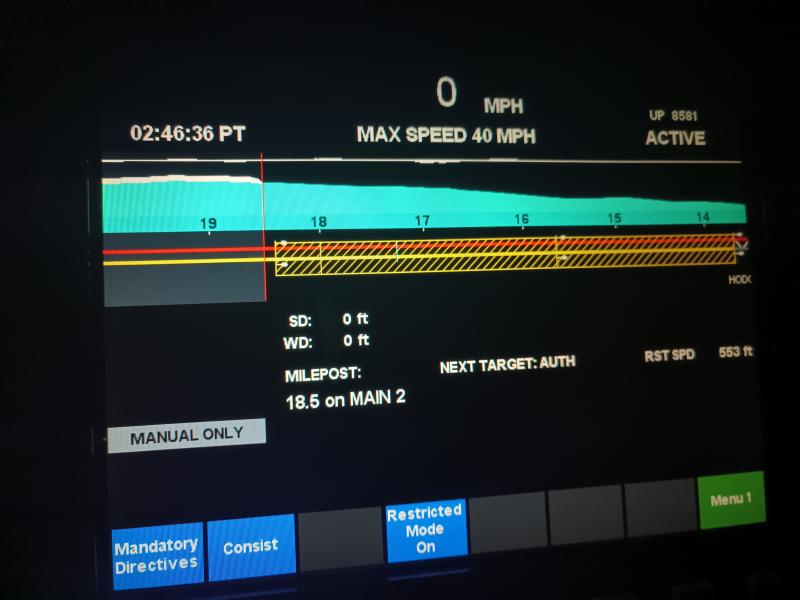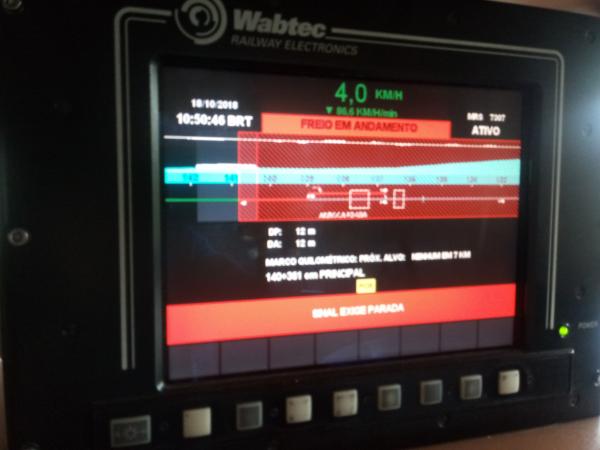Has anyone or developer ever wondered or the wants of a new advanced track monitor or separate additions away from editing the original current?
I have seen other simulators have a horizontal track monitor so users can see elevation ahead. I even see ORTS elevation grades, curves, speeds in the track path chart editor. Can that be converted to a web server instrument or even a side addition while in sim?
I'm not looking too deep in PTC performance but can provide info what calculations it does when it's initialized mode to reduce accidents at a penalty rate. I'm just looking for a tool to demonstrate what's ahead when it comes to curves, elevation, signal heads, Milepost etc. I have certain modes where not all performance needs to put disciplines.
Mode:
Simple: Current monitoring performance but Horizontal with additional features to see what's ahead and behind depending on manual or activity mode or direction. Some can choose to continue to see signal indication color or turn it off shift+F4?
Partial: Same as above but Projected warnings ahead to get operator chances to adjust to conditions ahead without discipline actions.
Advanced: Basicly this is similar to what PTC does calculating projected conditions depending on operator and train handling. It basicly calculates all on board operative max brake force to stop your train on a dime at a penalty application rate from passing a signal at danger or speed limit change if it senses your projected speed distance exceeds 5mph. Warning distance pops up 1 minute prior to change, Stopping distance is the penalty stop before danger.
Example what I'm looking for from another simulator.

What does others think of this improvement and need for ORTS?

 Log In
Log In Register Now!
Register Now! Help
Help