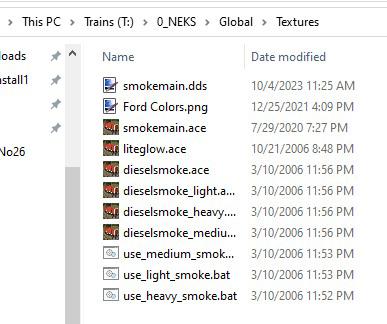Two questions about Milw RMD East route
#1

Posted 03 October 2023 - 11:28 AM
There is a really neat fireworks .s file in the route RMD East--unfortunately, the animation does not work correctly in OR. The .s files are CH_Fwerk1.s and CH_Fwerk2.s . I believe they are from a German MSTS creator.
In MSTS the fireworks look like the real thing. A projectile going upward relatively slowly that then explodes in a fireworks burst. In OR, one only sees the projectile go up just as it does in MSTS, but then, no firework explosion and the "projectile" rapidly falls back to the ground on its same path. Then rinse and repeat.
Carlos replied that the .s file did not display correctly in ShapeViewer and that he was going to look for a solution to get the animation to work in OR. Nothing further was ever reported. I was wondering if this could possibly be revisited.
Second, in RMD East, there are several track segments in yards (mostly) that are "concrete" track segments that clearly are not prototypical. I was also wondering how one could replace these with the correct "regular" track segments without bricking the route.
Any help on either issue would be greatly appreciated. As always, thanks to the OR Team for such great work.
#2

Posted 03 October 2023 - 12:18 PM
This will replace the concrete texture with regular ties.
Randy
#3

Posted 04 October 2023 - 07:00 AM
#4

Posted 04 October 2023 - 07:12 AM
The textures are specific to the route and are in the route's textures folder.
Randy
#5

Posted 04 October 2023 - 08:24 AM
#6

Posted 04 October 2023 - 09:45 AM
#7

Posted 11 October 2023 - 05:27 PM
 railguy, on 04 October 2023 - 08:24 AM, said:
railguy, on 04 October 2023 - 08:24 AM, said:
Those textures will be helpful if you look at track shapes with Shape Viewer. But they don't serve any other purpose. If OR looks for textures in the Global\Textures folder as a fall back, it's news to me.
#8

Posted 14 October 2023 - 09:07 AM
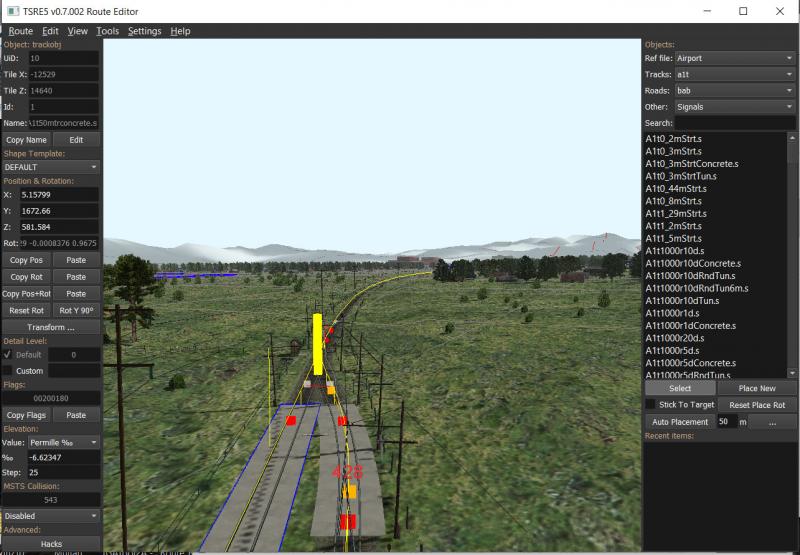
One can see the "concrete" track sections in the screenie. Why the route creator would put these track sections in the route is beyond me. I've tried substituting images in the .s file to replace the concrete sections in the Global Textures folder, and that will replace the textures, but it also will likely affect any other route that happens to call those textures, as well. Notice in the second screenshot that replacing the .dds file in one of the concrete track sections with a normal track image in the Global folder is reflected in this second screenie.
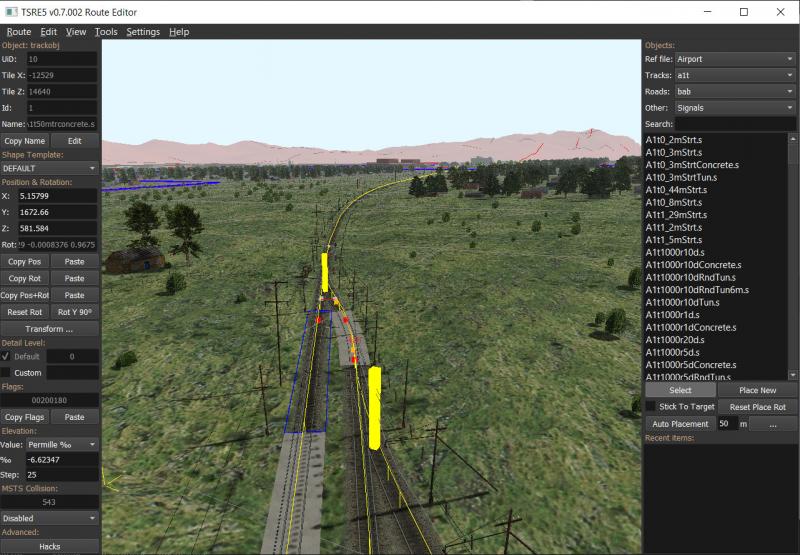
Copying the textures from the Global texture files to the route's Textures folder has no effect. Apparently, somewhere, somehow the route is "hardwired" to call the Textures from the Global Textures folder. How do I fix this without affecting other routes calling that Global folder, or without replacing track sections using TSRE in the RMD East route (the latter of which I will not do)?
Any assistance is appreciated. Thanks to all.
#9

Posted 14 October 2023 - 11:07 AM
You can copy and paste acleantrack1 and rename it concrete1.
This way any concrete track sections in the route will use modified texture.
It will only affect the track in this route and no other routes.
Randy
I read the rest of your question. You can get rid of the track textures in the global folder. They aren't needed there.
#10

Posted 14 October 2023 - 11:10 AM
Or (my guess) - at nearest "Textures" folder, not Global. Global will be used, if no any local files or Sound/Textures folders at all.

 Log In
Log In Register Now!
Register Now! Help
Help