The Map View & Timetable window was one of those items, and in spite that I'm new to Visual Studio and new to C# i did manage to get it close to what I wanted, within the limit of this "UI".
Windows 7 - Darktheme
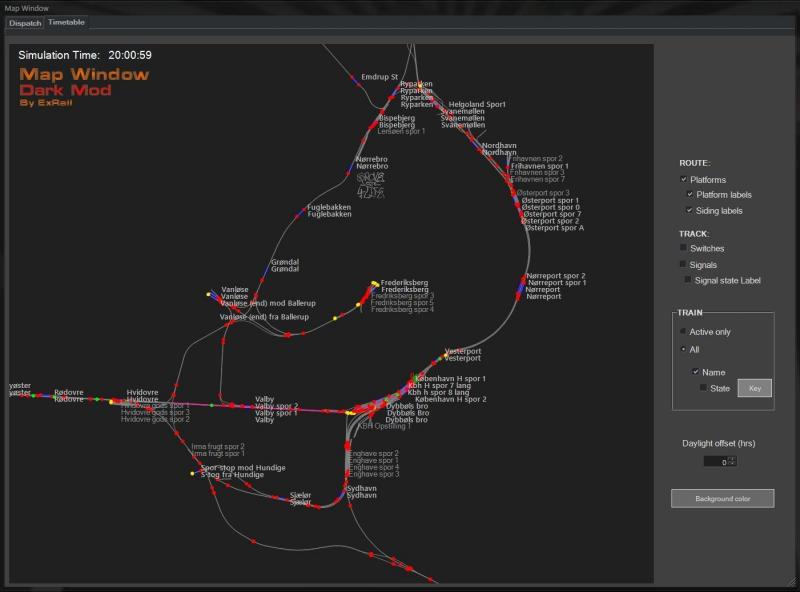
Windows 10 - Darktheme
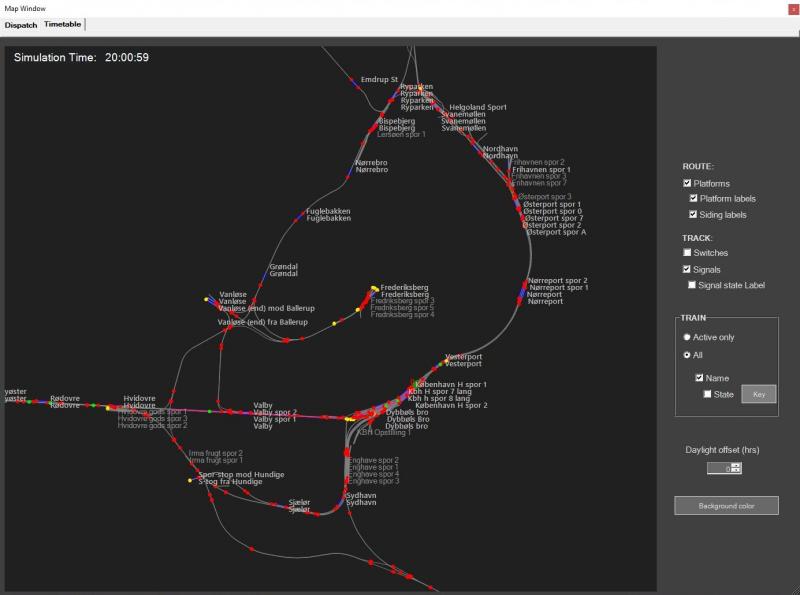

Posted 28 July 2023 - 10:50 AM
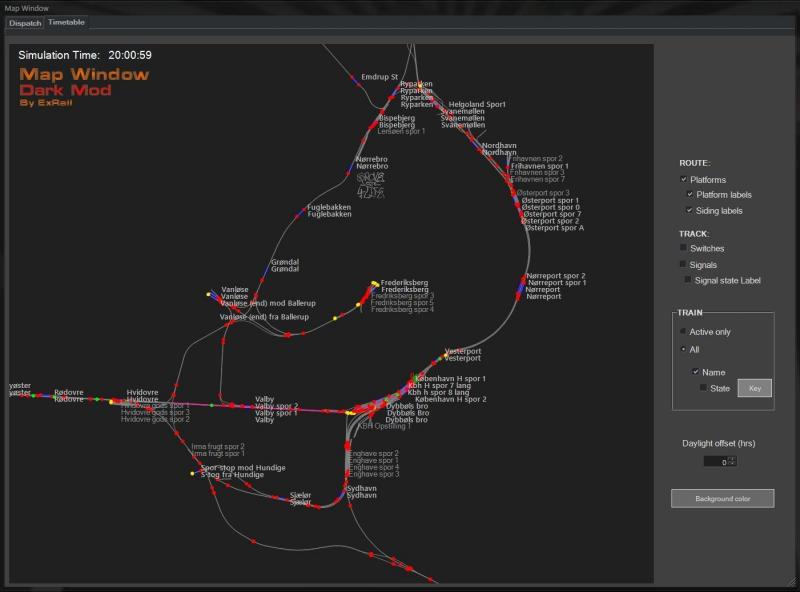
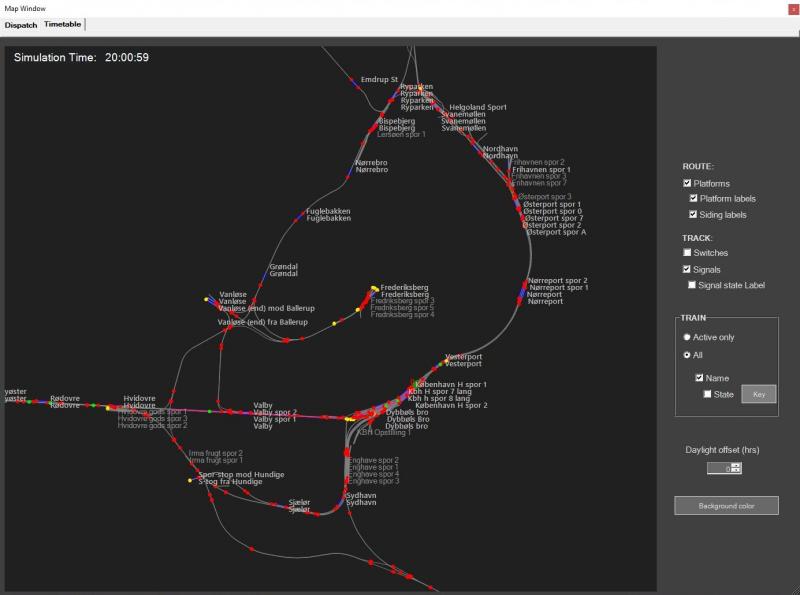

Posted 29 July 2023 - 09:28 AM

Posted 05 August 2023 - 01:45 AM
 ExRail, on 28 July 2023 - 10:50 AM, said:
ExRail, on 28 July 2023 - 10:50 AM, said:

Posted 05 August 2023 - 07:11 PM
 cjakeman, on 05 August 2023 - 01:45 AM, said:
cjakeman, on 05 August 2023 - 01:45 AM, said:

Posted 07 August 2023 - 09:48 AM
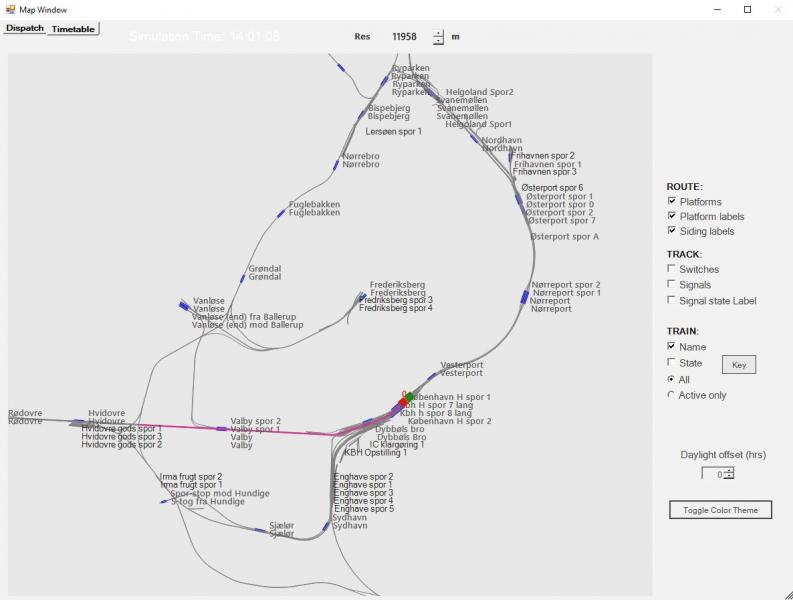
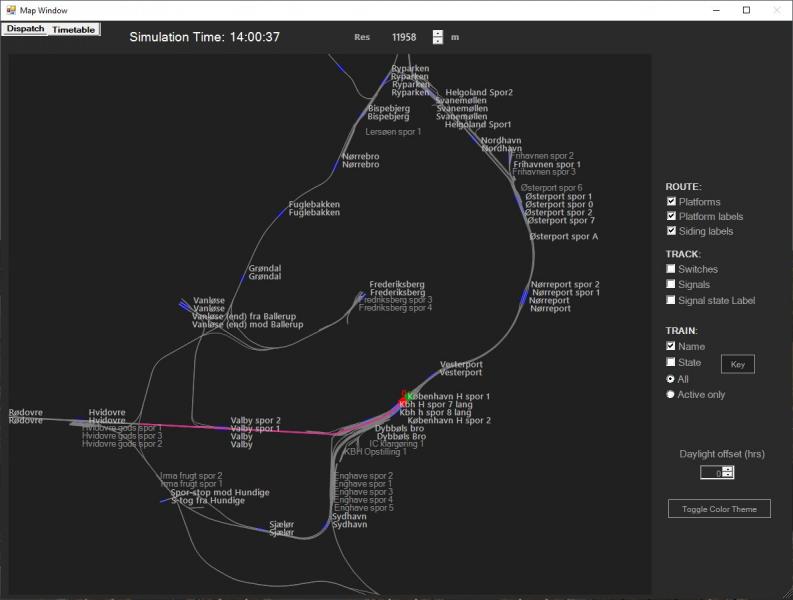
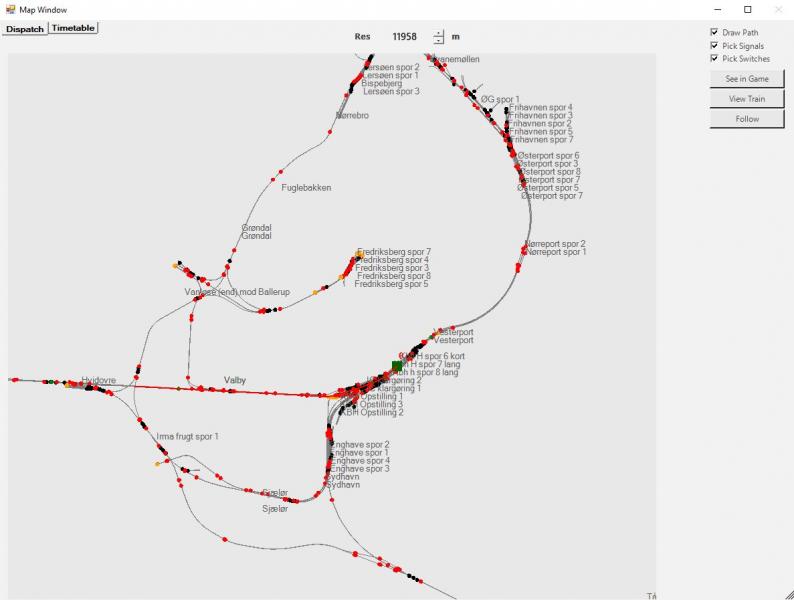
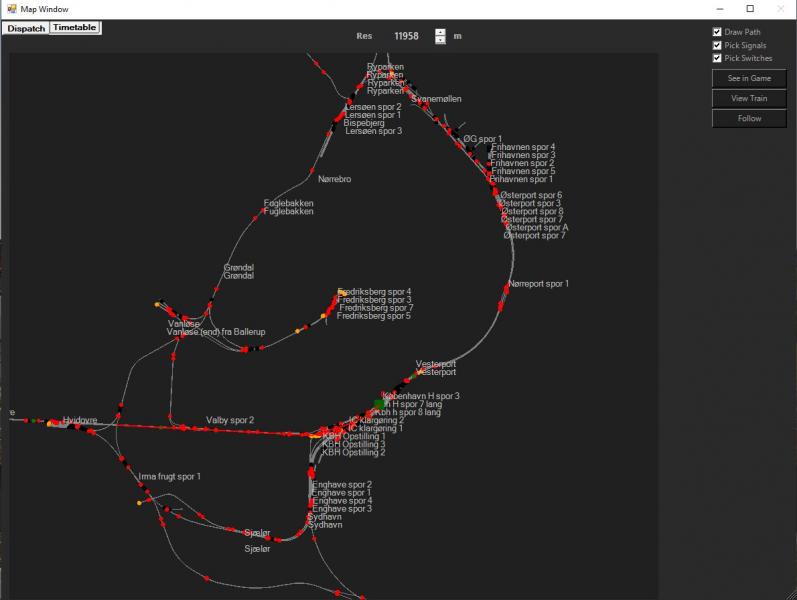

Posted 07 August 2023 - 10:15 AM

Posted 07 August 2023 - 10:47 AM
 ExRail, on 07 August 2023 - 09:48 AM, said:
ExRail, on 07 August 2023 - 09:48 AM, said:

Posted 07 August 2023 - 11:29 AM

Posted 07 August 2023 - 01:52 PM

Posted 08 August 2023 - 07:45 AM