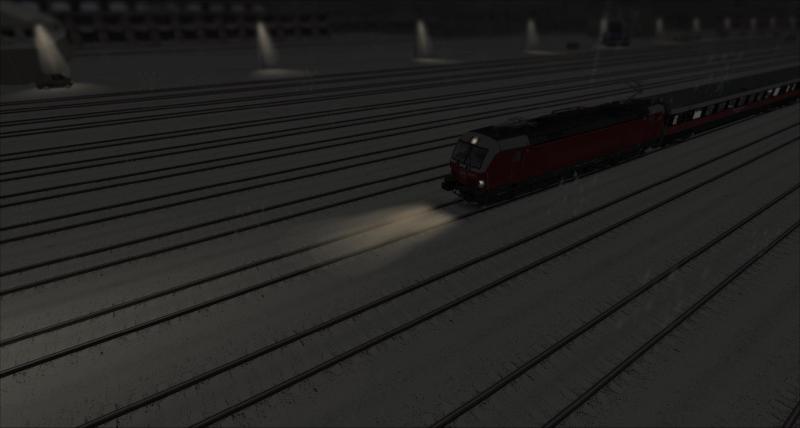railguy, on 27 July 2023 - 02:14 PM, said:
railguy, on 27 July 2023 - 02:14 PM, said:
That is indeed a very significant improvement. One of the big issues that I have with a lot of the new routes--example, from TrainSimulations--is that they seem to pretty much have given up on making the routes attractive to run at night. The light poles, etc. have little or no lightcast at all, and few actual lights are placed in the route. I recently purchased the TrainSimulations Shasta Route. In what is otherwise a pretty outstanding route, the night lighting in just pretty awful. I don't blame this so much on the route creator--I think that the lighting shapes are just so unauthentic looking at night that it has become a low priority to even place them. Maybe the OP or someone else familiar with Blender could take on the task of making a lot of existing light shapes look like those in the examples shown in the screenshots. At any rate, thanks to the OP for showing what could be done in lighting improvement within the current OR light structure.
Night and darkness is half of the experience.
This post was inspired after I did some changes to a ending station in one of my favorites routes
DK2000_H, the route uses two other lights but those where not part of the original msts routes.
Before my changes

After I fixed 3 lights, the platform and a waiting room. It's still far from what It could be, I was a quick-fix so I could take a proper screenshot.

Steps:
1. ID shape name in TSRE5
2. uncompress shape
3. convert into 3ds
4. import into Blender 3.6
5. Fix
6. Export shape
7. test - if not right goto 5
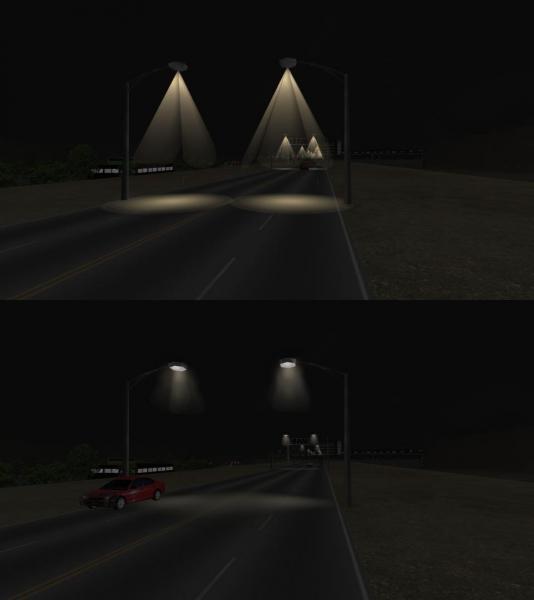
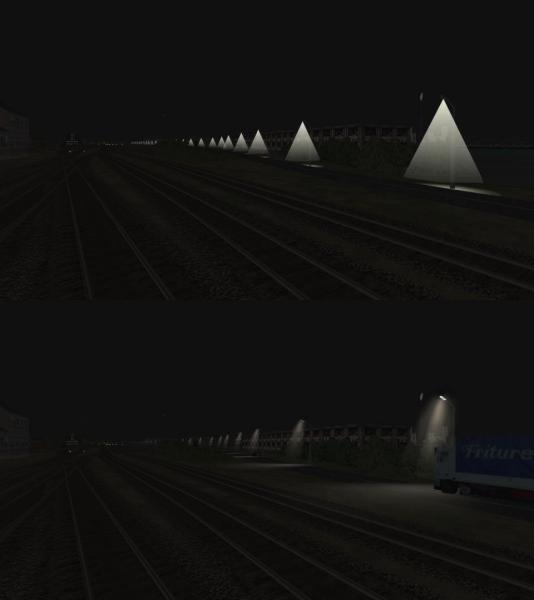
 Lights.zip (613.43K)
Lights.zip (613.43K)

 Log In
Log In Register Now!
Register Now! Help
Help