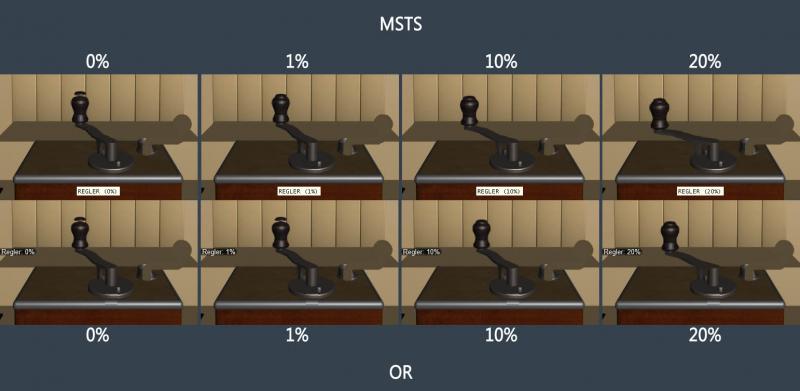A notch subdivision for the throttle lever in 5% steps in the eng file:
Throttle ( 0 1 0.05 0 NumNotches ( 21 Notch ( 0.00 0 Dummy ) Notch ( 0.05 0 Dummy ) Notch ( 0.10 0 Dummy ) Notch ( 0.15 0 Dummy ) Notch ( 0.20 0 Dummy ) Notch ( 0.25 0 Dummy ) Notch ( 0.30 0 Dummy ) Notch ( 0.35 0 Dummy ) Notch ( 0.40 0 Dummy ) Notch ( 0.45 0 Dummy ) Notch ( 0.50 0 Dummy ) Notch ( 0.55 0 Dummy ) Notch ( 0.60 0 Dummy ) Notch ( 0.65 0 Dummy ) Notch ( 0.70 0 Dummy ) Notch ( 0.75 0 Dummy ) Notch ( 0.80 0 Dummy ) Notch ( 0.85 0 Dummy ) Notch ( 0.90 0 Dummy ) Notch ( 0.95 0 Dummy ) Notch ( 1.00 0 Dummy ) ) )
and an associated 21-frame rotation-animation of the throttle lever in the s-file of the 3D-CabView:
anim_node THROTTLE:0:0 ( controllers ( 1 tcb_rot ( 2 tcb_key ( 0 0 -0.891007 0 -0.453991 0 0 0 0 0 ) tcb_key ( 20 0 -0.707107 0 0.707107 0 0 0 0 0 ) ) ) )
You can increase the throttle value twenty times in 5% increments with the D key. However, no 20 single frames of the throttle lever animation are generated by OR. In fact, the throttle lever only moves 10 times in single frames to a final position that corresponds only to the half of the rotation of the throttle lever, instead to the full rotation of the 20th keyframe.
One of the things I have found out so far is that the frame indexes for the animation are always generated directly from the throttle lever value (0 to 1). The throttle lever value is multiplied by 10 and this results the frame value for the animation. As a result, the frame values can never be greater than 10, which does not correspond to the in fact possible animations. At least I haven't found it documented anywhere that throttle animations can only have a maximum of 10 frames and must be accurately numbered from 1 to 10.
In the above example of the 21 notches, the next frame index is actually only generated every 10% by the OR code as seen in the table below:
Throttle | Frame
value |
-----------------------
0.00 | 0. Frame
0.05 | 0. Frame
0.10 | 1. Frame
0.15 | 1. Frame
0.20 | 2. Frame
0.25 | 2. Frame
0.30 | 3. Frame
0.35 | 3. Frame
0.40 | 4. Frame
0.45 | 4. Frame
0.50 | 5. Frame
0.55 | 5. Frame
0.60 | 6. Frame
0.65 | 6. Frame
0.70 | 7. Frame
0.75 | 7. Frame
0.80 | 8. Frame
0.85 | 8. Frame
0.90 | 9. Frame
0.95 | 9. Frame
1.00 | 10. Frame
However, 20 frames are specified in the animation, so the following throttle <-> frame assignment would be expected:
Throttle | Frame
value |
-----------------------
0.00 | 0. Frame
0.05 | 1. Frame
0.10 | 2. Frame
0.15 | 3. Frame
0.20 | 4. Frame
0.25 | 5. Frame
0.30 | 6. Frame
0.35 | 7. Frame
0.40 | 8. Frame
0.45 | 9. Frame
0.50 | 10. Frame
0.55 | 11. Frame
0.60 | 12. Frame
0.65 | 13. Frame
0.70 | 14. Frame
0.75 | 15. Frame
0.80 | 16. Frame
0.85 | 17. Frame
0.90 | 18. Frame
0.95 | 19. Frame
1.00 | 20. Frame
So I think the relationship between throttle lever values and animation frames should be relative and not absolute. At least in MSTS it had worked and works this way with the ace-pictures of a 2D-CabView.
What are your experiences with it?

 Log In
Log In Register Now!
Register Now! Help
Help