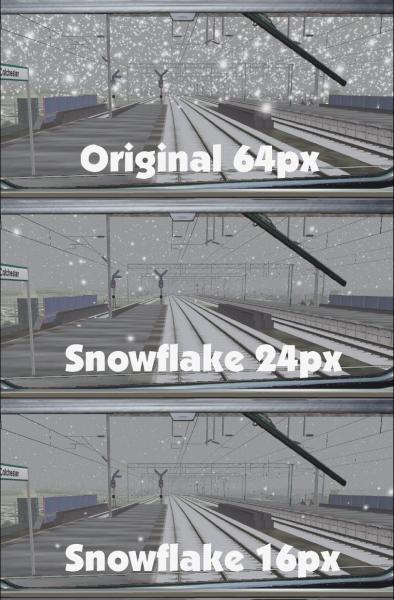Remove Precipitation Editing the Activity
#1

Posted 13 September 2022 - 03:02 AM
Example:
CompleteActivity ( 1 )
Type ( 0 )
Mode ( 2 )
StartTime ( 13 1 0 )
Season ( 3 )
Weather ( 1 )
The example above is winter with fog and snow, when I change the weather from 1 to 0 I get a clear winter day.
I have struggled to find the season/weather codes that determines what they do.
Any help would be appreciated, Graeme
#2

![]() Posted 13 September 2022 - 05:07 AM
Posted 13 September 2022 - 05:07 AM
 X3D, on 13 September 2022 - 03:02 AM, said:
X3D, on 13 September 2022 - 03:02 AM, said:
Example:
CompleteActivity ( 1 )
Type ( 0 )
Mode ( 2 )
StartTime ( 13 1 0 )
Season ( 3 )
Weather ( 1 )
The example above is winter with fog and snow, when I change the weather from 1 to 0 I get a clear winter day.
I have struggled to find the season/weather codes that determines what they do.
Any help would be appreciated, Graeme
There is a utility program "Activity Changer", available as a free download from msts.juliane-und-torben.de, that allows you to change weather, season, time of day, as well as other things.
#3

Posted 13 September 2022 - 07:56 AM
#4

Posted 13 September 2022 - 08:36 AM
 X3D, on 13 September 2022 - 03:02 AM, said:
X3D, on 13 September 2022 - 03:02 AM, said:
Example:
CompleteActivity ( 1 )
Type ( 0 )
Mode ( 2 )
StartTime ( 13 1 0 )
Season ( 3 )
Weather ( 1 )
The example above is winter with fog and snow, when I change the weather from 1 to 0 I get a clear winter day.
I have struggled to find the season/weather codes that determines what they do.
Any help would be appreciated, Graeme
from the code you can find the numbers, just sequentially, so i.e. with Spring = 0, Autumn will be 2:
SeasonType { Spring = 0, Summer, Autumn, Winter }
WeatherType { Clear = 0, Snow, Rain }
Difficulty { Easy = 0, Medium, Hard }
https://github.com/o...le.cs#L280-L282
#5

Posted 13 September 2022 - 08:58 AM
I guess using the hotkeys to decrease/remove snow or rain whilst keeping the fog is my only option.
Graeme
#6

Posted 13 September 2022 - 09:03 AM
You can turn it off on options menu tab.
#7

Posted 13 September 2022 - 09:20 AM
Some activities may also contain dynamic weather. There, the value of ORTSFog (10000 60) must be changed for the fog. The first number gives the sight distance.
Sincerely, Laci1959
#8

Posted 13 September 2022 - 11:09 PM
Graeme
#9

Posted 19 September 2022 - 11:51 PM
Attached 24px and 16px png snowflakes
Attached File(s)
-
Snowflakes.7z (1.39K)
Number of downloads: 119
#10

Posted 25 September 2022 - 10:55 AM

 Log In
Log In Register Now!
Register Now! Help
Help