 Csantucci, on 01 May 2022 - 07:08 AM, said:
Csantucci, on 01 May 2022 - 07:08 AM, said:
Also an item.AsBoolean(parameter) seems to be missing.
I am a zero in writing/expanding parsers, so I'd need help here if I have to use Json.
Sure. I'll take a look tomorrow and get back to you.

Posted 02 May 2022 - 01:03 PM
 Csantucci, on 01 May 2022 - 07:08 AM, said:
Csantucci, on 01 May 2022 - 07:08 AM, said:

Posted 03 May 2022 - 05:17 AM
 Csantucci, on 01 May 2022 - 07:08 AM, said:
Csantucci, on 01 May 2022 - 07:08 AM, said:

Posted 03 May 2022 - 06:07 AM

Posted 03 May 2022 - 06:30 AM

Posted 03 May 2022 - 10:50 PM

Posted 04 May 2022 - 12:54 AM

Posted 04 May 2022 - 10:08 AM
 cjakeman, on 02 May 2022 - 01:03 PM, said:
cjakeman, on 02 May 2022 - 01:03 PM, said:
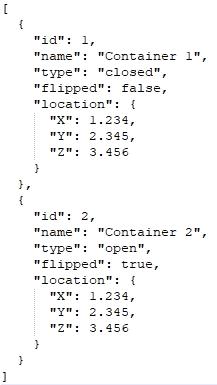

Posted 04 May 2022 - 11:35 PM
"IntrinsicShapeOffset": [0,1.17,-6.118],

Posted 07 May 2022 - 10:49 AM
 Csantucci, on 01 May 2022 - 07:08 AM, said:
Csantucci, on 01 May 2022 - 07:08 AM, said:

Posted 07 May 2022 - 12:34 PM
 cjakeman, on 07 May 2022 - 10:49 AM, said:
cjakeman, on 07 May 2022 - 10:49 AM, said:
 cjakeman, on 07 May 2022 - 10:49 AM, said:
cjakeman, on 07 May 2022 - 10:49 AM, said:

Posted 07 May 2022 - 10:48 PM
 James Ross, on 07 May 2022 - 12:34 PM, said:
James Ross, on 07 May 2022 - 12:34 PM, said:

Posted 07 May 2022 - 11:40 PM
 Laci1959, on 07 May 2022 - 10:48 PM, said:
Laci1959, on 07 May 2022 - 10:48 PM, said:

Posted 18 May 2022 - 07:11 AM
Wagon ( WagonData ( DTTX_620040_A ATW.DTTX_620040 ) LoadData ( 20cmacgm common.containerdata CenterFront) LoadData ( 20hamburgsud common.containerdata CenterRear) LoadData ( 40msc common.containerdata Above) UiD ( 11 ) )
{
"Container":
{
"Name" : "cmacgm",
"Shape" : "COMMON.FREIGHT_Sgns/Sgns_0-20-0-001.s",
"ContainerType" : "C20ft",
"IntrinsicShapeOffset": [0, 1.17, 0],
}
}ORTSFreightAnims ( MSTSFreightAnimEnabled ( 0 ) WagonEmptyWeight( 12.575t ) EmptyMaxBrakeForce ( 47kN ) EmptyMaxHandbrakeForce ( 15kN ) EmptyORTSDavis_A ( 465.8 ) EmptyORTSDavis_B ( 3.2 ) EmptyORTSDavis_C ( 0.9942 ) EmptyCentreOfGravity_Y ( 2.02 ) IsGondola ( 0 ) UnloadingStartDelay ( 2 ) LoadingEndDelay ( 2 ) LoadingAreaLength ( 14.6 ) AboveLoadingAreaLength ( 16.15 ) DoubleStacker () Offset( 0 0.34 0 ) IntakePoint ( 0 6.0 Container) )
ORTSFreightAnims (
MSTSFreightAnimEnabled ( 0 )
WagonEmptyWeight( 21.5t )
EmptyMaxBrakeForce ( 47kN )
EmptyMaxHandbrakeForce ( 15kN )
EmptyORTSDavis_A ( 465.8 )
EmptyORTSDavis_B ( 3.2 )
EmptyORTSDavis_C ( 0.9942 )
EmptyCentreOfGravity_Y ( 2.02 )
IsGondola ( 0 )
UnloadingStartDelay ( 2 )
LoadingEndDelay ( 2 )
IntakePoint ( -0.15 6.0 Container)
LoadingAreaLength ( 12.19 )
Offset (0 1.215, -0.15)
FreightAnimStatic (
SubType( Default )
FreightWeight( 0.01t )
Shape( "..\\COMMON_Container_3d\\FA-Sggrss_576\\CZ-MT-Sggrss_579_40FA-A.s" )
Offset( 0.0, 0.0, 0.0 )
Flip ( 0 )
)
LoadData ( 40HCmaersk common.containerdata Center)
)