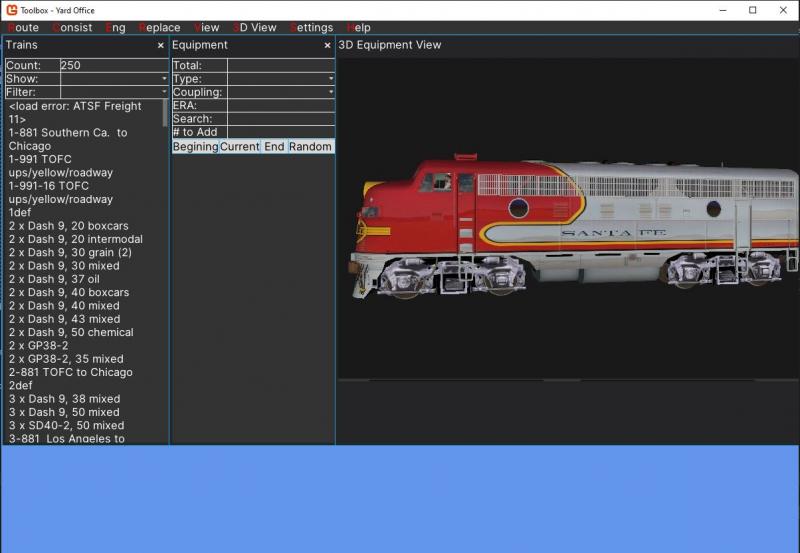"New" Trackviewer....
#42

Posted 11 September 2022 - 05:14 PM
- Name ( "TM 6k UTLX Type V 55310 Linseed Oil" )
- Name ( "XM 40' CGW USRA_SS 40361 Tanning Material" )
- Name ( "XM 40' SP B-50-15 20033 Cardboard Boxes 1925-56" )
That shows type of car, physical size, owner, class, car number, lading, and in some cases years the paint scheme was relevant.
#43

Posted 11 September 2022 - 08:37 PM
#44

Posted 11 September 2022 - 08:47 PM
Anyway......
#45

Posted 11 September 2022 - 09:58 PM
 Amtrak115, on 11 September 2022 - 08:37 PM, said:
Amtrak115, on 11 September 2022 - 08:37 PM, said:
WONDERFUL. If only we had a world editor that could the same.
#46

Posted 11 September 2022 - 11:48 PM
Maybe the question doesn't belong here, so I apologize.
The Coupling drop-down list caught my eye. What about vehicles that have two Coupling blocks and the two blocks are different?
For example, there is a Type (Automatic) clutch in front of the first vehicle of the FLIRT motor trains, as it is the scharfenberg clutch. This is the second entry in the eng file.
There is a Type (Bar) clutch at the back, which meant an insoluble clutch according to MSTS terminology. The Jacobs bogie is supported by two carriages, so it can only be dismantled with a crane after several hours of work in the workshop. This is the first entry in the eng file.
How will this be handled? Or not at all, because OR does not know the Type ( Bar ) setting. Unfortunately, the CouplingUniqueType ("Steam") setting is also not known. In this way, anything can be connected to anything, even something that is not possible in reality.
Sincerely, Laci 1959
#47

Posted 12 September 2022 - 04:41 AM
 Laci1959, on 11 September 2022 - 11:48 PM, said:
Laci1959, on 11 September 2022 - 11:48 PM, said:
Maybe the question doesn't belong here, so I apologize.
The Coupling drop-down list caught my eye....
Interesting question...The Coupler drop down currently is just a carry-over from TSRE. Implementation of filters is a work in progress.
Amtrak115
#48

Posted 12 September 2022 - 07:21 AM
 Amtrak115, on 12 September 2022 - 04:41 AM, said:
Amtrak115, on 12 September 2022 - 04:41 AM, said:
Amtrak115
I think two drop-down lists would be needed for this case. If it is not needed, one is grayed out, i.e. it does not work.
#49

Posted 31 January 2023 - 03:51 PM
#50

Posted 31 January 2023 - 04:02 PM

 Log In
Log In Register Now!
Register Now! Help
Help